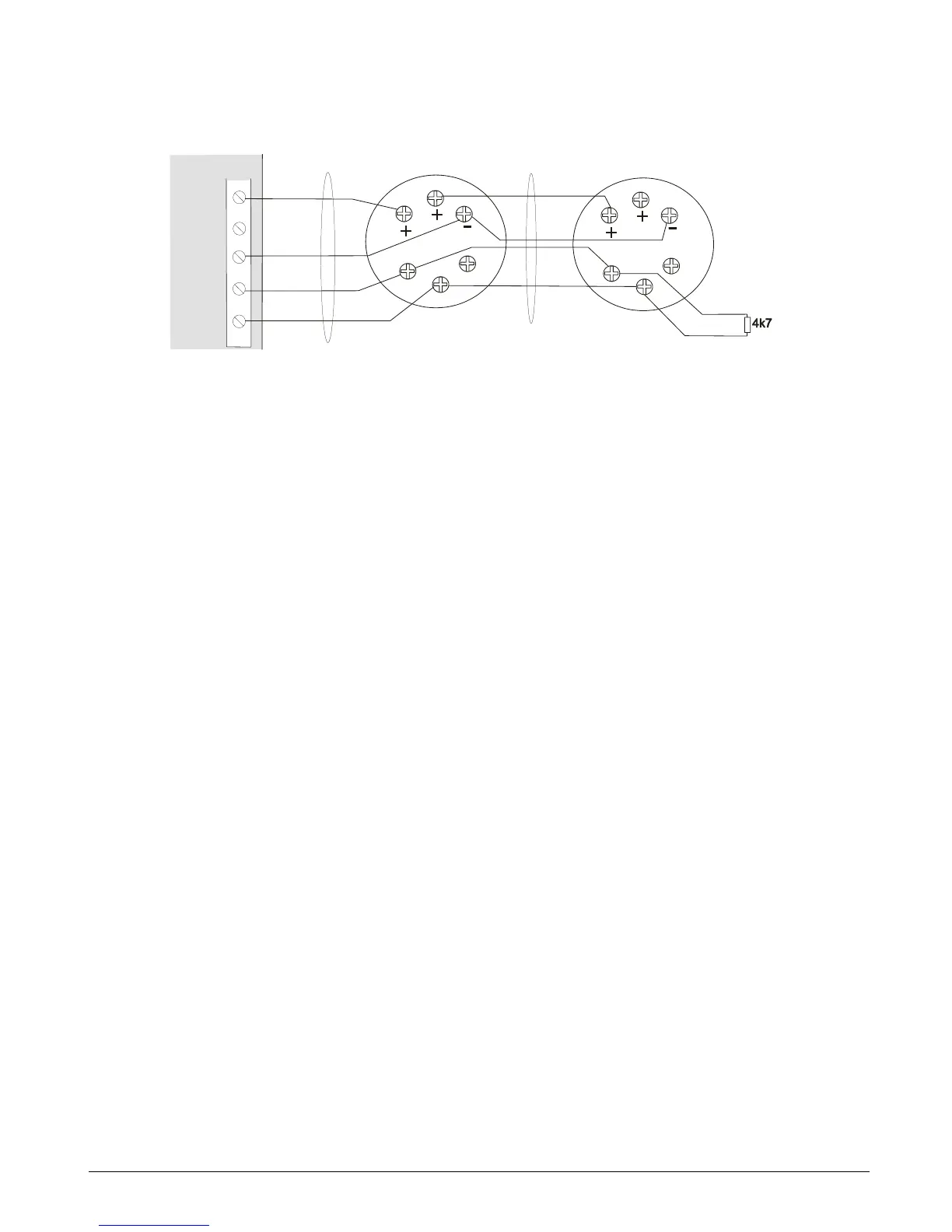CS875-575-375-275-175 Installers Manual with CS5500 keypadA.4.15
4.5.3 4-wire fire detector (CS175)
If you are using a CS175, you must program output 3 for the fire detector.
1. Select Installer Menu>Control Panel>Outputs>Prog Outputs>Output 3>Event>Alarms>Fire Reset.
2. Make sure that the option to follow the event is 0. To do this, select Installer Menu>Control
Panel>Outputs>Prog Outputs>Output 3>Time and set the time to 0.
1
+ Line in
4
NC (normally closed)
2
+ Line out
5
COM
3
- Line
6
NO (normally open)
CS175
DB702 +DB721R
DB702 +DB721R
C
O
M
Z
1
A
U
X
+
C
O
M
S
M
O
K
E
11
2
2
3
3
4
4
5
5
6
6