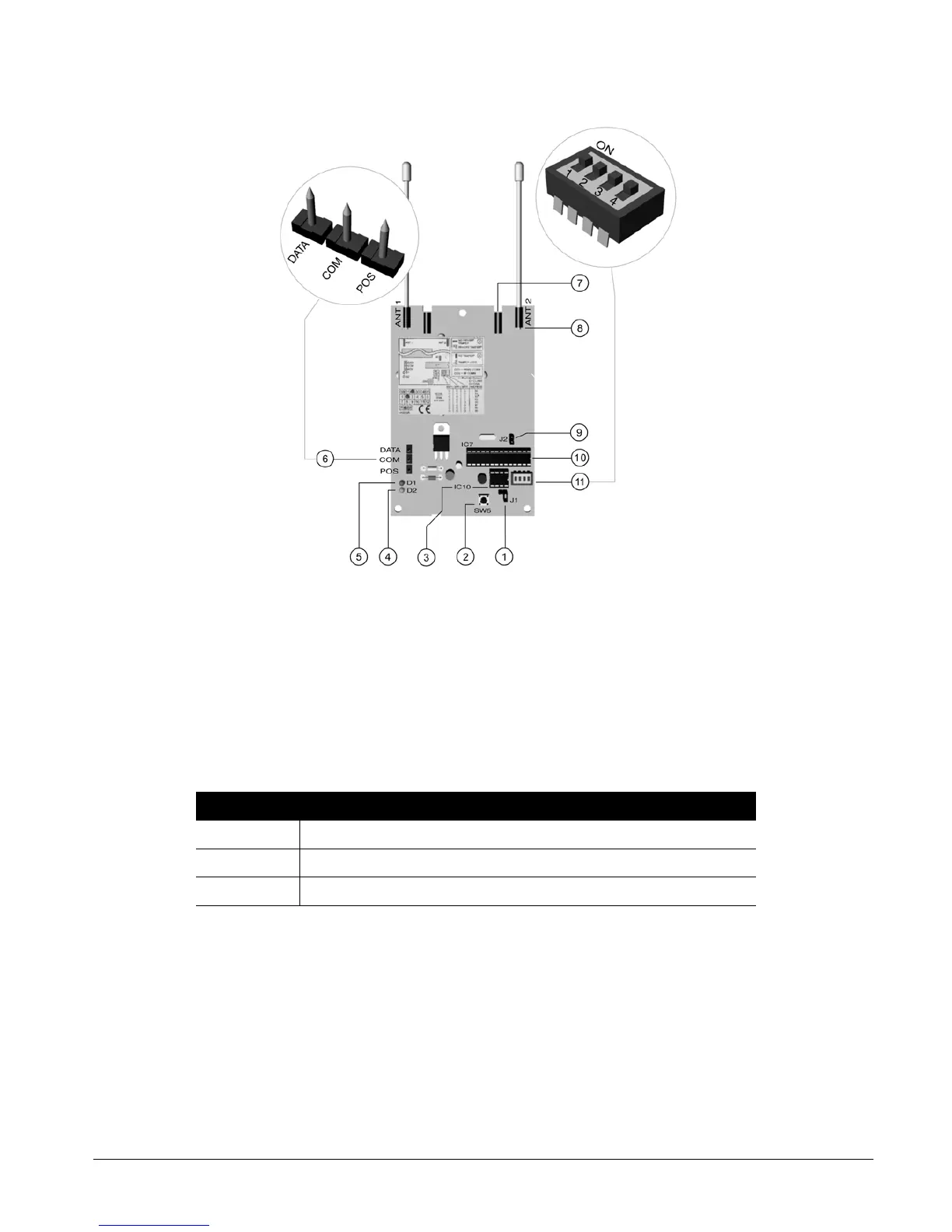CS875-575-375-275-175 Installers Manual with CS5500 keypad B.5.4
5.3 Installing an RF868 Mhz receiver
5.3.1 Wiring an RF868 Mhz receiver
5.3.2 Setting the RF868 Mhz receiver DIP switches
1. Power down the receiver.
2. Decide the module number of the RF868 Mhz receiver.
3. Set the DIP switch A
from Table 5-6: RF868 Mhz receiver DIP switches.
4. Power up the RF868 Mhz receiver.
1
Jumper setting
5
Wireless communication LED
9
Jumper setting
2
Lid tamper
6
Keypad bus connection
A
Processor
3
Eeprom
7
Not used
B
DIP switches
4
Bus supervision LED
8
Antenna
Table 5-5: RF868 Mhz receiver terminal connections
Terminal Description
DATA Connect to the KP DATA terminal of the CSx75.
COM Connect to the KP GND terminal of the CSx75.
POS Connect to the KP POS terminal of the CSx75. Current draw is 30 mA.
