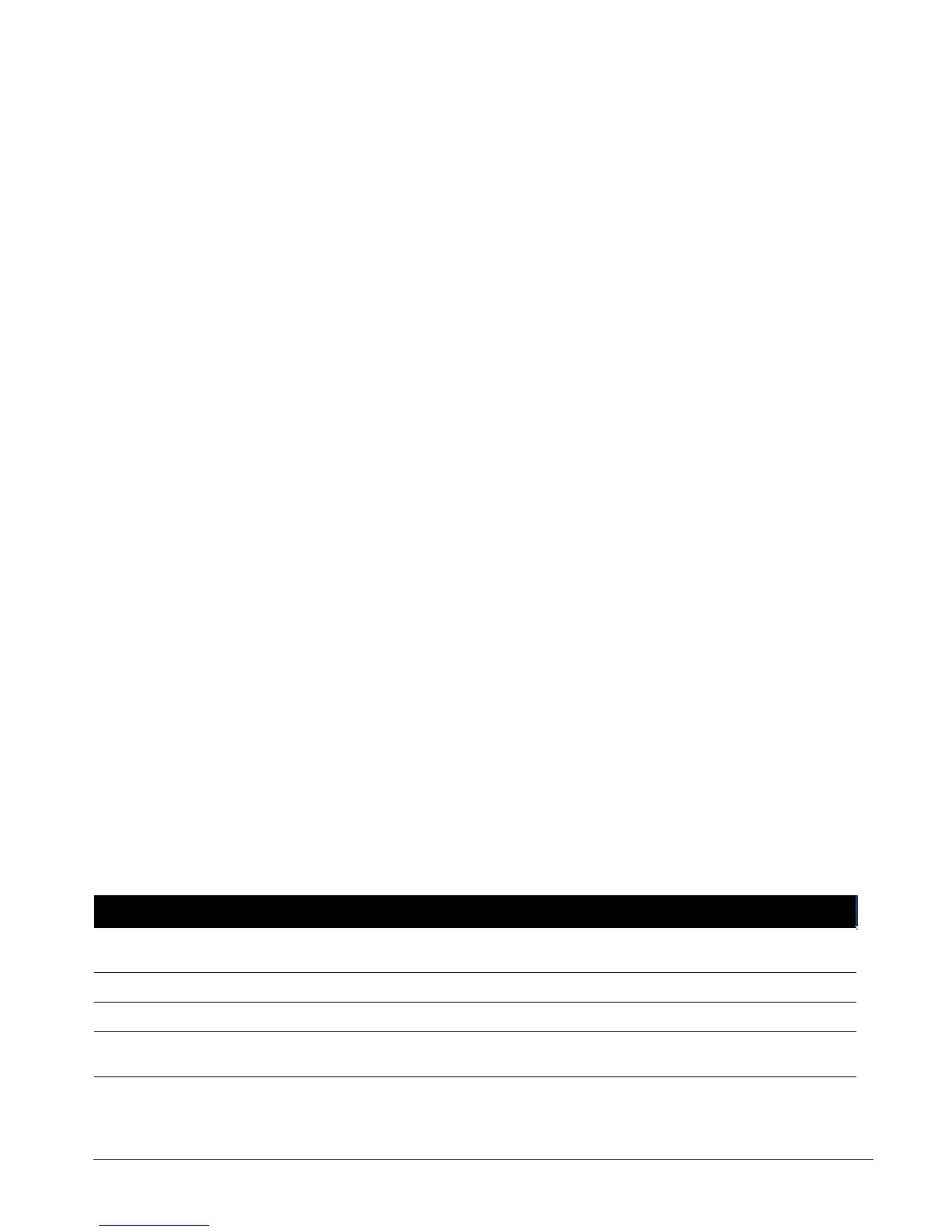CS875-575-375-275-175 Installers Manual with CS5500 keypad B.16.9
16.3.3.1 Time synchronisation
The CS7501 automatically corrects the time and date on the panel when the difference is more then 5 minutes
between the panel time and ISDN network. This is done on every communication with the B-channel.
16.3.3.2 Call back
The panel is set up to call back the central station in order to initiate an upload/download session. When the
central station calls the panel, the panel answers the call and then hangs up. After approximately a short period,
the CS7501 calls the central station back.
To use the CS7501 ISDN dialler for callback, you must configuring both the CS7501 and the control panel. The
following example sets a four second delay before answering. A call back is required before the upload/
download session begins.
1. Navigate with the µ¶ keys to CS7501 ISDN Dialler>Up/Download>Phone Number and press OK.
2. Enter the panel phone number and press OK.
3. The keypad beeps once to accept the change and returns to Phone Number.
4. Navigate with the µ¶ keys to Control Panel>Communications>Central Station>Phone Prefix and press
OK.
5. Enter #3 and press OK.
6. The keypad beeps once to accept the change and returns to Phone Prefix.
7. Scroll to Up/Download>Rings to Answer and press OK.
8. Select 0 and press OK.
9. The keypad beeps once to accept the change and returns to Rings to Answer .
10. Scroll to Call Back Reqd>Active and press OK.
11. The keypad beeps once to accept the change and returns to Call Back Reqd.
16.3.3.3 Start u/d with code
The user initiates the upload/download by selecting an option in the User menu.
1. Follow steps 1-6 above to set up the phone number and prefix.
2. When upload is required, the user selects User Menu>Command Menu>Download>Answer U/D Call.
16.4 Glossary
Location Term Definition
16 CS7501 ISDN Dialler A module that operates as an ISDN communications module for reporting and
upload/download.
16.1 Reporting A menu entry that groups ISDN reporting options.
16.1.1 Phone Numbers A menu entry that groups phone number reporting options.
16.1.1.1.1 Phone Number A menu option that sets the phone number to which events are reported. The
control panel can report to up to six phone numbers.