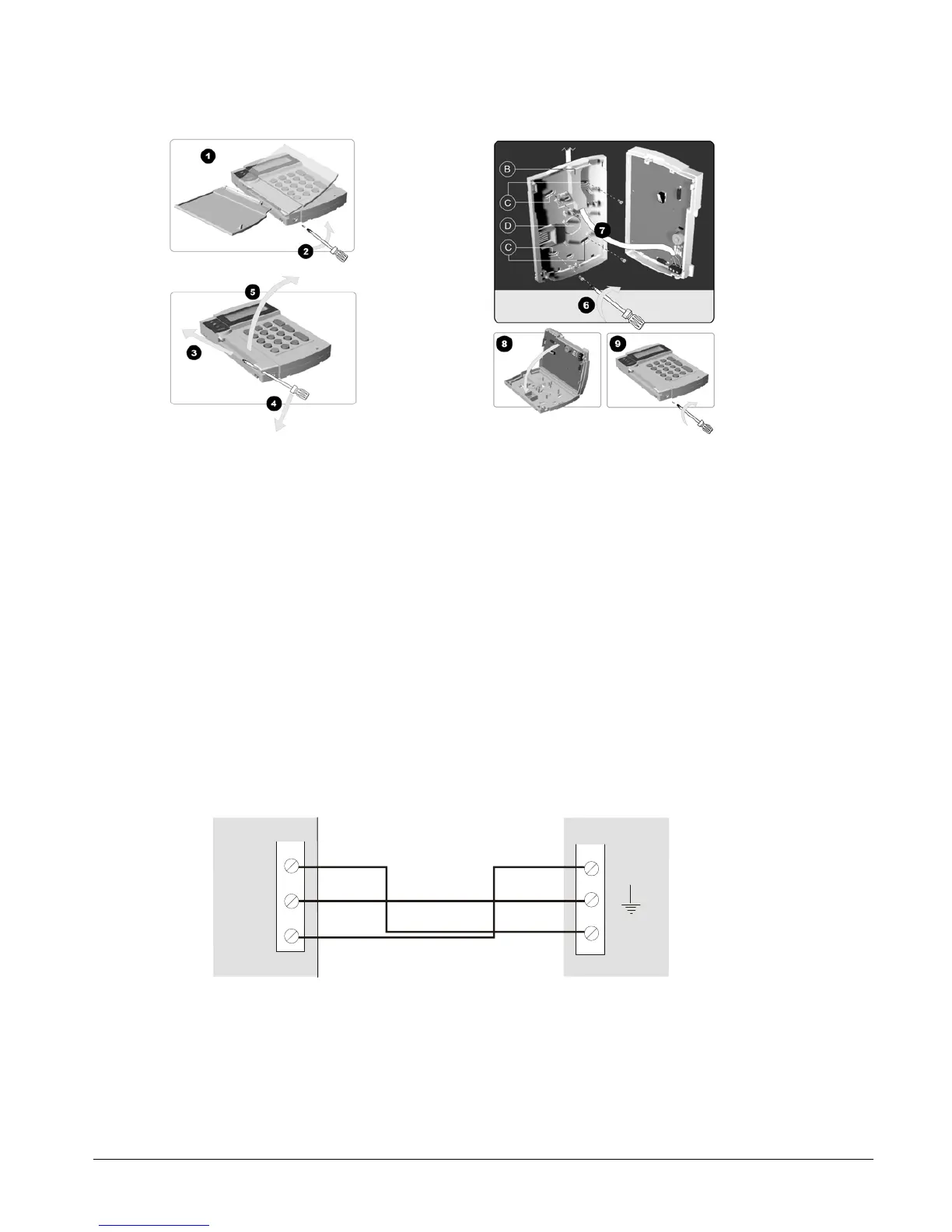CS875-575-375-275-175 Installers Manual with CS5500 keypad A.4.8
4.3 Installing the keypad
1. Remove the keypad door.
2. Remove the bottom screw if fitted.
3. Place a short length of the shaft of the screwdriver in the hollow of the door hinge.
4. Twist the screwdriver carefully.
5. The two parts of the keypad should separate. Lift up the lid.
6. Mount the keypad on the wall using the mounting holes C.
7. Use the wire trunking B or wire cutout hole D to place the wires in the keypad.
8. Re-attach the base and lid.
9. Attach the pry-off tamper screw if desired.
4.3.1 Wiring the keypad
The keypad should be wired to the control unit as follows.
CSx75 CS5500
Aux +
COM
Data
13.8V
0101