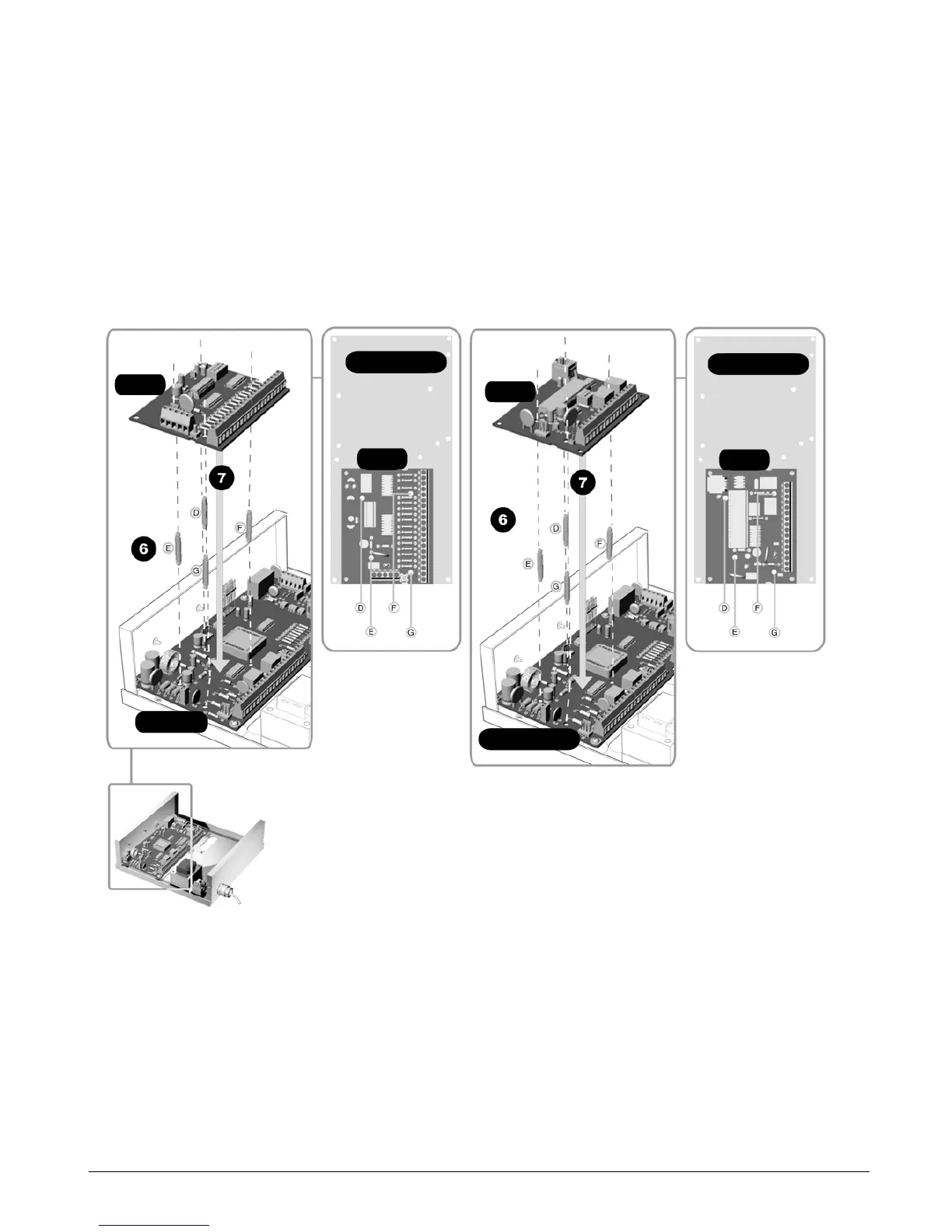CS875-575-375-275-175 Installers Manual with CS5500 keypadA.4.7
- Mount the CS535 voice module to the extension gate (jumper).
- Attach a ribbon cable to the CS534 listen-in module.
- Connect the CS534 listen-in module and CS535 voice module with the ribbon cable.
- Mount the CS7002 GPRS module on the pillars to the main board.
4. If you are using a CS534 and a CS535 without a CS7002 complete the following steps:
- Attach the pillars for the CS534 listen-in module or CS535 voice module to the main board.
- Mount the CS534 listen-in module or CS535 voice module to the extension gate (jumper).
- Mount the CS534 listen-in module or CS535 voice module on the pillars to the main board.
5. Add the pillars for the CS208 / CS216 input expander or CS507 output expander to the main board.
6. Mount the CS208 / CS216 input expander or CS507 output expander.
7. Wire the keypad bus for all modules. Check the relevant module chapter for wiring information. For
information on mounting the CS7501 ISDN dialler, see chapter B-16 Setting up the CS7501.
8. Connect the battery and power up the panel.
CS216
CS507
CS507
CS216
CS175/275/375/575
CS175/275/375/575
CS175/275/375/575
CS575/875