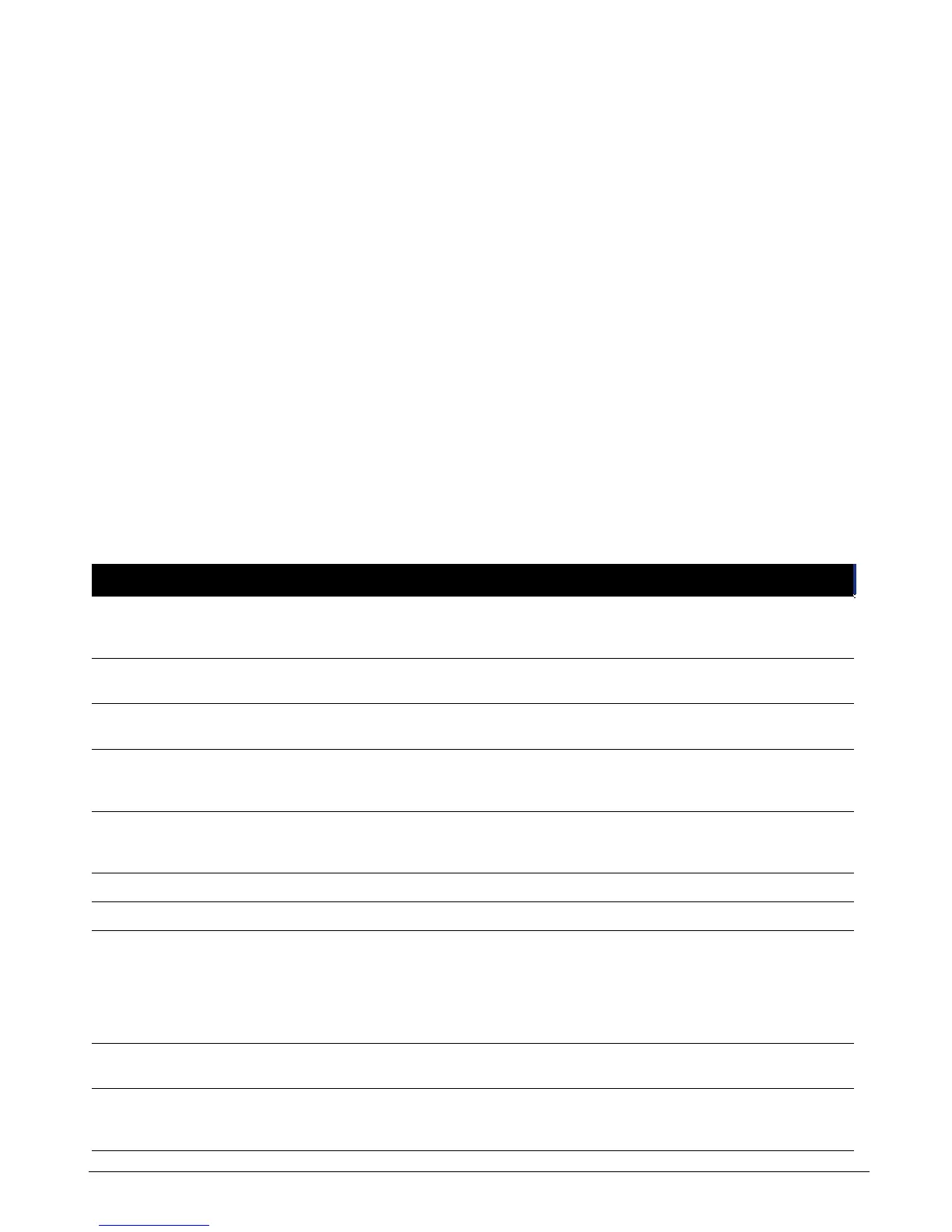CS875-575-375-275-175 Installers Manual with CS5500 keypadB.9.6
1. Navigate with the µ¶ keys to CS534 Listen-in Module>Volumes and press OK.
2. Scroll to High Gain Listen In>4 and press OK.
3. The keypad beeps once to accept the change and returns to High Gain Listen In.
9.3.4 Assigning X-10 devices
The CS534 listen-in module can activate X-10 devices over the telephone. The following example assigns device
1 (module number 5, house code L) to the CS534 listen-in module.
1. Navigate with the µ¶ keys to CS534 Listen-in Module>X-10 Devices>Device 1 and press OK.
2. Scroll to Module Number and press OK.
3. Select 5 and press OK.
4. The keypad beeps once to confirm the change and returns to Module Number.
5. Scroll to House Code and press OK.
6. Select L and press OK.
7. The keypad beeps once to confirm the change and returns to House Code.
9.4 Glossary
Location Term Definition
9 CS534 Listen-in Module A two-way audio voice communicator. If the control panel communicates an
alarm, the audio module allows the central station to establish a two-way
session or monitor the premises for listen-in purposes.
9.1 Feature Select A menu entry that groups all optional features relating to partition settings,
control panel system settings and so on.
9.1.1 Mode A menu option that specifies if the listen-in module is used in line hold mode or
call back mode.
9.1.2 Listen-in Only A menu option that enables the listen-in only mode. This is the mode in which
the central station can monitor sounds at the customer's premises but cannot
establish two-way communication.
9.1.3 Speaker Lockout A menu option that prevents the central station turning on the speaker at the
premises if a duress, silent panic or hold-up alarm is reported by the control
panel.
9.1.4 Mic A at Startup A menu option that activates microphone A when listen-in commences.
9.1.5 Mic B at Startup A menu option that activates microphone B when listen-in commences.
9.1.6 Answer Machine Defeat A menu entry used to defeat an answering machine. A telephone call is made
to the premises and is answered by an answering machine or other device. If
tone-sniff AMD is enabled, only one call is required to defeat the answering
machine. The computer calls the panel as normal. When the answering
machine answers, the panel hears the tones from the modem and seizes the
phone line for a download.
9.1.7 Status Check A menu option that allows the end-user to verify the system status using a
touch phone. This option enables level 7.
9.1.8 Arming/Disarming A menu option that allows the end-user to arm/disarm the system from a
remote location using a touch phone (for example, GSM). This option enables
level 8.