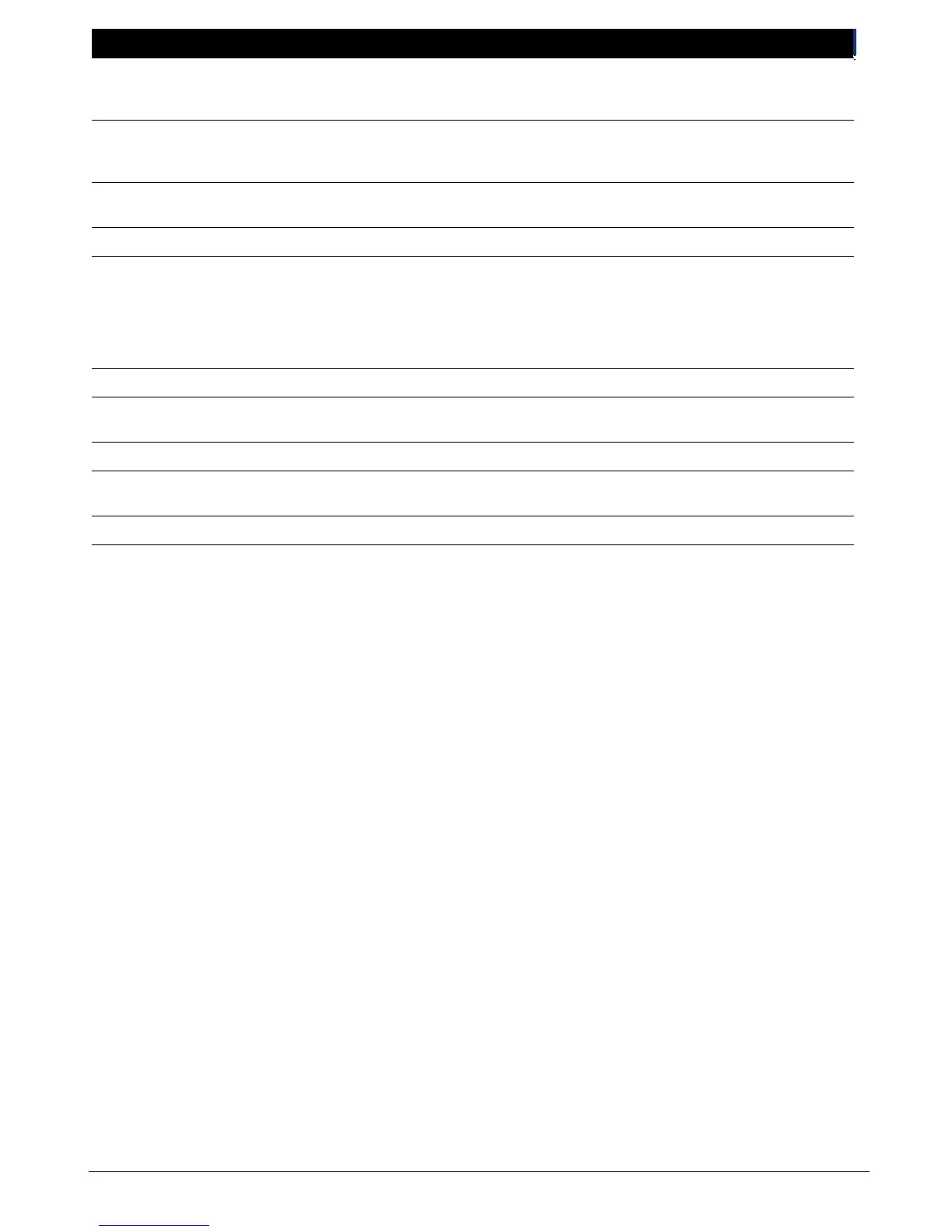CS875-575-375-275-175 Installers Manual with CS5500 keypadB.10.6
10.1.3.1 Mains Delay Time
A menu option that sets the length of time between detecting a mains failure on
a power module and sending a report to the central station. The restore event
is sent four minutes after the mains is restored.
10.1.3.2 Battery Test
A menu option that enables a test to determine whether the battery is
connected to the power module. This test is usually performed automatically
when the system is first powered up and periodically thereafter.
10.1.3.3 Battery Test Time
A menu option that sets the length of time that the power module performs the
battery test. This can be between 0 to 255 minutes where 0 is no test.
10.1.3.4 Reports A menu entry that groups report options for the selected module.
10.1.3.4.1 Report Mains Fault Always
A menu option that sends a report to the central station if power is lost for the
time programmed in Mains Delay Time. If this option is disabled, the report is
sent only if the control panel has not sent a mains power lost report and Mains
Fail report is enabled.
This option applies only to the CS320 power module and not to the control
panel.
10.1.3.4.2 Low Battery A menu option that enables low battery reporting on a CS320 power module.
10.1.3.4.3 Siren Tamper/Trouble
A menu option that sends a report to the central station when a power module
siren tamper or trouble condition occurs.
10.1.4 Model A menu option that displays the current model of the selected module.
10.1.4 Version
A menu option that displays the current software version of the selected
module.
10.1.5 Default Settings A menu option that defaults the selected module to factory defaults.
Location Term Definition