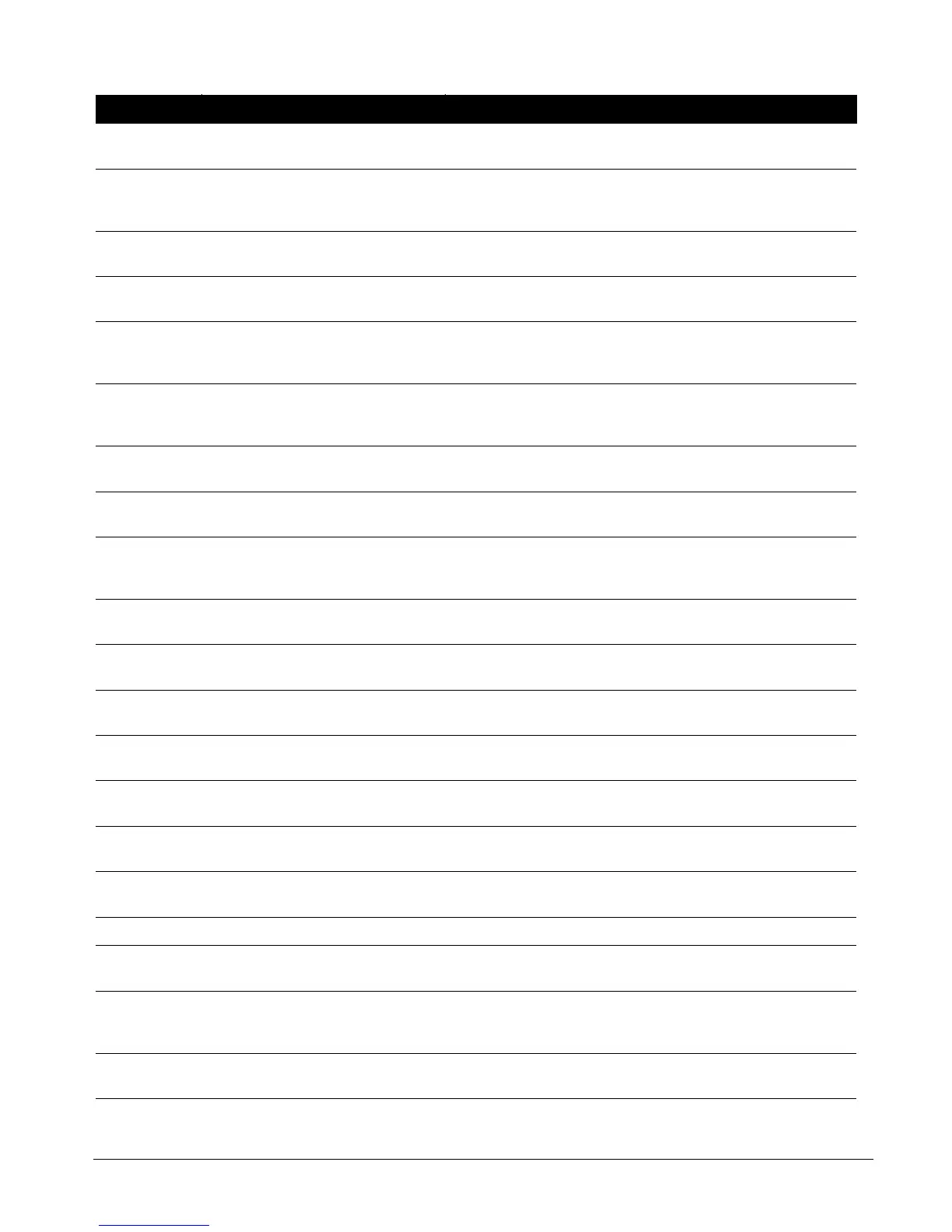CS875-575-375-275-175 Installers Manual with CS5500 keypad B.2.20
2.4.1.2.1.4.2.1 Tampers and Restores A menu option that sends a report to the selected phone number when a
tamper occurs. A report is also sent when the tamper is no longer active.
2.4.1.2.1.4.2.2 Zone Trouble and Restores A menu option that sends a report to the selected phone number when a zone
trouble condition occurs. A report is also sent when the trouble condition is no
longer active.
2.4.1.2.1.4.2.3 Expander Trouble and Restores A menu option that sends an expander trouble and restore report to the
selected phone number.
2.4.1.2.1.4.2.4 Siren/Phone Faults and Restores A menu option that sends a report to the selected phone number when a siren
or phone fault occurs. A restore report is sent when the fault is fixed.
2.4.1.2.1.4.2.5 RF Sensor Lost and Restores A menu option that sends a report to the selected phone number when an RF
sensor is missing. A restore report is sent to the central station when the
receiver receives a valid signal from the lost transmitter.
2.4.1.2.1.4.2.6 RF Low Battery and Restores A menu option that sends a report to the selected phone number when a low
battery condition occurs in an RF sensor. A restore report is also sent when
the low battery condition is no longer active.
2.4.1.2.1.4.3 Power A menu entry that groups the power events that are reported to the selected
phone number.
2.4.1.2.1.4.3.1 Power Trouble and Restores A menu option menu option that reports mains failure, mains restore, low
battery and low battery restore events to the selected phone number.
2.4.1.2.1.4.3.2 Aux Overcurrent and Restores A menu option that sends a report to the selected phone number when too
much current is detected. A restore report is also sent when the overcurrent
condition is fixed.
2.4.1.2.1.4.4 Communications A menu entry that groups together the communication events that are reported
to the selected phone number.
2.4.1.2.1.4.4.1 Fail to Communicate A menu option that reports a fail to communicate event to the selected phone
number.
2.4.1.2.1.4.4.2 Test Reports A menu option that sends a test report to the selected phone number at pre-
programmed intervals. The units can be set in days or hours.
2.4.1.2.1.4.5.1 Program/Download A menu option that reports programming and up/download events to the
selected phone number.
2.4.1.2.1.4.5.2 Zone Inactivity Monitor A menu option that sends a report to the selected phone number when a zone
inactivity event occurs.
2.4.1.2.1.5 Fast Format Channels A menu option that specifies which Fast Format channels are enabled. These
are grouped as Channels 1 – 8 and Channels 9 – 16.
2.4.1.3 Partition Account Codes A menu option that lists the account codes for each partition. The account
code is sent when the relevant partition is reported.
2.4.1.4 Dial Attempts A menu entry that groups dialling options.
2.4.1.4.1 ARC Dial Attempts A menu option that specifies the number of dial attempts (1 to 15 attempts)
that the communicator makes when reporting to the central station.
2.4.1.4.2 FTC Dial Attempts A menu entry that groups options related to the number of attempts that are
made to a specified phone number, before the Fail To Communicate condition
appears.
2.4.1.4.3 Voice/Siren Dial Attempts A menu option that specifies the number of dial attempts (1 to 15) that the
communicator makes for voice dialing, pager or Siren Tone formats.
Location Term Definition