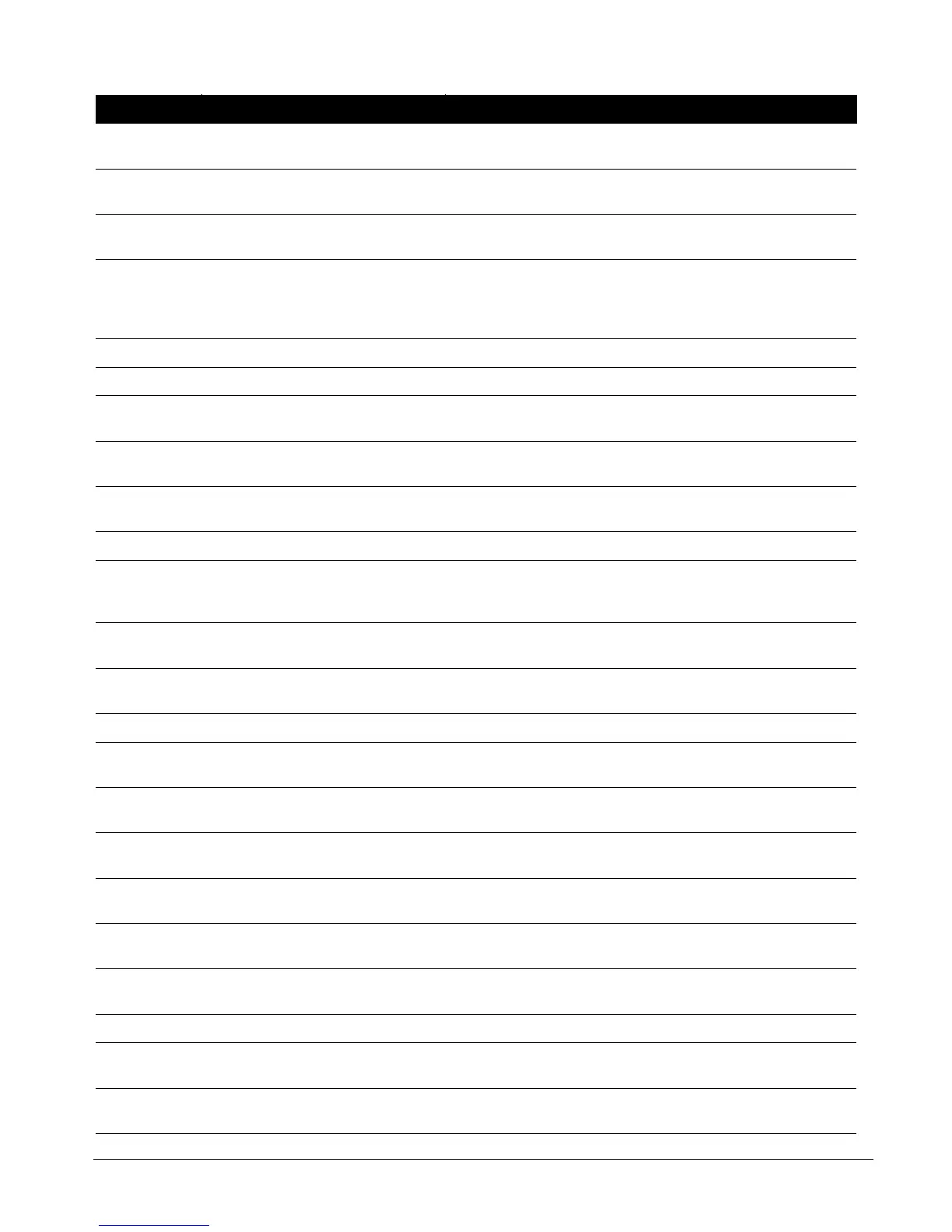CS875-575-375-275-175 Installers Manual with CS5500 keypad B.2.26
2.4.4.3.3.7 RF Sensor Lost A menu entry that groups report codes sent to the central station when an RF
sensor lost event occurs.
2.4.4.3.3.8 RF Low Battery A menu entry that specifies the code (SIA/ContactID/FastFormat/200Bd FSK)
or voice channel to be used for RF Low Battery events.
2.4.4.3.4 Keypad A menu entry that groups the report codes sent to the central station for
keypad related events.
2.4.4.3.4.1 Duress A menu entry that groups the report codes sent for a duress event.
A duress situation is one in which a user is being threatened and forced to
disarm the system. A duress code is entered to disarm the system as normal
and a duress alarm is activated.
2.4.4.3.4.2 Keypad Tamper A menu entry that groups the report codes sent for the keypad tamper event.
2.4.4.3.4.3 Keypad Panic A menu entry that groups the report codes sent for the keypad panic event.
2.4.4.3.4.4 Keypad Aux 1 (Fire) A menu entry that groups the report codes sent for the keypad aux 1 (fire)
event.
2.4.4.3.4.5 Keypad Aux 2 (Medical) A menu entry that groups the report codes sent for the keypad aux 2 (medical)
event.
2.4.4.3.5 Power A menu entry that groups report codes that are sent to the central station when
power related events occur.
2.4.4.3.5.1 Mains Failure A menu entry that groups the codes used to report a mains failure event.
2.4.4.3.5.2 Low Battery A menu entry that groups report codes sent to the central station for a low
battery event. A restore report is sent to the central station when this condition
is no longer active.
2.4.4.3.5.3 Aux Overcurrent A menu entry that groups the report codes sent to the central station when an
overcurrent event occurs.
2.4.4.3.6 Communications A menu entry that groups together the codes used to report communication
events to the central station.
2.4.4.3.6.1 Phone Line Cut A menu entry that groups the report codes sent when a phone line is cut.
2.4.4.3.6.2 Fail to Communicate A menu entry that groups the report codes sent to the central station when a
fail to communicate event occurs.
2.4.4.3.6.3 Autotest A menu entry that groups the report codes sent to the central station when an
autotest is performed.
2.4.4.3.7.1 Log Full A menu entry that groups the report codes sent to the central station when the
event log is full.
2.4.4.3.7.2 Start Programming A menu entry that groups the reporting codes sent to the central station when
programming starts.
2.4.4.3.7.3 End Programming A menu entry that groups the report codes that are sent to the central station
when the installer leaves programming mode.
2.4.4.3.7.4 End Download A menu entry that groups the report codes sent to the central station when
downloading is complete.
2.4.4.3.8 Zones 200Bd FSK A menu entry that groups 200Bd FSK protocol options.
2.4.5 Format Override A menu option that allows you to build communication formats if using a non-
standard central station. Consult technical support before using this option.
2.4.5.1 Features 1 A menu option that allows you to configure your own reporting protocol based
on the options enabled.
Location Term Definition