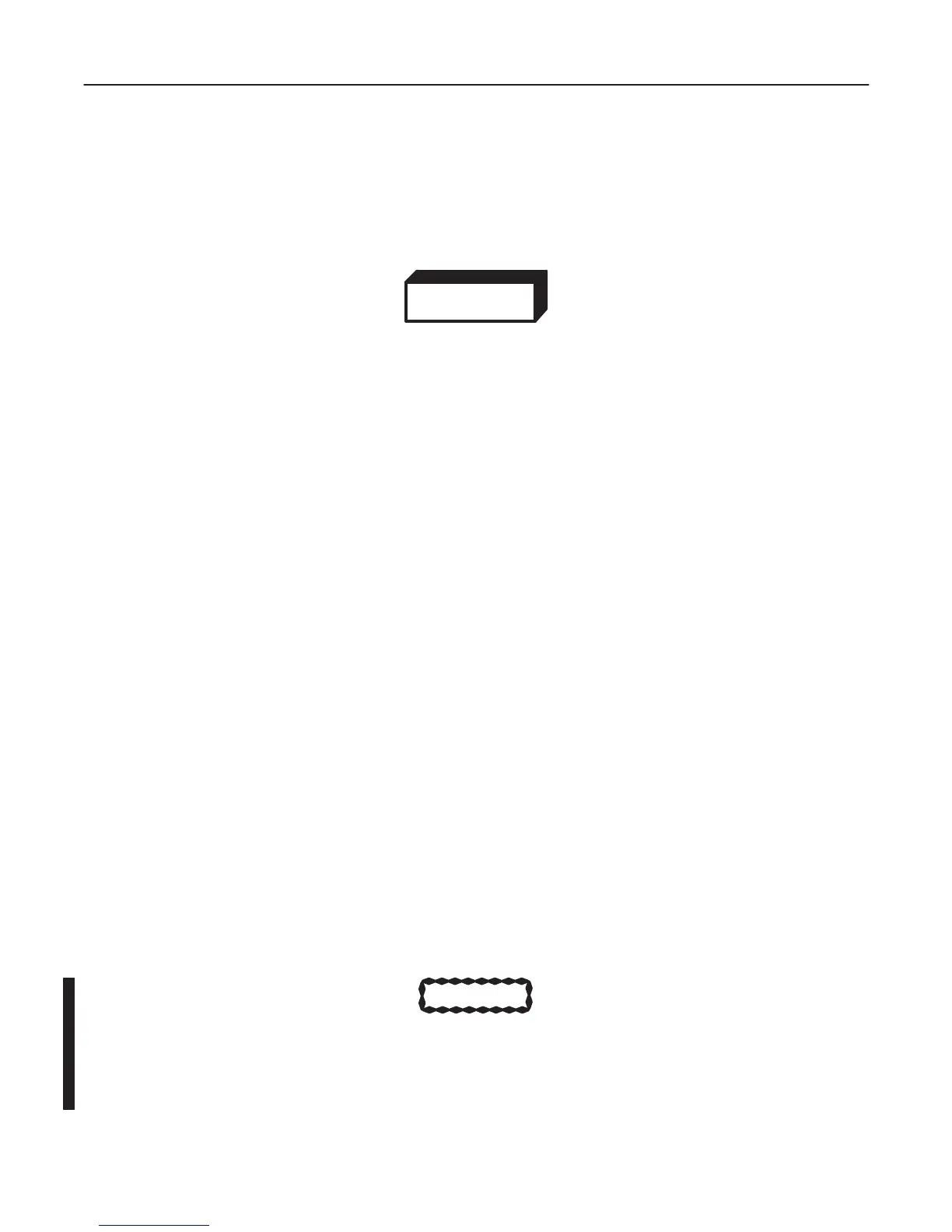LOGIQ 400 SERVICE MANUALGE MEDICAL SYSTEMS
2127661
INTRODUCTION
1–4
REV 2
1–2 SAFETY
1–2–1 Warnings
WARNING!
CAREFULLY READ ALL THE WARNINGS LISTED BELOW!
1. The operator manual should be fully read and understood before operating the LOGIQ 400 and kept nearby for
quick reference.
2. Although the ultrasound energy transmitted from the LOGIQ 400 transducer is within AIUM/NEMA standards,
unnecessary exposure should be avoided. Only trained personnel should operate the LOGIQ 400.
3. To prevent electrical shock, the LOGIQ 400 should be connected to a properly grounded power receptacle. Do
not use a three prong to two prong adapter. This defeats safety grounding.
4. Do not use with Defibrillator when LOGIQ 400 is being operated .
5. Probes are fragile, please handle with care.
6. Concerning Outside Markings, refer to Illustration 1–1, 1–2, 1–3, 1–4, 1–5, 1–6, and 1–7.
7. For the cleaning, disinfection, and sterilization, refer to Probe section in LOGIQ 400 User Manual and Caution
Sheet supplied with each probe.
NOTICE
This medical equipment is approved, in terms of the prevention of radio wave interference, to be used
in hospitals, clinics and other institutions which are environmentally qualified. The use of this equip-
ment in an inappropriate environment may cause some electronic interference to radios and televi-
sions around the equipment. Proper handling of this equipment is required in order to avoid such
trouble according to the operator and service manuals.
This equipment can be used in residential areas only under the supervision of physicians or qualified
technicians.
CAUTION
Improper performance possibility. Do not use the following devices near this equipment.
Cellular phone, radio transceiver, mobile radio transmitter, radio-controlled toy, etc.
Use of these devices near this equipment could cause this equipment to perform outside the
published specifications. Keep power to these devices turned off when near this equipment.
