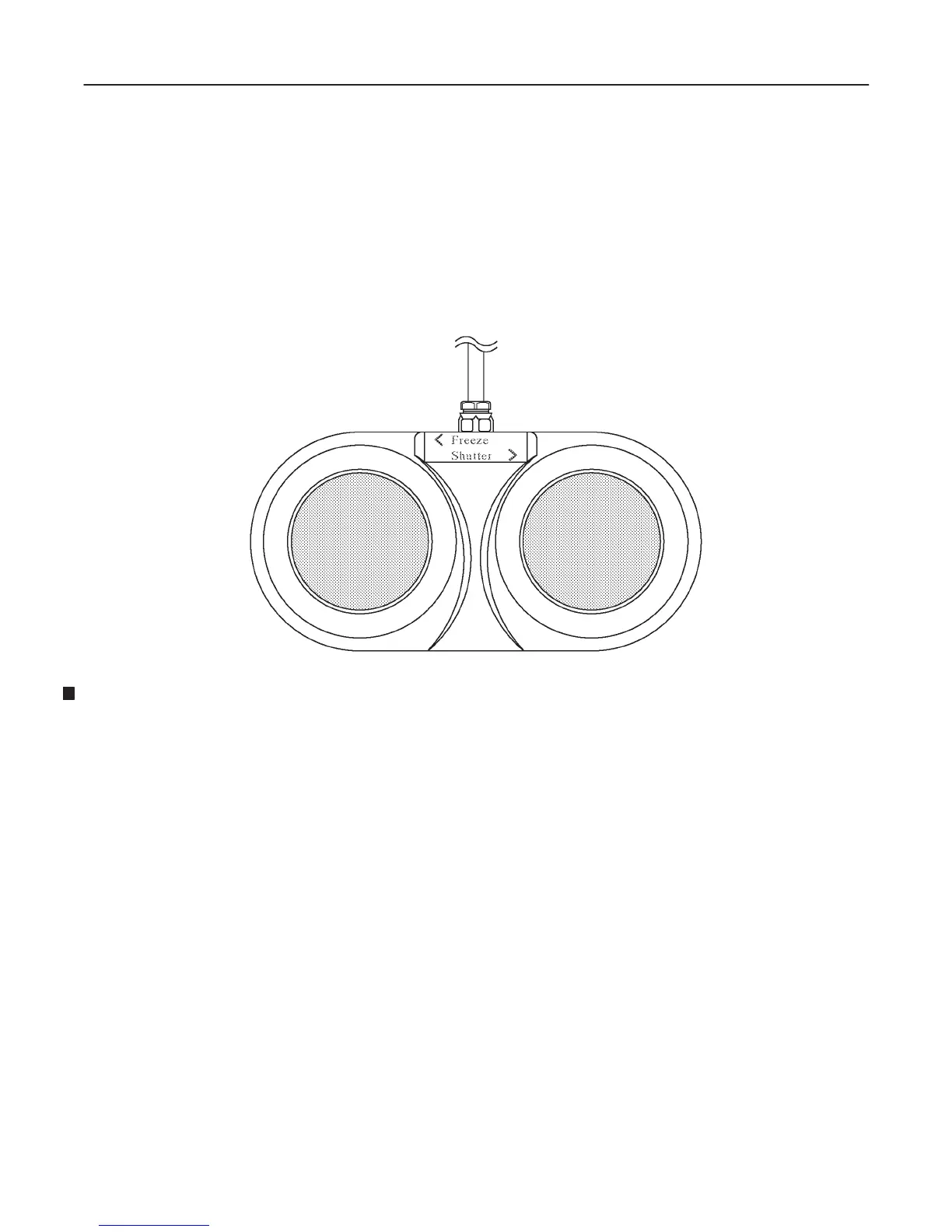GE MEDICAL SYSTEMS
2127661
LOGIQ 400 SERVICE MANUAL
TM
8–80 OPTIONS
REV 5
8–7–7 Operational Check-out
1. Turn the system power ON.
2. Check that depressing the left switch of the Foot Switch causes the image displayed on the CRT monitor screen
to freeze.
3. Check that depressing the right switch of the Foot Switch causes the recording device, assigned to Record 1 by
system parameter set-up, to record the currently displayed image.
FOOT SWITCH
ILLUSTRATION 8–89
8–7–8 Final Procedures
1. Properly dispose of excess material.
2. This completes the installation of the LOGIQ 400 Foot Switch Option.
