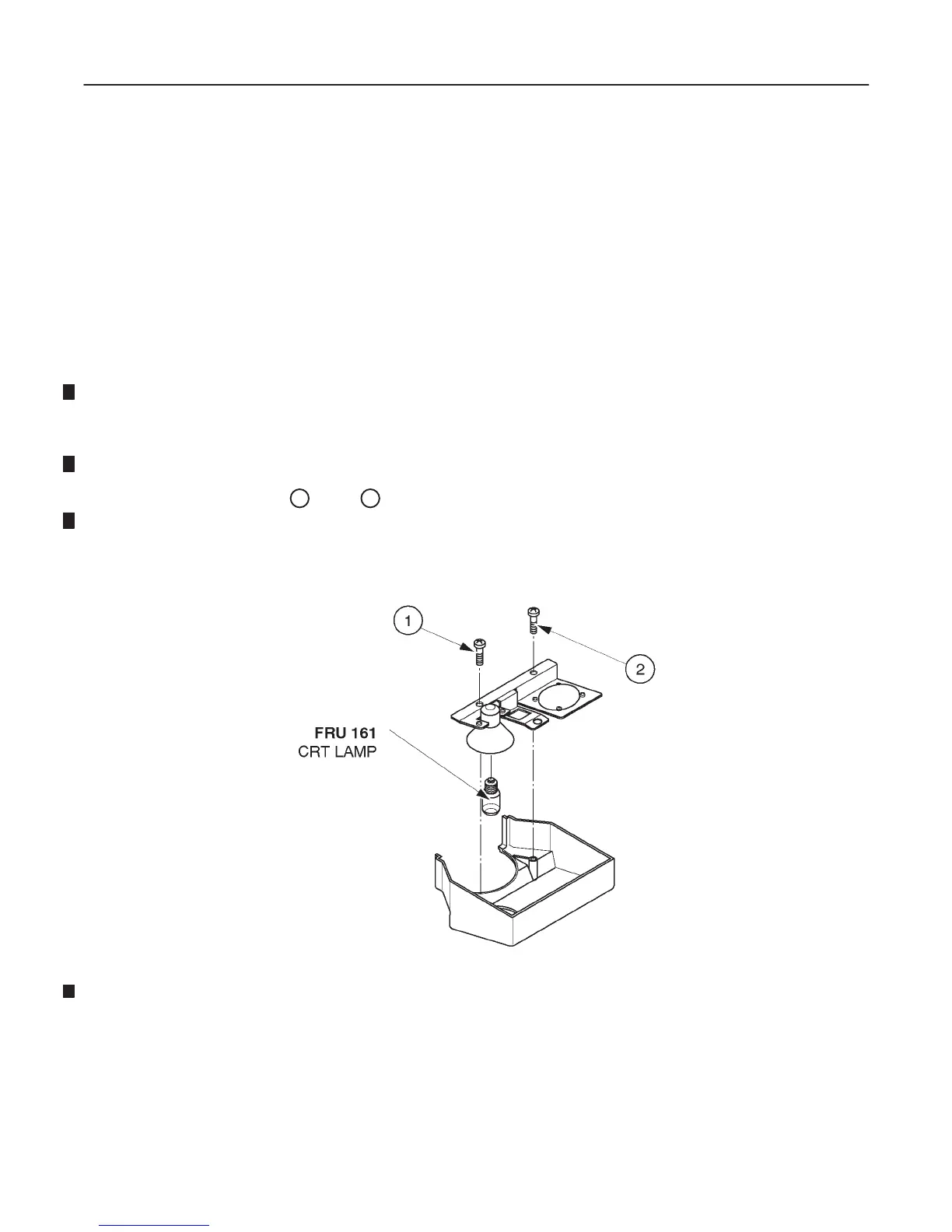GE MEDICAL SYSTEMS LOGIQ 400 SERVICE MANUAL
2127661
RENEWAL PARTS
6–103
REV 9
6–2–20 CRT Lamp (FRU No. 161)
Time Required
10 Minutes
Tool Required
Screwdriver
Procedure
Refer to ILLUSTRATION 6–39.
1. Turn OFF the system.
2. Remove the Monitor Bottom Assy (FRU 157). Refer to 6–2–17 on page 6–98.
3. Unscrew two screws (
1
and
2
) to remove the bracket of Monitor Bottom Assy as shown in
ILLUSTRATION 6–39.
4. Turn the CRT Lamp counterclockwise and remove it.
CRT LAMP DISASSEMBLY
ILLUSTRATION 6–39
