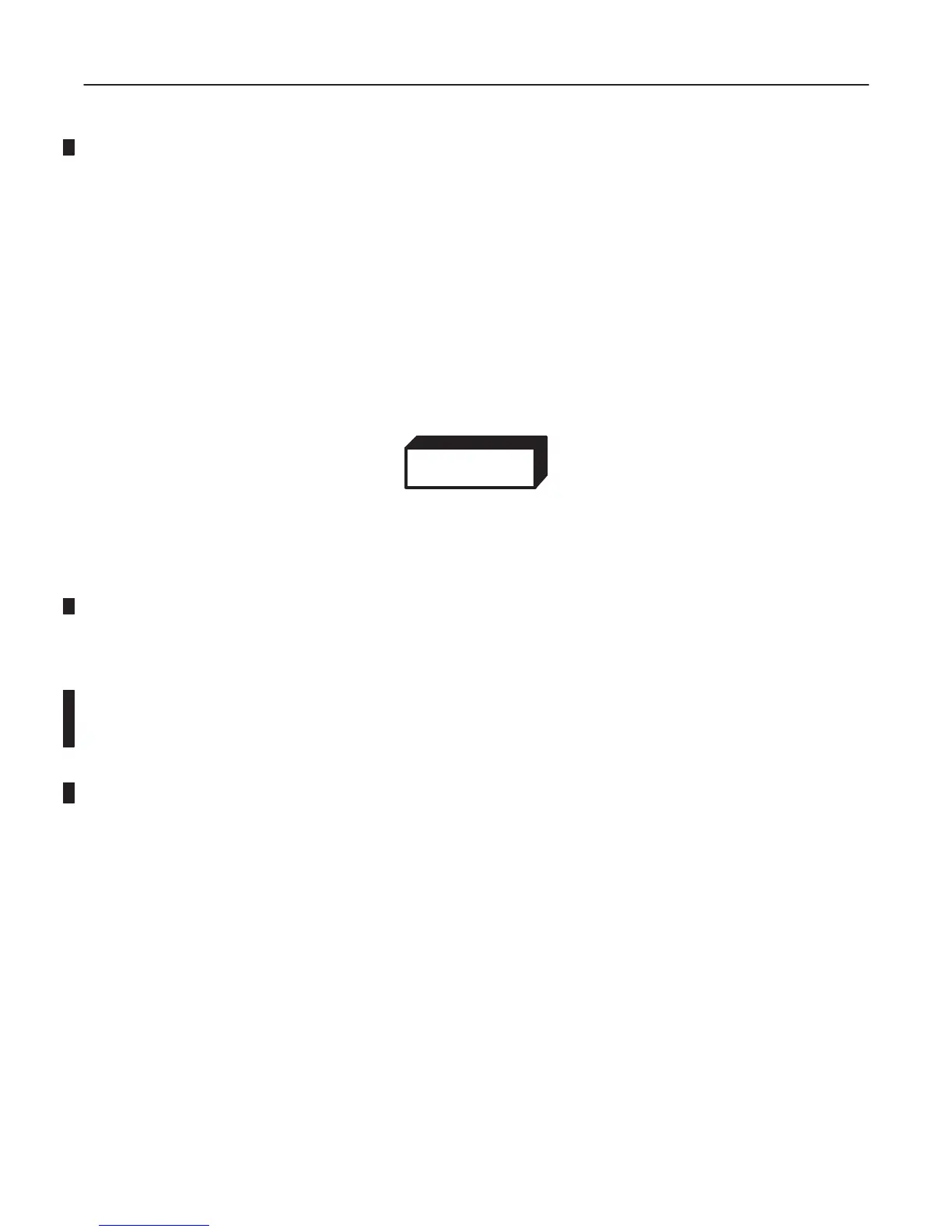GE MEDICAL SYSTEMS LOGIQ 400 SERVICE MANUAL
2127661
RENEWAL PARTS
6–120
REV 9
6–2–28 Neck Space Plate (FRU No. 204)
Time Required
0.5 Hours
Tool Required
Screwdriver
Hexagonal Wrench
Procedure
WARNING!
PERSONAL INJURY HAZARD. THE NECK ASSY IS SPRING LOADED. RELEASING ARM
WHEN MONITOR IS NOT INSTALLED WILL CAUSE SUDDEN UPWARD MOVEMENT. KEEP
YOUR HEAD AND BODY AWAY FROM ABOVE NECK ASSY.
Refer to ILLUSTRATION 6–50 on page 6–121.
1. Turn OFF the system.
2. Remove the Monitor Assy (FRU No. 100), Monitor Assy NTSC (FRU No. 150) or Monitor Assy PAL (FRU No.
151). Refer to 6–2–1 on page 6–70 or 6–2–12 on page 6–90.
3. Remove the Neck Space Plate 2. Refer to 6–2–29 on page 6–122. The Neck Space Plate 2 is used only for the
B/W monitor console. In case of color monitor console, skip this step.
4. Remove the Rotation Spacer. Refer to 6–2–30 on page 6–124. The Rotation Spacer is used only for the B/W
monitor console. In case of color monitor console, skip this step.
5. Remove the Neck Space Plate.
