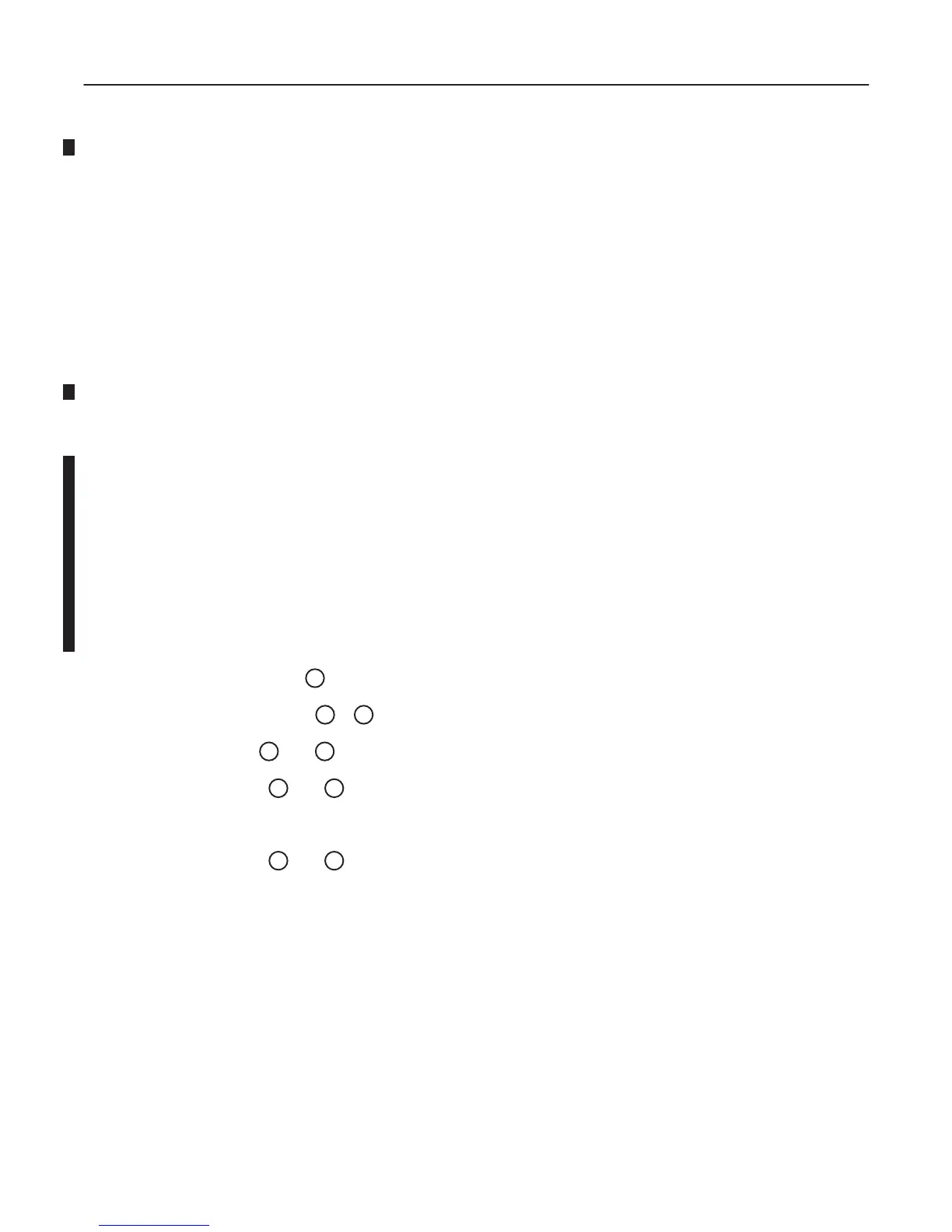GE MEDICAL SYSTEMS
2127661
LOGIQ 400 SERVICE MANUAL
RENEWAL PARTS
6–176
REV 9
6–2–68 Probe CONN Set Assy (FRU No. 512 for 3 slots model, FRU No. 513 for 2 slots model)
Time Required
30 Minutes
Tool Required
Screwdriver
Procedure
Refer to ILLUSTRATION 6–94.
1. Turn OFF the system.
2. Remove the Front Base Cover (FRU 305). Refer to 6–2–35 on page 6–131.
3. Remove the Front Cover (FRU 306). Refer to 6–2–36 on page 6–132.
4. Remove the Side Cover Right (FRU 302). Refer to 6–2–32 on page 6–128.
5. Remove the Keyboard Bottom Cover (FRU 307). Refer to 6–2–37 on page 6–134.
6. Remove the HDD LED Assy (FRU 526). Refer to 6–2–76 on page 6–196.
7. Remove the Power Switch Assy (FRU 527). Refer to 6–2–77 on page 6–197.
8. Disconnect one connector (
1
).
9. Disconnect four connectors (
2
–
5
).
10. Loosen two screws (
6
and
7
).
11. Unscrew two screws (
8
and
9
).
12. Slightly lift the Probe CONN Set Assy up, move it leftwards, and remove it.
13. Unscrew two screws (
10
and
11
).
14. Remove the Blind Metal Plate.
