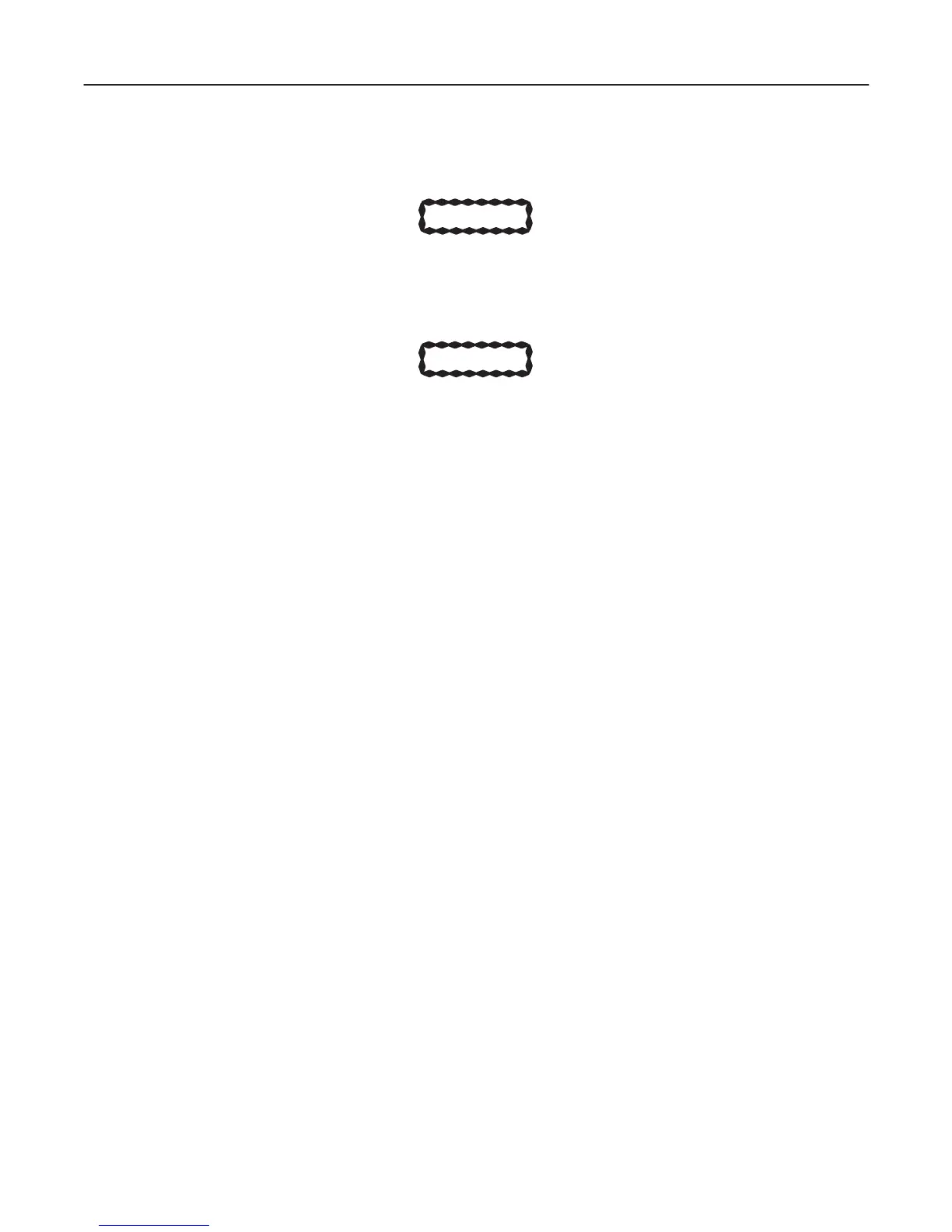LOGIQ 400 SERVICE MANUALGE MEDICAL SYSTEMS
2127661
INSTALLATION
2–9
REV 0
2–2–5 Unpacking LOGIQ 400
CAUTION
Do not lift the unit by the Keyboard. Equipment damage may result.
CAUTION
The unit weighs approximately 145kg (320 lbs). Be prepared for a sudden shift of weight as the
unit is removed from its base (pallet).
Refer to ILLUSTRATION 2–2 while performing the following procedure.
1. Cut the two PLASTIC BANDs.
2. Lift the TOP COVER up and off.
3. Lift the MONITOR CAP up and off.
4. Remove the three PLASTIC JOINTs from the OUTER SLEEVE.
5. Remove the OUTER SLEEVE.
6. Remove the INNER SLEEVE.
7. Remove the PLASTIC BAG.
8. Lift the Monitor up by pressing the <UP/DOWN Release> button located on the Monitor Arm.
9. Remove the MONITOR SUPPORTER.
10. Remove the adhesive tapes attached at the four corners of the TOP COVER.
11. Put the TOP COVER on floor and prepare the slope to put the console down as shown in ILLUSTRATION 2–2.
12. Unlock the brakes by stepping down on the brake pads in front, then carefully put the LOGIQ 400 console off the
PALETTE.
13. Remove the Caution Label attached in front of the CRT (or CRT Filter) and clean the CRT (or CRT Filter).
Note
Check the shipping container for special instructions. Verify that the container is intact. In some
cases a secondary container may be used. If so, ask the carrier for unpacking instructions.
