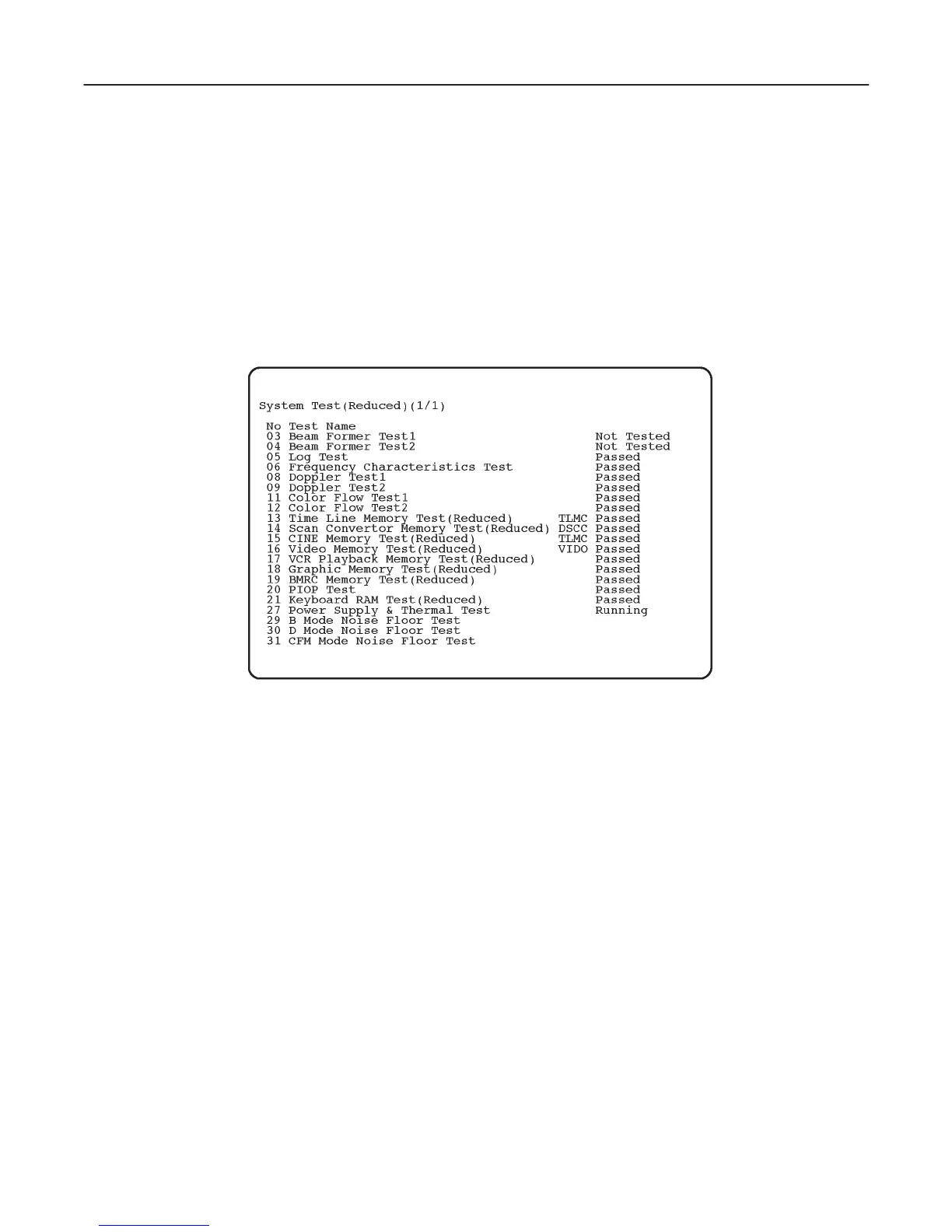GE MEDICAL SYSTEMS
2127661
LOGIQ 400 SERVICE MANUAL
FUNCTIONAL CHECKS
4–12
REV 0
4–3–2 Diagnosis Test Menu (Continued)
(A) SYSTEM TEST 1
Make sure that one or more probes are connected with console before executing the following system test.
Type 1 and then press the Return key when the Diagnosis Test Menu is displayed. The system test will start
automatically. After checking each test item, ”Passed” or ”Failed” is displayed depending on the actual test re-
sult.
SYSTEM TEST 1
ILLUSTRATION 4–9
The system beeps three times after checking all the tests.
If system does not pass the diagnostic test, please contact the qualified service engineer in your area. Please
refer to Chapter 1 of this manual for the appropriate address/phone number to contact service.
