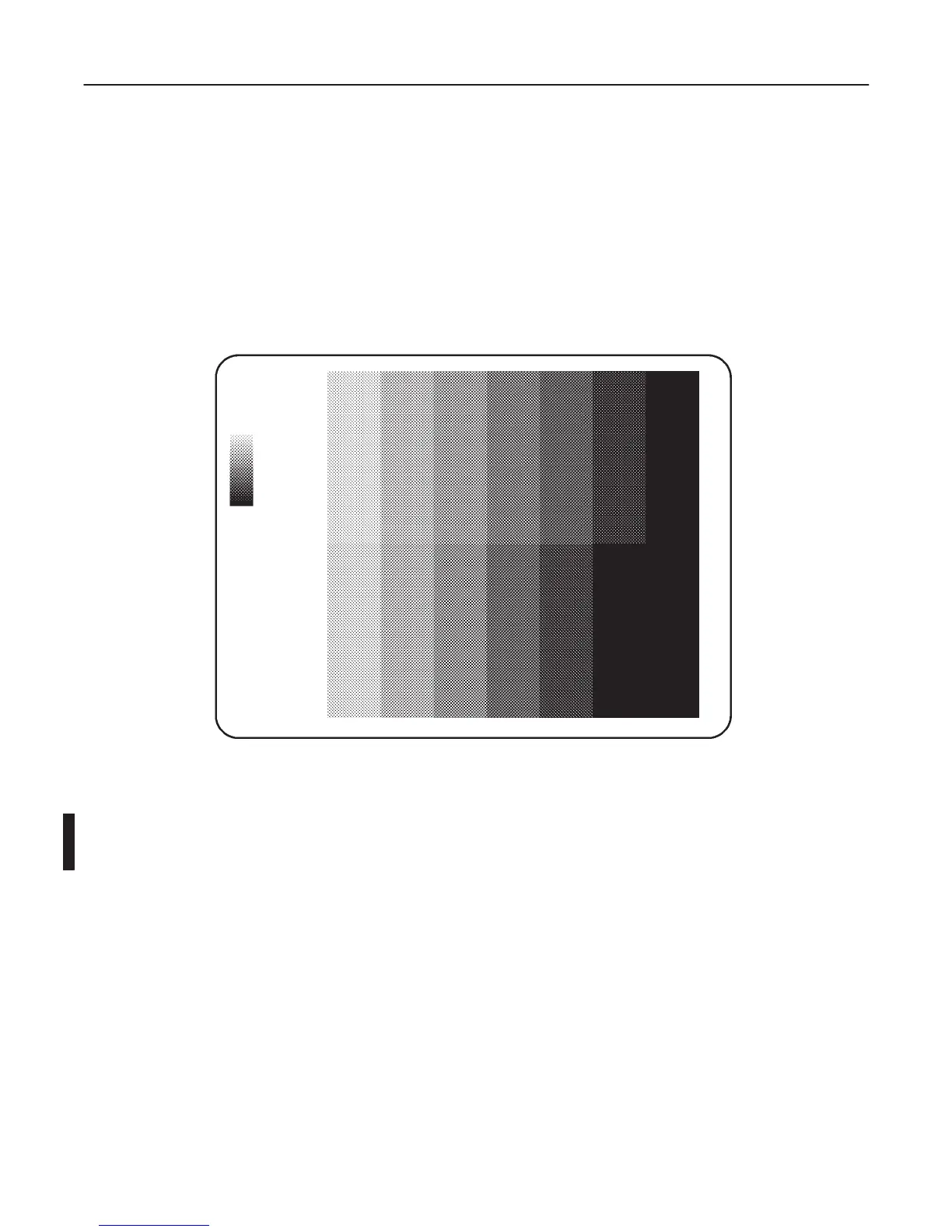GE MEDICAL SYSTEMS
2127661
LOGIQ 400 SERVICE MANUAL
FUNCTIONAL CHECKS
4–14
REV 1
4–3–2 Diagnosis Test Menu (Continued)
(C) TEST PATTERN COLOR
The color scale permits the serviceman to adjust the color contrast of an optional equipment (such as a color
video printer).
Type 3 and then press Enter key when the Diagnosis Menu is displayed. The Test Pattern Color is displayed as
shown in ILLUSTRATION 4–11.
TEST PATTERN COLOR
ILLUSTRATION 4–11
Note
In case of B/W monitor system, this function is invalid. The message ”Not tested” is displayed on the
CRT monitor screen when the option number 3, Test Pattern Color is selected.
