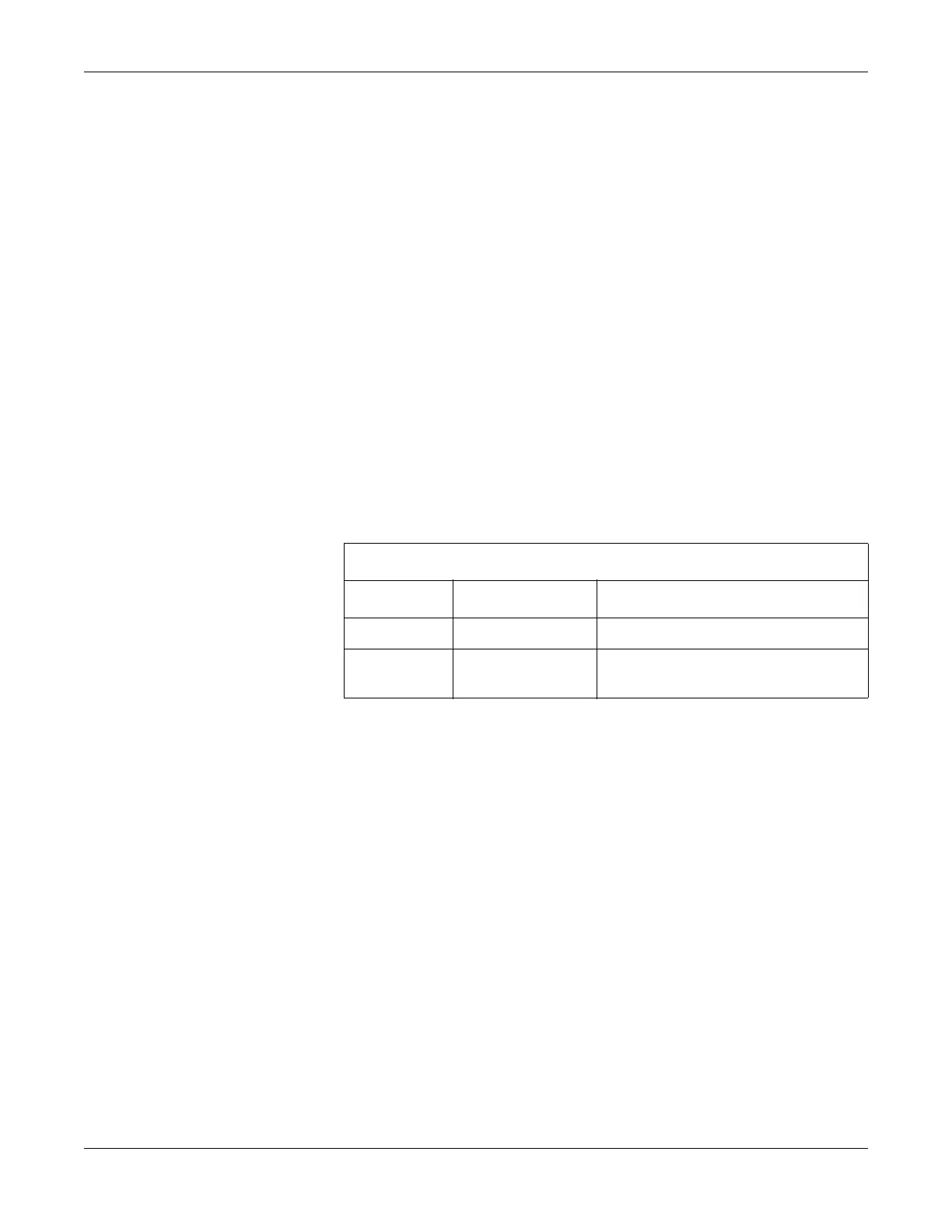1-2 MAC™ 1600 2028451-182B
Introduction
Manual Information
Purpose
This manual describes the safe and effective operation of the MAC™
1600 .
Intended Audience
This manual is written for clinical professionals who use, maintain, and/
or troubleshoot the MAC™ 1600 . Clinical professionals are expected to
have a working knowledge of appropriate medical procedures, practices,
and terminology used in the treatment of patients.
Revision History
The document part number and revision appear at the bottom of each
page. The revision identifies the document’s update level.
Conventions
The following conventions are used throughout this manual.
Revision History, PN 2028451-182
Revision Date Comment
A 29 February 2008 Initial release of document.
B 25 April 2008 Corrected the duration of the battery’s
normal operation from 4 hours to 3.
Bold Indicates keys on the keyboard, text to be entered, or hardware items such
as buttons or switches on the equipment.
Italics Indicates software terms that identify menu items, buttons, or options in
various windows.
Ctrl + Esc Indicates a keyboard operation. A (+) sign between the names of two keys
indicates that you must press and hold the first key while pressing the
second key once.
For example, “Press Ctrl + Esc” means to press and hold down the Ctrl
key while pressing the Esc key.
Enter Indicates you must press the “Enter” or “Return” key on the keyboard. Do
not type “enter”.
