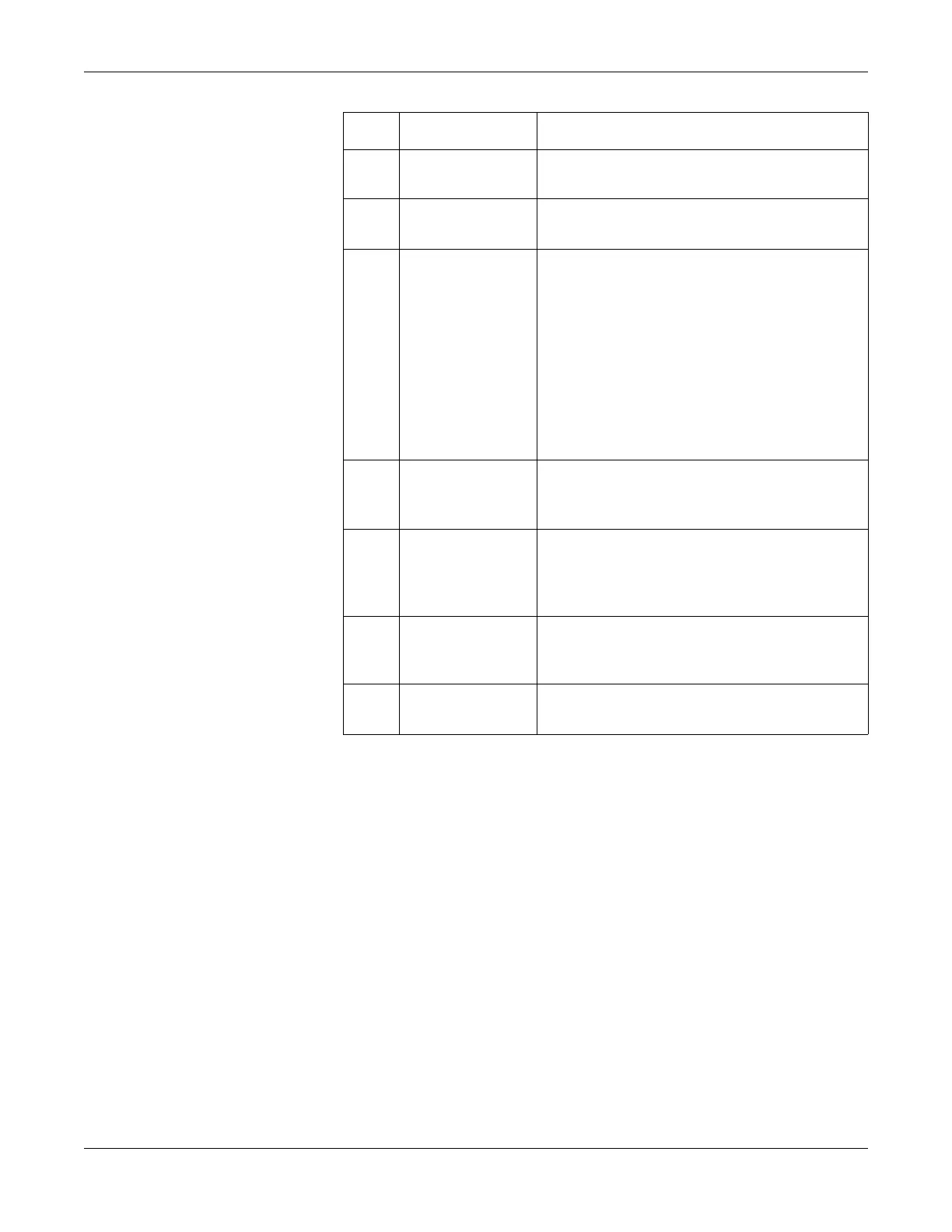7-8 MAC™ 1600 2028451-182B
Stress Testing
Conducting Stress Tests
There are two basic processes for conducting a stress test:
Conducting a stress test with a treadmill or ergometer
Conducting a stress test with a Master’s Step device
Each process is described in this section. For information on the Stress
Mode interface, refer to “Stress Mode Interface” on page 7-3.
Conducting a Stress Test with a Treadmill or Ergometer
Use the following instructions to conduct a stress test with a treadmill or
ergometer. The process is essentially identical for all devices with only
minor differences between supported devices, unsupported devices, and
F6 More Toggles between the first, second, and third rows of
options.
F1 Pace Enhance Increases the readability of pacemaker ECGs. Options
are On and Off.
F2 Printer Leads Selects which leads to include in the printout. Options
are:
First Six
Second Six
Rhythm Six
12
Used only when conducting rhythm ECGs. Refer to
“Generating a Rhythm Report (Manual Recording)” on
page 5-7 for more information.
F3 Select Protocol Selects a predefined set of test criteria. For more
information, refer to “Editing Stress Protocols” on
page 9-16.
F4 Report Format Selects the components and episodes to include in the
report. Allows you to override the defaults set on the
Stress ECG Setup window. For more information, refer
to “Stress ECG Settings” on page 9-13.
F5 Target HR Enter the maximum heart rate calculated for the patient
based on weight, sex, age, and condition. The MAC
1600 monitors the heart rate against this target.
F5 Main Menu Exits the Stress ECG function and returns to the Main
Menu.
F Key Option Description
