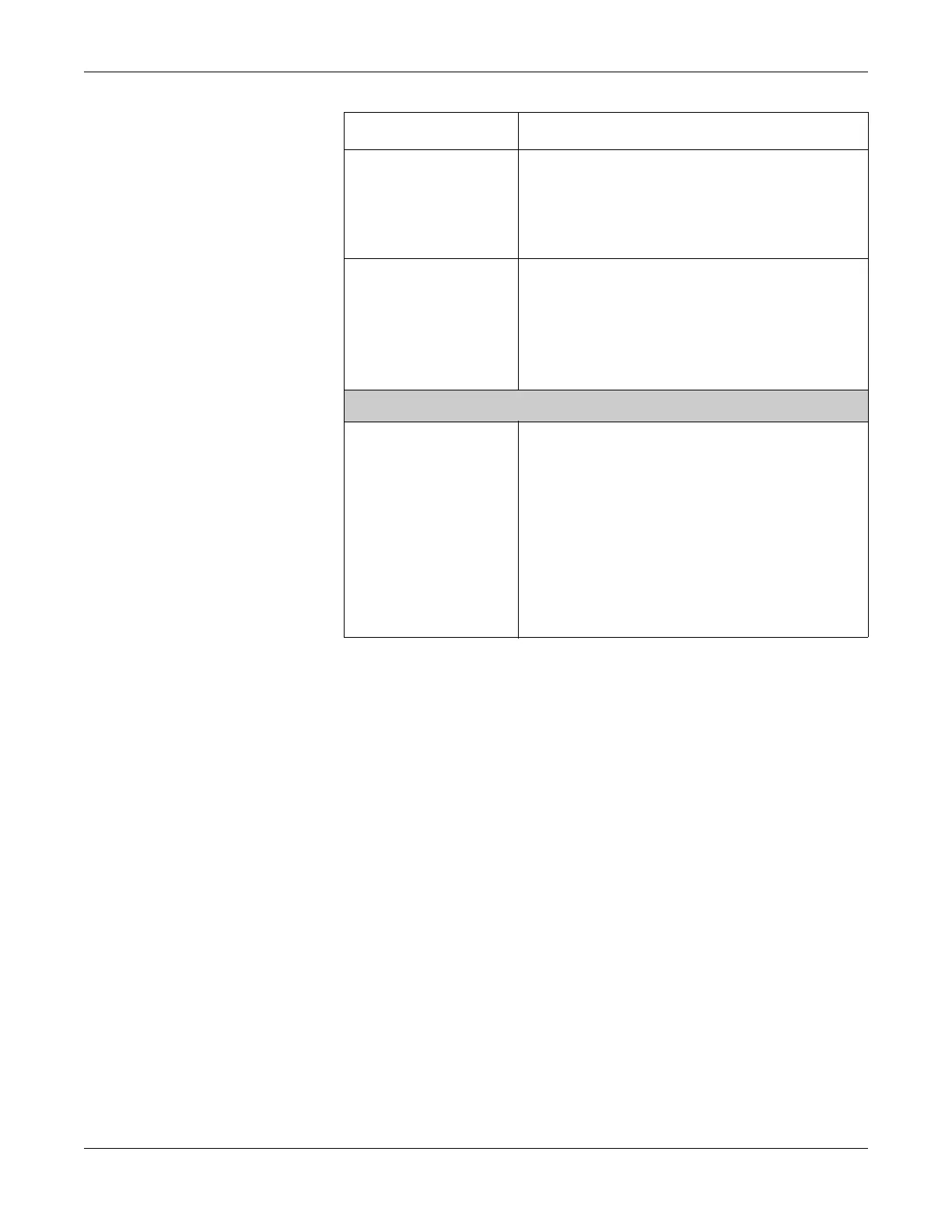System Configuration
2028451-182B MAC™ 1600 9-13
Stress ECG Setup
The Stress ECG Setup is available only if the ERGO Stress Test option
has been activated. For more information, refer to “Options Setup” on
page 9-29.
The stress ECG setup differs from the resting or arrhythmia ECGs: in
addition to defining the stress ECG settings, you can create, edit, or
delete test protocols.
Stress ECG Settings
The Stress ECG Setup function allows you to define:
Waveform parameters
Lead usage
Analysis options
Report options
Lead sequence
To reach the Stress ECG Setup from the MAC 1600 Main Menu, press F5
(System Configuration) > F4 (Stress ECG Setup).
Arrhythmia Event Printing Selects which arrhythmia events will print. Options are:
All events
Unequal events
No event printing
Episodes Printout in
Summary Report
Determines how arrhythmia events will print. Options are:
Chronological order
Priority order
Only episodes with ventricular events
No episodes
Page 3
Lead Sequence Determines the lead sequence to use. Arrhythmia Setup
includes the following options in addition to the four options
available in the Resting ECG Setup:
STD_C
STD_RED
STD_LI
CABR_LI
NEHB_6
HIGH_C
Field Comment
