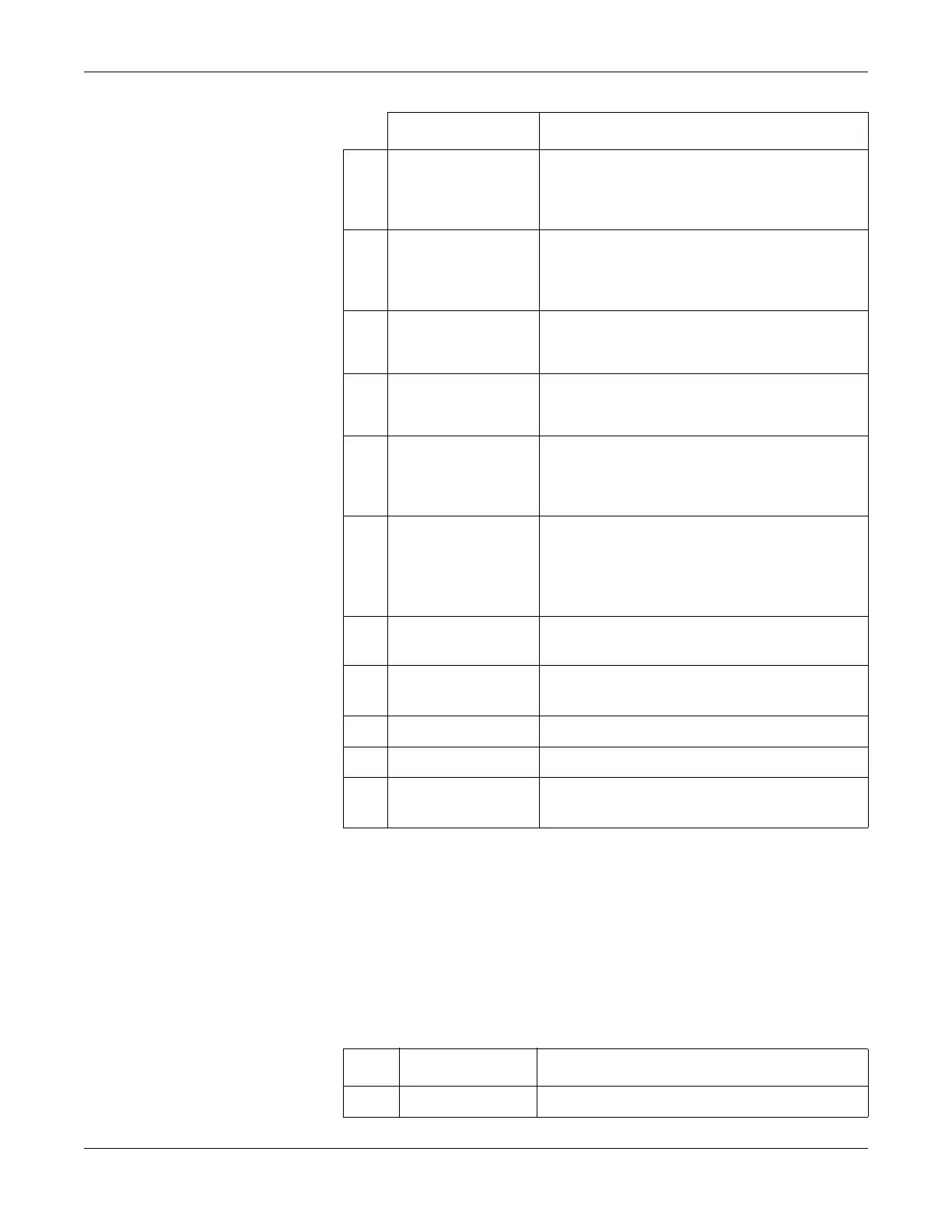7-6 MAC™ 1600 2028451-182B
Stress Testing
For more information on the MAC 1600 keyboard, refer to “Keyboard
Layout” on page 2-4.
Stress Options
The MAC 1600 system provides several options for configuring a Stress
ECG. The options, presented as option keys across the bottom of the
display, are listed in the following table.
F Speed
W
+
Increases treadmill speed or ergometer load. It stops
automatic mode and places you into manual mode.
Functions only with supported devices.
G Grade
↑
Increases the treadmill’s incline. It stops automatic
mode and places you into manual mode.
Functions only with supported devices.
H Start TM Starts the treadmill.
Functions only with supported devices.
I Stop TM Stops the treadmill.
Functions only with supported devices.
J Grade
↓
Decreases the treadmill’s incline. It stops automatic
mode and places you into manual mode.
Functions only with supported devices.
K Speed
W
-
Decreases the treadmill belt speed or the ergometer
load. It stops automatic mode and places you into
manual mode.
Functions only with supported devices.
L Enter BP Allows you to enter blood pressure readings or to
trigger a reading from an external device.
M Comment Allows you to enter comments about the test.
Comments are printed on the Tabular Summary report.
N Medians Prints a medians report.
O 12ld Prints a 12 lead report (10 seconds of acquired data).
P Recall Prints a one-page rhythm strip using the previous 10
seconds of data.
Key Description
F Key Option Description
F1 Patient Data Opens the patient data entry window.
