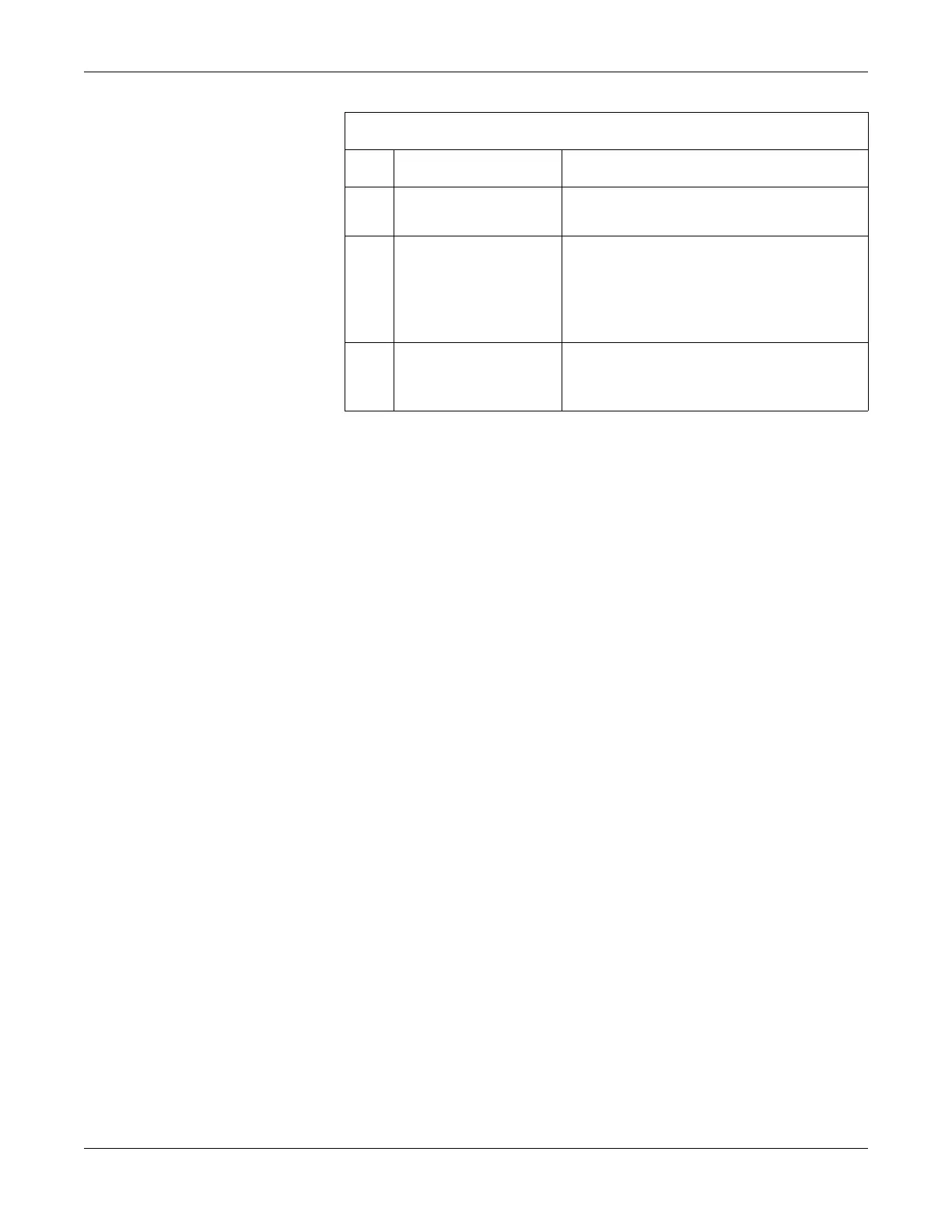Recording a Resting ECG
2028451-182B MAC™ 1600 5-3
Resting ECGs
A resting ECG is the default mode of the MAC 1600, although this may
be changed in the system configuration. This section describes how to
record a resting ECG as well as the available options.
Recording a Resting ECG
The following steps describe how to conduct a resting ECG.
NOTE
To take a stat ECG, skip directly to step 7.
1. Prepare the patient as described in Chapter 3.
2. Verify the system is in Resting ECG mode.
If the system is not in the Resting ECG mode, press the F1 key at the
Main Menu to select Resting ECG.
3. Enter the patient data as described in Chapter 4.
4. Adjust the Speed, Gain, and Low Pass Filter until the waveforms are
configured as desired.
For more information, refer to “ECG Options” on page 5-4.
5. If the patient has a pacemaker, press the F5 key to turn Pace
Enhance on.
For more information, refer to “ECG Options” on page 5-4.
6. Press the Leads key to scroll through the leads or change the lead
format.
For more information on display formats, refer to “Resting ECG
Setup” on page 9-6.
H Patient’s Heart Rate Current patient heart rate measured in beats per
minute.
I Menu Options The available menu options. The list of available
options changes depending on the function and the
current location within that function. For more
information, refer to “Selecting Menu Options” on
page 2-12.
J Lead Labels Identifies each waveform and indicates waveform
quality. Yellow = a noisy lead.
Red = disconnected lead.
Resting ECG Display (Continued)
Item Name Description
