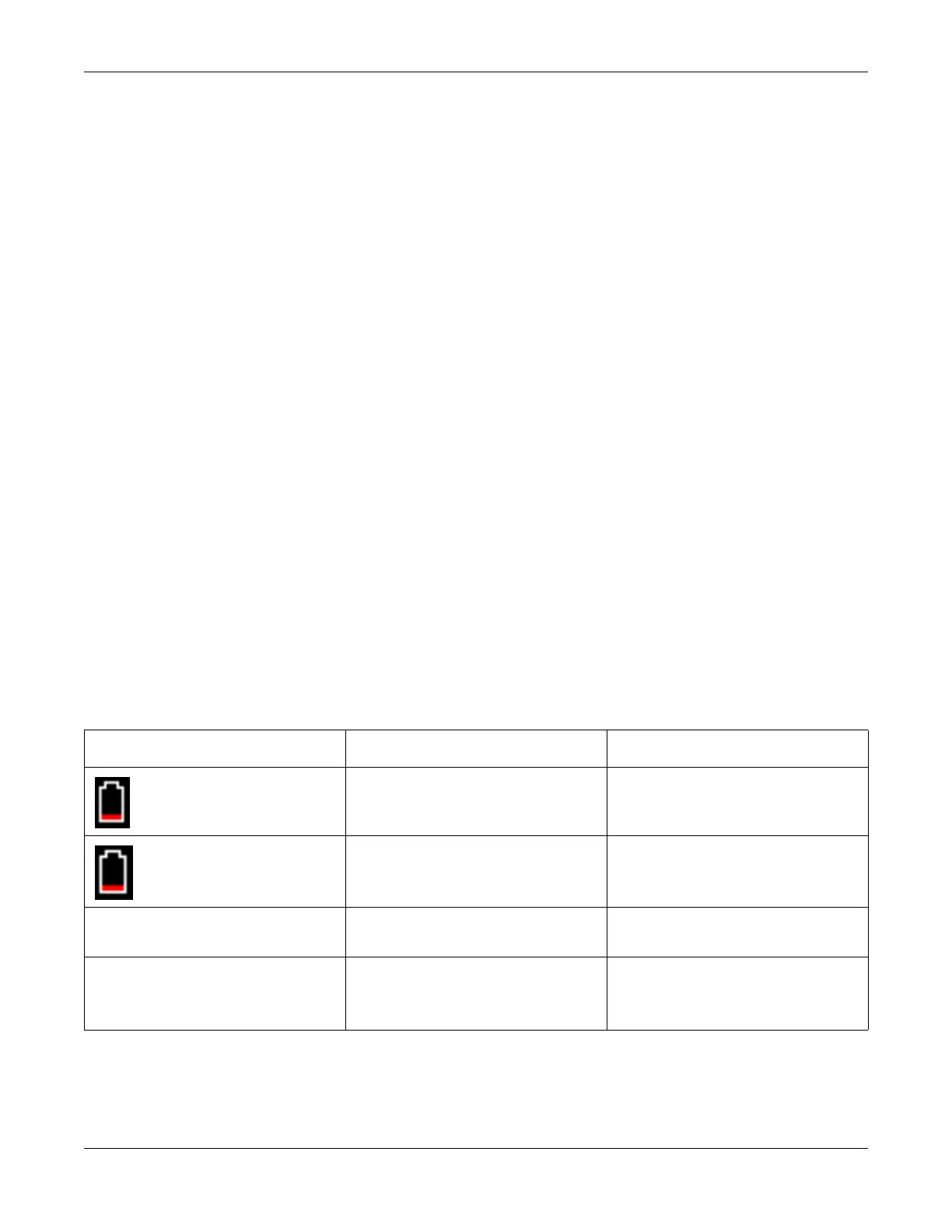Troubleshooting
2028451-182B MAC™ 1600 A-7
Refer to “Options Setup” on page 9-29 for information on activating
options.
Verify connectivity by doing the following:
Verify that the network cables are connected.
Verify the IP, netmask, gateway, and DNS server addresses are
all correct.
Refer to “Communication Setup” on page 9-19 for instructions on
setting these values.
Ping the MAC 1600 unit from the file server to verify that the
two devices can communicate.
Verify the logon information is correct.
Check the user name, password, and domain information. Refer to
“Communication Setup” on page 9-19 for information on the logon
information.
Verify share and directory permissions.
Ensure that the account used to log on to the shared directory has
read/write/create permissions to both the share and the directory.
Refer to Windows online help for instructions on how to set user
permissions.
System Errors
The following table identifies some potential errors that may occur while
you are operating the system, the possible causes, and a recommended
course of action to resolve the error.
If performing the recommended actions does not resolve the problem,
contact authorized service personnel.
Problem Cause Solution
displays and battery LED is flashing
System is operating from battery and the
battery charge is low.
Connect the system to an AC outlet to
charge the battery.
displays and battery LED is not lit
System is operating from AC power and
battery is not installed.
Install a battery.
The system does not power up while
operating from battery power.
Battery is fully discharged. Connect the system to an AC outlet to
charge the battery.
The system powers down while operating
from battery power.
Auto Standby is enabled
Battery is fully discharged
Power on the system.
Connect the system to an AC outlet to
charge the battery.
