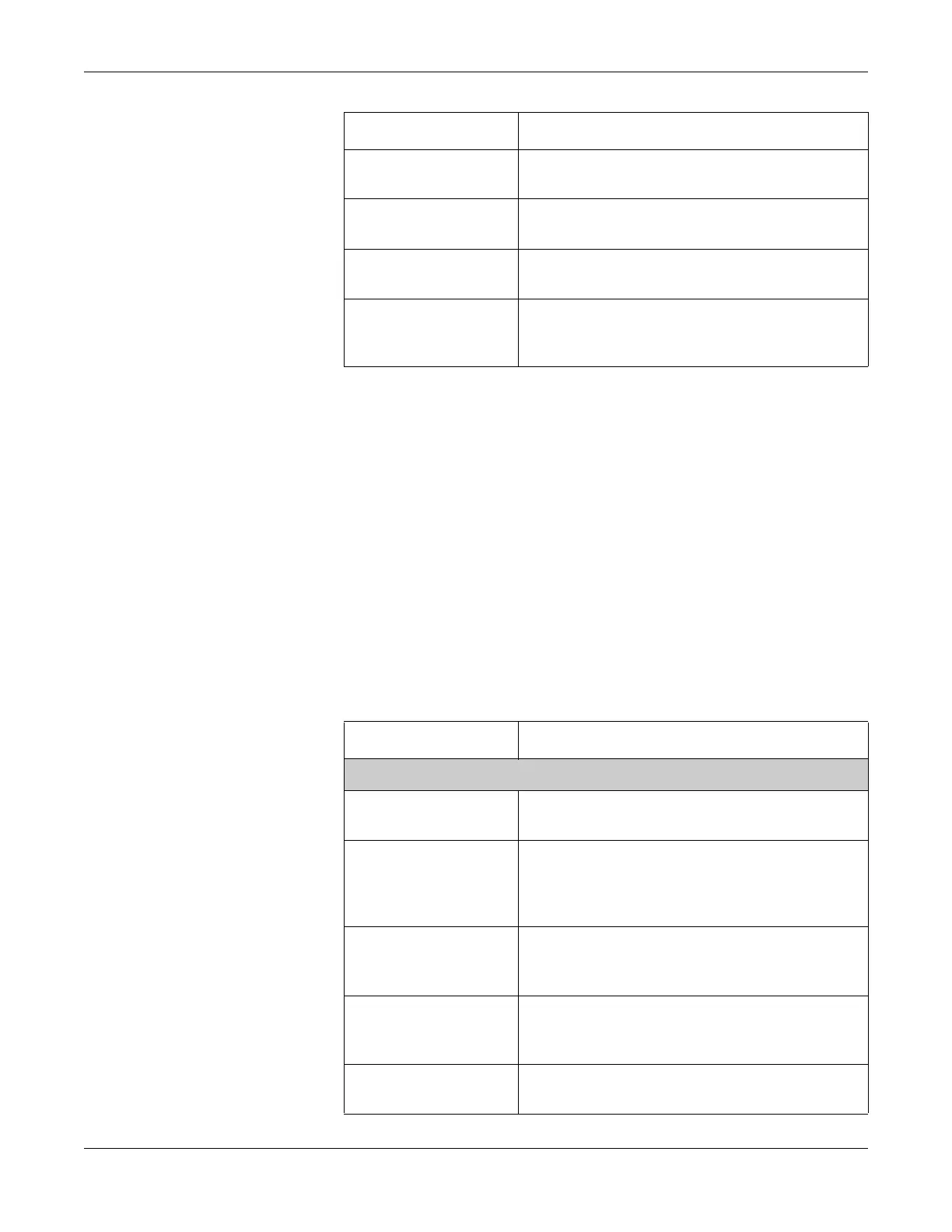9-24 MAC™ 1600 2028451-182B
System Configuration
Patient Setup
The Patient Setup function allows you to define the:
Available and required patient information
Available test information
Available clinical trial information
Only if the CTDG CT Data Guard option is activated.
Barcode reader settings
Only if the BCRD USB Barcode Reader option is activated
To access Patient Setup from the MAC 1600 Main Menu, press F5
(System Configuration) > F6 (More) > F4 (Patient Setup).
The following table identifies the settings on Patient Setup.
ST Level Unit Determines whether the ST segment will be measured in
millivolts (mV) or millimeters (mm).
Blood Pressure Unit Determines whether blood pressure will be measured in
millimeters of mercury (mmHg) or kilopascals (kPa).
Line Filter Determines the frequency of the line filter. Options are
50 Hz and 60 Hz.
Lead Label Determines whether the system will label leads using the
standards of the International Electrotechnical Commission
(IEC) or the American Heart Association (AHA).
Field Comments
Field Comment
Patient Information Setup Window
Patient ID Determines whether the patient ID is required. On reports,
it will be labelled ID.
Secondary ID Determines whether a secondary patient ID will be
available when entering patient data and whether it is
required. It can only be required if it is first enabled. On
reports, it will be labelled ID 2.
Last Name Determines whether the patient’s last name will be
available when entering patient data and whether it is
required. It can only be required if it is first enabled.
First Name Determines whether the patient’s first name will be
available when entering patient data and whether it is
required. It can only be required if it is first enabled.
Kanji Name Determines whether the Kanji name will be available when
entering patient data.
