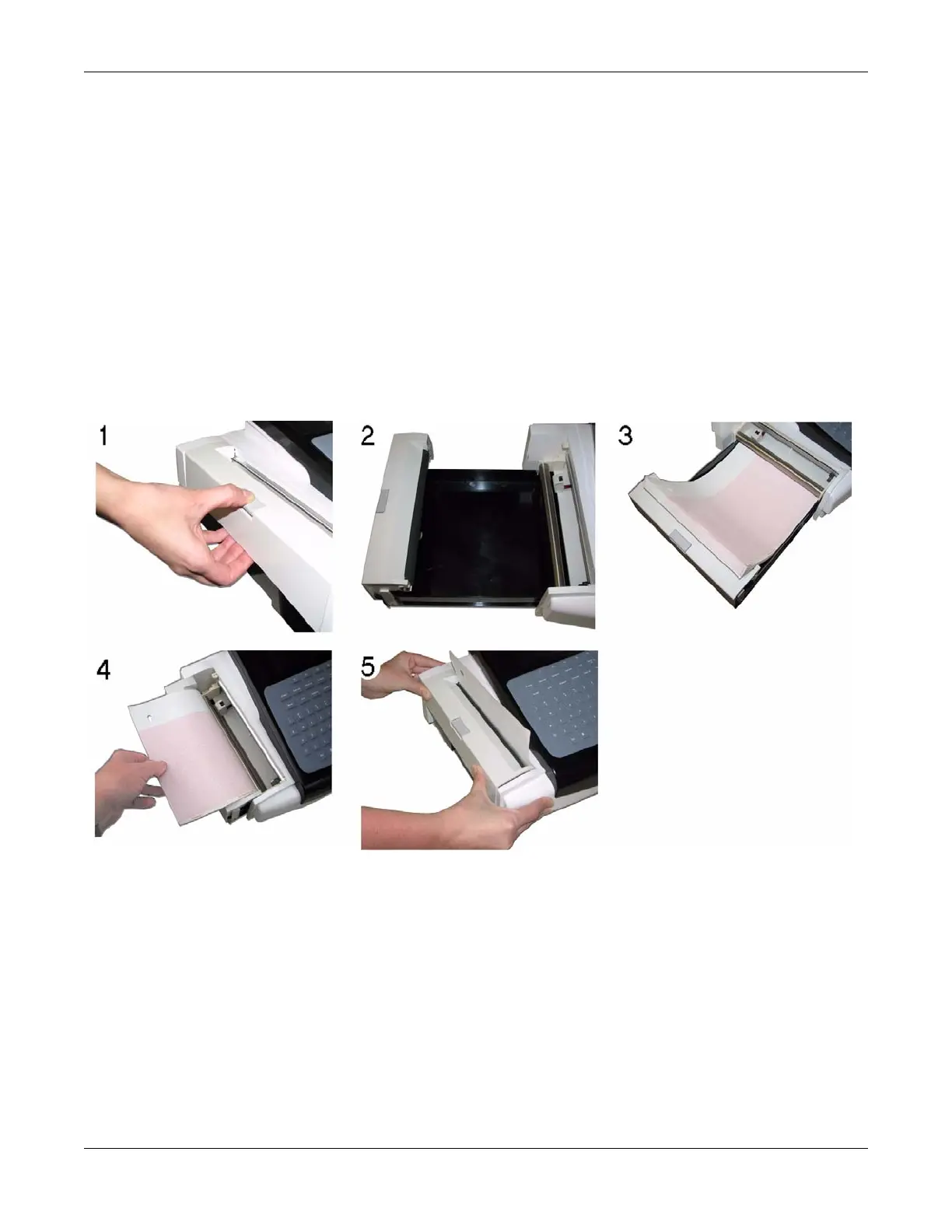10-8 MAC™ 1600 2028451-182B
Maintenance
Paper Maintenance
For the proper handling of the MAC 1600 thermal writer, you need to
know how to:
Replace paper
Adjust the paper tray for different paper sizes
Store thermal paper
Replacing Paper
Use the following procedure to replace the paper in the MAC 1600
thermal writer.
058A
1. Press down on the paper tray release button and pull up on the roller
holder.
2. Pull the paper tray assembly until it stops.
3. Insert the pad of paper.
If the paper has holes, the holes should be on the left side of the tray.
4. Pull out the first sheet of paper, flip it over the keypad, and align it
with the guides.
5. Firmly press the paper tray assembly until it snaps back into
position.
