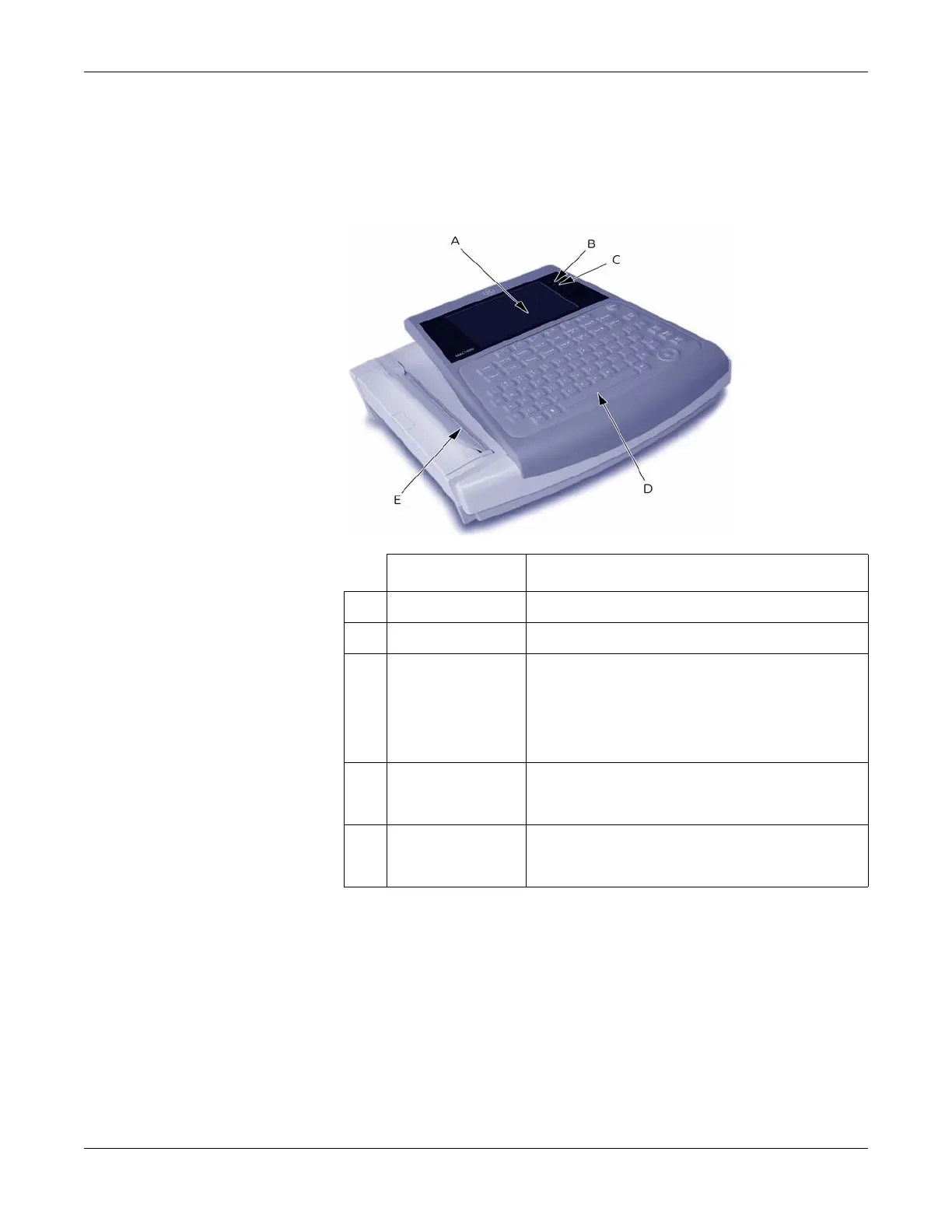2-2 MAC™ 1600 2028451-182B
Equipment Overview
Equipment Description
Front View
005
Name Description
A Display Presents waveform and text data.
B Power LED Indicates the unit is plugged in and receiving power.
C Battery LED Indicates various battery states:
Solid amber light indicates the battery is charging.
Flashing amber light indicates the battery is low.
Off indicates the battery is neither charging nor low.
D Keyboard Input device for controlling the system or entering data.
See “Keyboard Layout” on page 2-4 for more information.
E Writer Prints reports.
