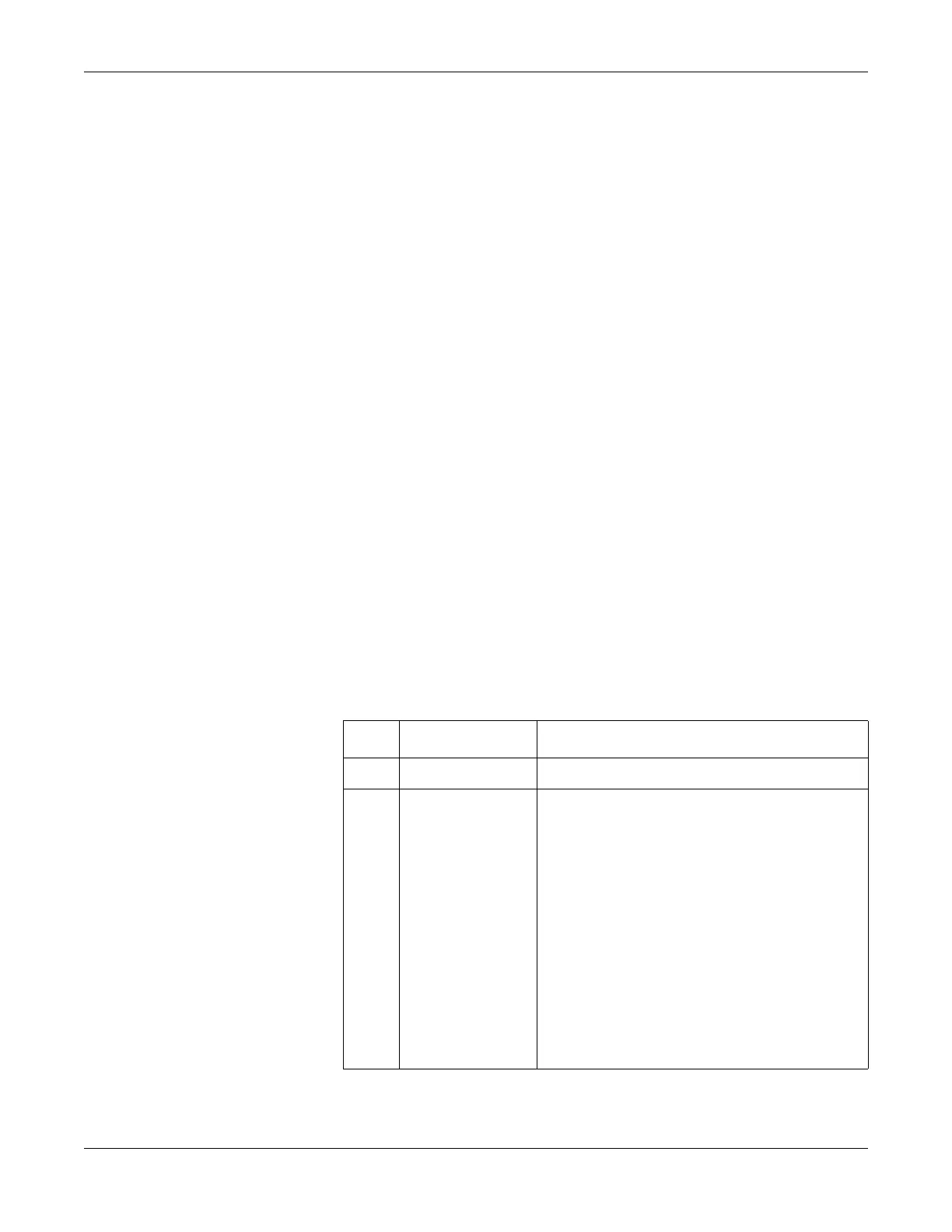5-4 MAC™ 1600 2028451-182B
Recording a Resting ECG
7. When the waveforms are configured, press the ECG key to begin the
acquisition.
A progress bar indicates the percentage of the data acquired. When
the acquisition is complete, one of two things will occur, depending
on the setting of the Preview Before Analysis option on the Resting
ECG Setup window.
If the Preview Before Analysis option is enabled, a preview of the
10 second ECG is shown on the display. Proceed to step 8.
If the Preview Before Analysis option is not enabled, the ECG
data will be analyzed and printed after it has been acquired. Skip
to step 9.
8. While reviewing the preview, do one of the following.
To discard the reading and begin over, press F3 (Cancel) and
repeat from step 4.
To accept the reading, press F4 (Continue).
The menu options change to allow you to manage the acquisition.
Proceed to step 9.
9. Use the options to change patients, to print a copy, or to save,
transmit, or reanalyze the data.
For more information on each option, refer to “Post-Acquisition
Options” on page 5-6.
ECG Options
The MAC 1600 provides several options for configuring an ECG. The
options, presented as option keys across the bottom of the display, are
listed in the following table.
F Key Option Description
F1 Patient Data Opens the patient data entry window.
F2 Speed Changes the speed of the waveform on the display and
printout. Changing the speed also changes the speed
the wiper bar moves across the display.
Measurement is in millimeter per second (mm/s) and
includes the following options:
25 mm/s
50 mm/s
12.5 mm/s - 5 mm/s
12.5 mm/s
When the option includes two speeds (12.5 mm/s - 5
mm/s), the first speed is for the display and the second
speed is for the printout.
