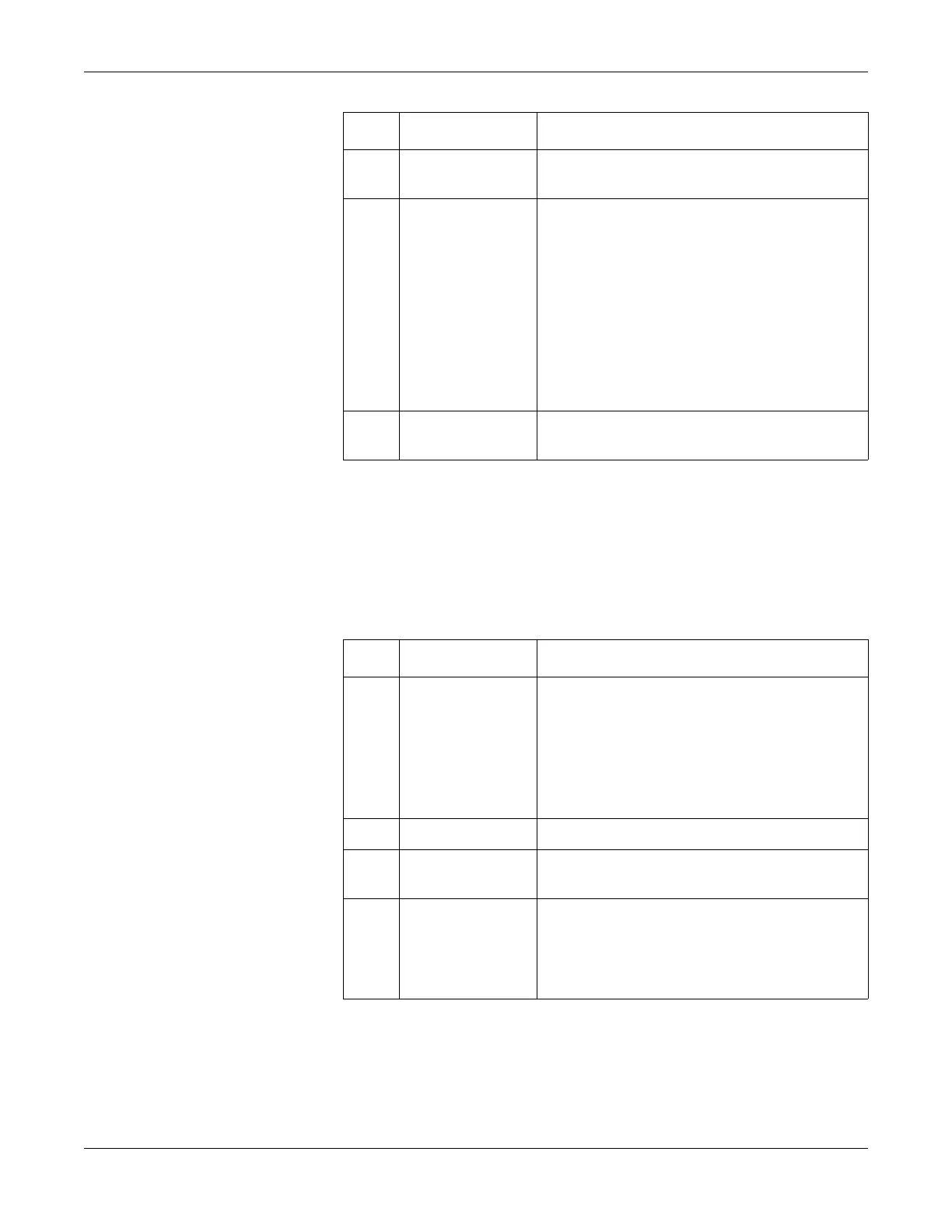5-6 MAC™ 1600 2028451-182B
Recording a Resting ECG
Post-Acquisition Options
In addition to setup options, the Resting ECG functionality offers
additional options after the ECG has been acquired. Presented as option
keys across the bottom of the display, they are listed in the following
table.
F6 More Toggles between the first row of options (above) and
the second row of options (below).
F1 Printer Leads Selects which leads to include in the printout. Options
are:
First Six
Second Six
Rhythm Six
12
Used only when conducting rhythm ECGs. Refer to
“Generating a Rhythm Report (Manual Recording)” on
page 5-7 for more information.
F5 Main Menu Exits the Resting ECG function and returns to the Main
Menu.
F Key Option Description
F Key Option Description
F1 Next Patient Displays two new options:
New Patient opens a blank Patient Information
window.
Same Patient opens the Patient Information
window populated with data from the previous
patient.
F2 Print Prints the ECG report.
F3 Save Stores the current ECG report. Available only if the
internal storage option is enabled.
F4 Transmit Sends the current ECG report to the location defined on
the Communication Setup window. Applies only if a
valid LAN or Modem communication option is enabled.
Refer to Chapter 9 for more information.
