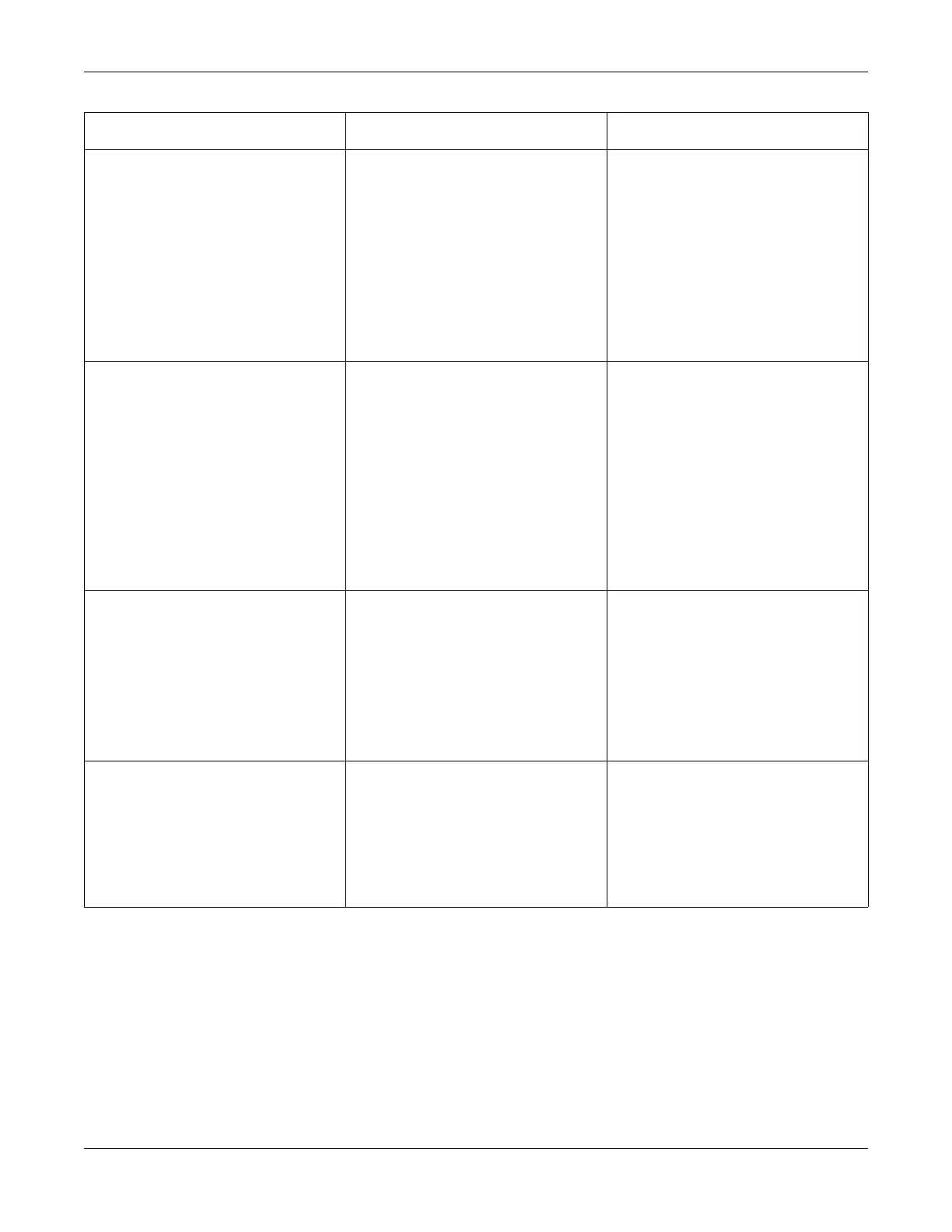A-8 MAC™ 1600 2028451-182B
Troubleshooting
You are prompted to enter username and/
or password while attempting to export
records to a shared network directory.
The username and/or password defined on
the Communication Setup window
(“Communication Setup” on page 9-19) are
incorrect.
Do the following:
1. Press Esc to close the prompt.
2. Exit the export program.
3. Run Communication Setup.
4. Enter the correct Username and
Password for the shared directory and
save the new values.
5. Export the records.
User cannot log on to the device. High Security Mode is enabled and the
user’s Username or Password were
entered incorrectly.
Try the following:
Verify the user is setup in the system.
Refer to “User Setup” on page 9-27.
Verify the user typed the Username
and Password correctly.
Contact the administrator to reset the
user’s Username or Password.
Contact GE Technical Support to
obtain a temporary supervisor
password.
Error message appears while printing:
Printer internal error – Printing not possible
The printer encountered a temporary
condition that caused it to stop printing the
current report.
To restart any of the following reports, push
the appropriate button:
Rhythm Report in Resting ECG Mode
Arrhythmia recording in Arrhythmia
Mode
In-test Reports in Stress Test Mode
All other reports will restart automatically.
Error message appears while printing:
Battery low – Printing not possible
The battery is low and does not have
enough charge to power the printer.
Try the following:
Allow the battery to charge to 50%
before printing again.
Connect the system to an AC outlet.
Power down the system then power it
back on.
Problem Cause Solution
