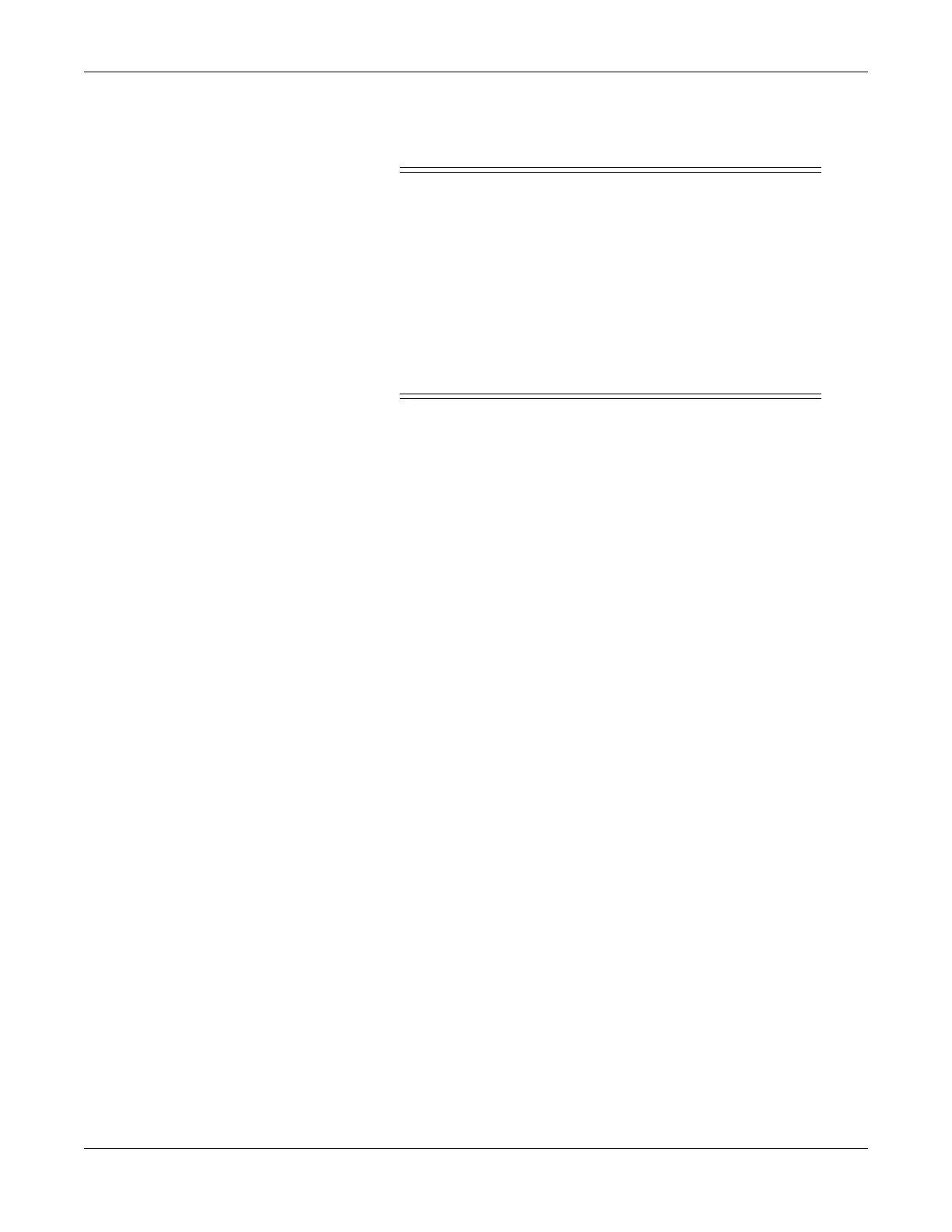Stress Testing
2028451-182B MAC™ 1600 7-9
ergometers with remote start. Deviations for specific devices are noted
where appropriate.
DANGER
PATIENT INJURY — When on a moving treadmill, a
patient could fall and sustain an injury.
To minimize the possibility of a falling caused by the belt’s
sudden movement, have the patient step onto the belt
only after it begins moving.
When conducting stress tests on a supported treadmill,
press the Stop TM button twice to immediately stop the
belt in the case of an emergency (for example, if the
patient stumbles or falls while the belt is moving).
1. Prepare the patient as described in Chapter 3.
2. From the Main Menu, press F3 to select the Stress ECG option.
The Enter Patient Data window opens.
3. Enter patient data as described in Chapter 4.
4. Adjust the stress options as necessary:
This includes the speed and gain, finite residual filter, pacemaker
enhancement, printer leads, test protocol, report format, and target
heart rate. For more information on setting these options, refer to
“Stress Options” on page 7-6
5. Record a preliminary ECG.
This may be a seated, standing, supine, or hyperventilating ECG,
depending on the requirements of the selected protocol.
6. Begin the pretest phase.
a. Have the patient get on the device.
b. Press the Pretest key.
c. Allow the patient to warm up before beginning the exercise phase
of the test.
NOTE
On supported treadmills, press Start TM to start the belt.
7. When the patient is ready to begin the stress test, press the
Exercise key.
During the test, you can use the stress keys to hold the current stage,
enter blood pressure, add a comment, change the displayed leads,
and toggle the finite residual filter. With supported devices, the
stress keys can also be used to adjust the device’s speed, grade, or
load. With unsupported devices, the device must be adjusted
manually at the device itself.
