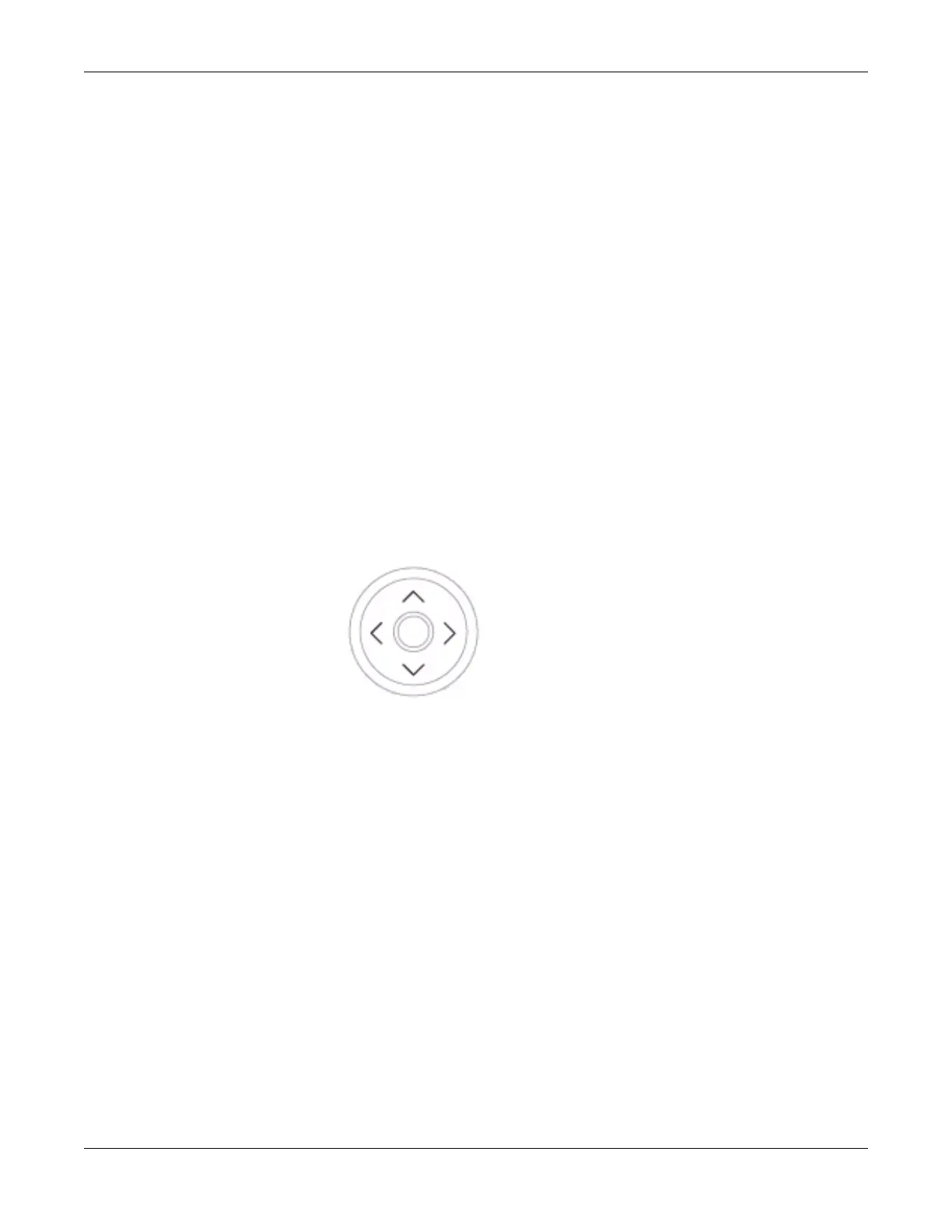Equipment Overview
2028451-182B MAC™ 1600 2-13
Press a function key to select the corresponding menu option. Depending
on the selected option, one of the following results occurs:
Take an ECG
For example, selecting the Resting ECG menu option opens the
Resting ECG function.
Change a setting
For example, during a resting ECG, selecting the 25 mm/s option
changes the rate of the waveform.
Open a window
For example, the Patient Data option opens the Enter Patient Data
window.
Change menu options
For example, the More option displays additional menu options.
Save your selections
After entering data or changing a configuration, you may have the
option to save your changes by selecting the Save menu option.
Navigating Data Entry Windows
Use the trimpad to navigate through data entry windows.
Press the arrows to move the cursor left, right, up, and down through the
fields.
Press the center button to select the current field. If the field is
associated with a list of valid values, that list will be displayed.
Controlling Optional Stress Equipment
If you purchased the optional stress module, use the stress keys on the
MAC 1600 keyboard to control stress equipment connected to the MAC
1600. For a description of the stress keys and their function, refer to
“Stress Test Keys” on page 7-5.
