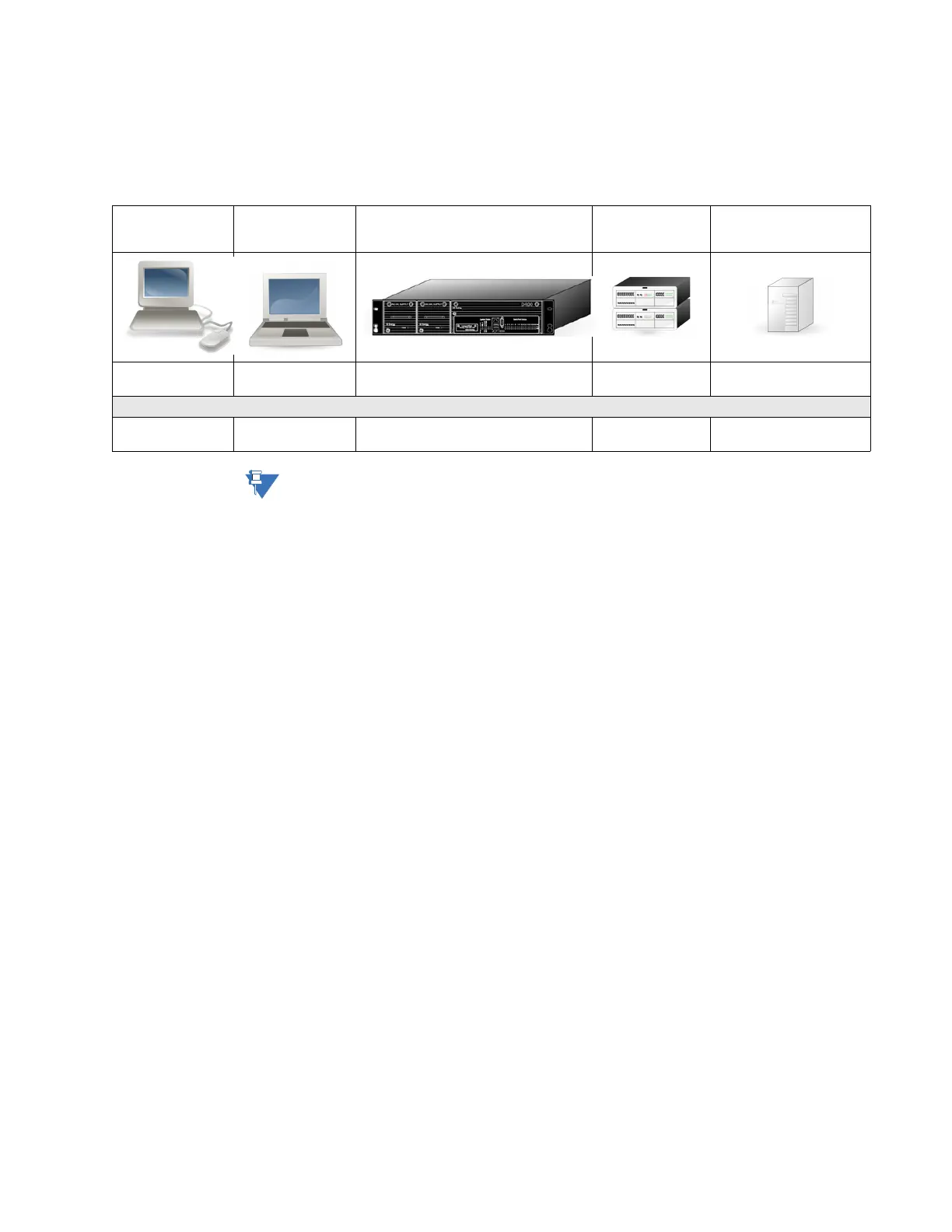CHAPTER 10: INTRODUCING THE D400 CONFIGURATION
D400 SUBSTATION GATEWAY INSTRUCTION MANUAL GE INFORMATION 125
Example System Configuration
Figure _ shows an example system configuration.
Figure 58: Sample system configuration
†This field is configured in minutes, so the value entered in the configuration tool would be
-420 and -300 respectively. However, hours are shown in the diagram above for clarity.
Remote access
via web-based HMI
Local access to
command line via
RS232 port
Even though the
D400 device is located
in the local time zone of UTC -7, the
D400
system clock is set to UTC time.
Local device with
clock set to UTC -7
Remote client with clock
set to UTC -5
PC clock is set to
local time zone (
-8)
No configuration
necessary
d400cfg System Clock: UTC time
d400cfg Time Zone: -7
DNP Client Map File
Time Offset: -7
†
DNP Server Application
Parameters
Time Offset: -5
†
If an event occurs at 13:00 UTC…
Event timestamp is
displayed as
05:00
Event timestamp is
displayed as
06:00
The D400 system database records the
event timestamp as
13:00
Local device reports
the event at
06:00
Remote client receives the
event timestamp as
08:00