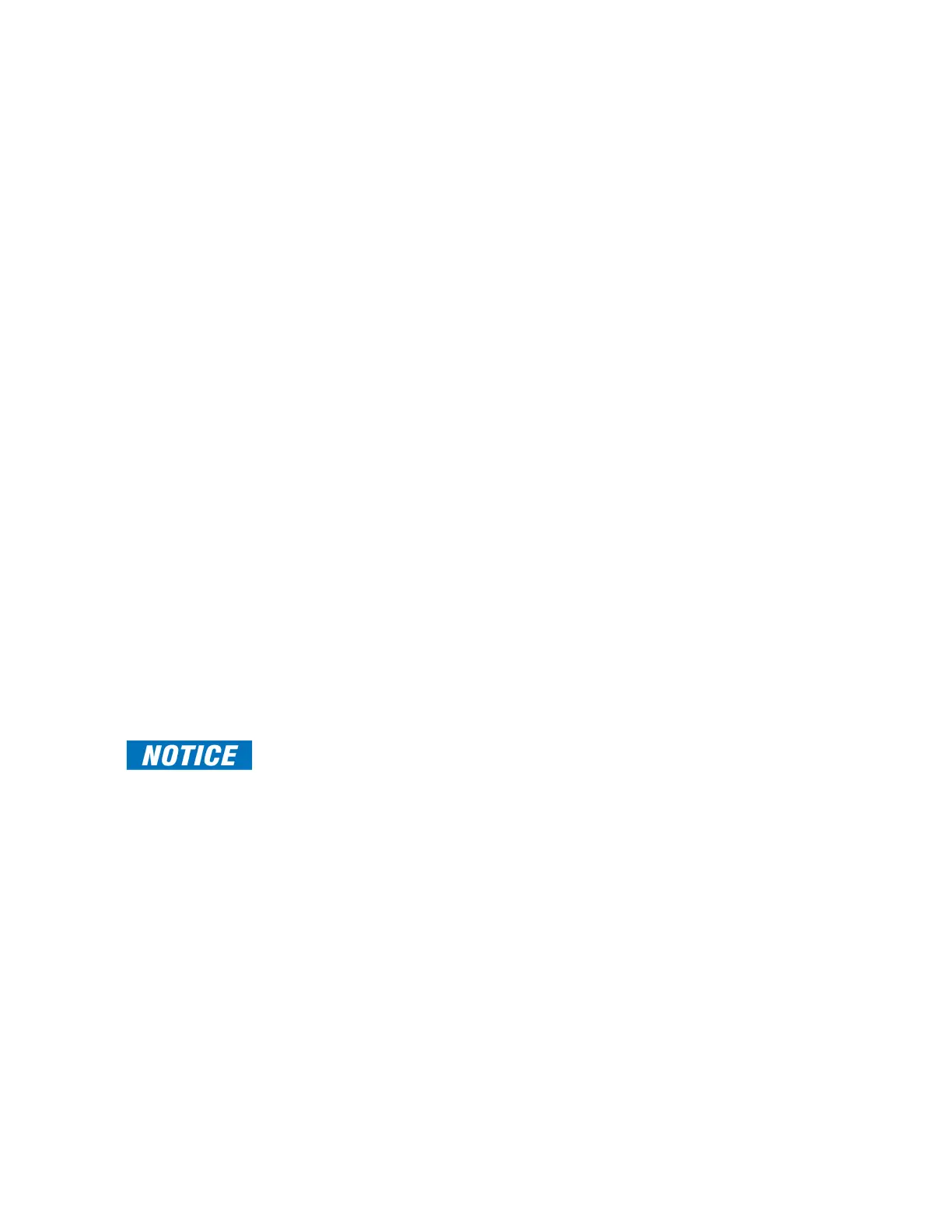142 GE INFORMATION D400 SUBSTATION GATEWAY INSTRUCTION MANUAL
CHAPTER 12: USING THE D400 LOCAL CONFIGURATION UTILITY
Enable controls from
Remote HMI
procedure
To enable controls back from Remote HMI:
1. Log into the D400 through maintenance port.
Result: The
D400 #>> command prompt appears.
2. Type d400cfg and press Enter.
Result: The D400 Configuration Utility menu appears.
3. Select option 4. Configure Secure Access.
Result: The Secure Access sub-menu appears.
4. Select option 8. Configure Remote HMI Non Observer Privileges.
Result: The following message appears:
Currently Remote HMI Non Observer privileges are Disabled.
Do you want to enable Remote HMI Non Observer privileges [Y/
N]?:
5. If you enter Y, then the controls from the Remote HMI are enabled.
If you enter N, then the controls from the Remote HMI is not enabled.
Result: The settings take effect.
Configure Rsyslog service
The D400 can be configured to accept system logs from an IED or any substation
equipment that can support the syslog remote logging feature. The D400 supports both
TCP- and UDP-based remote connections to the IEDs on the standard port numbers.
When configuring Rsyslog service in a redundant D400 setup:
• Start configuring Rsyslog service in the Active D400 (see section: “Rsyslog service
configuration procedure”).
• Reboot the device. Rebooting the device initializes Rsyslog with the newly committed
configuration.
• Once Active D400 is back online, sync the configuration to the Standby D400 and
reboot the Standby D400 as well. This ensures that both Active D400 and Standby
D400 configurations and firewall settings are in sync.
SECURITY NOTICE: The D400 Rsyslog service changes the firewall settings to allow
messages/logs on the configured port numbers for UDP/TCP based connections. These
rules update the Firewall rulesets once configured and rebooted.
While choosing a different port number configured for either TCP/UDP based connections,
ensure that no other application is using/running with the same port number in the D400.
In the firewall configuration, it is the user's responsibility to connect Internal zone
interfaces to networks that are protected from unauthorized use.
Rsyslog service
configuration
procedure
To configure Rsyslog Service:
1. Navigate to the Rsyslog Service configuration menu.
Choose option 4. Configure Secure Access > 9. Configure Rsyslog Service.
Result: The Configure Rsyslog Service menu appears.
2. Choose option 1. Current Settings to view the current settings configured.
3. Return to the Configure Rsyslog Service menu.
4. Choose option 2. Configure Rx via UDP.
Result: Receiving Messages via UDP - Settings menu appears.