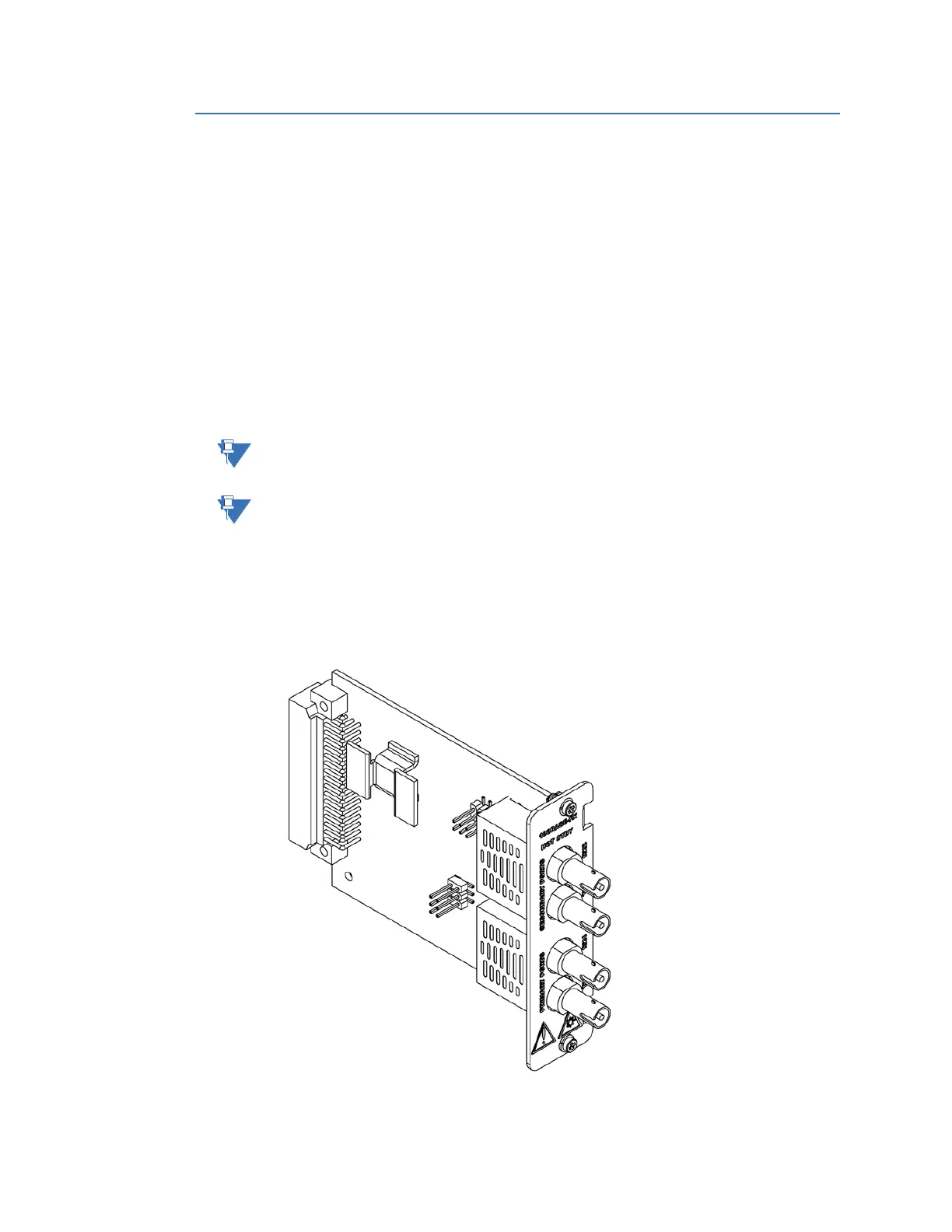50 GE INFORMATION D400 SUBSTATION GATEWAY INSTRUCTION MANUAL
CHAPTER 3: SETTING UP COMMUNICATION CARDS
100Base-FX hot standby fiber optic ethernet adapter
The 100Base-FX Hot Standby Fiber Optic Ethernet Adapter (GE Item No. 520-0215LF) is a
100Base-FX (1300 nm) network switch that supports single-IP redundancy for the D400. It
provides automated fail over between two Ethernet fiber optic network connections (RX1/
TX1 and RX2/TX2) that share a single MAC address.
When the primary port (Fiber Optic Channel 1) receives no signal, or detects a fault signal
from the remote link partner, the D400 switches to the secondary port (Fiber Optic Channel
2) if it has a valid link. The D400 reverts to the primary port if the primary link is restored or
no signal is present on the secondary port. The data rate on each port is 100 Mbps.
The Hot Standby Fiber Optic Ethernet Switch can be installed in the NET1 or NET2 slot (slots
11 and 12) on the D400. Use of this card in slot 12 requires installation of the dual
redundant Ethernet CPU option which includes the PC/104-Plus Ethernet Module and cable
(GE item 580-3410, 977-0549, and 977-0544).
See “Fiber optic serial connections” on page 62 for typical cable connections.
You must enable Far End Fault Indication (FEFI) or Loss Link Alert (LLA) in connected
external devices for proper redundant operation.
External switches must have Spanning Tree Protocol port settings configured to edge for
proper operation of 100Base-FX connected ports.
Configuration options
There are no selectable options on the 100Base-FX Hot Standby Fiber Optic Ethernet
Adapter card.
Figure 26: 100Base-FX Hot Standby Fiber Optic Ethernet Adapter Card
