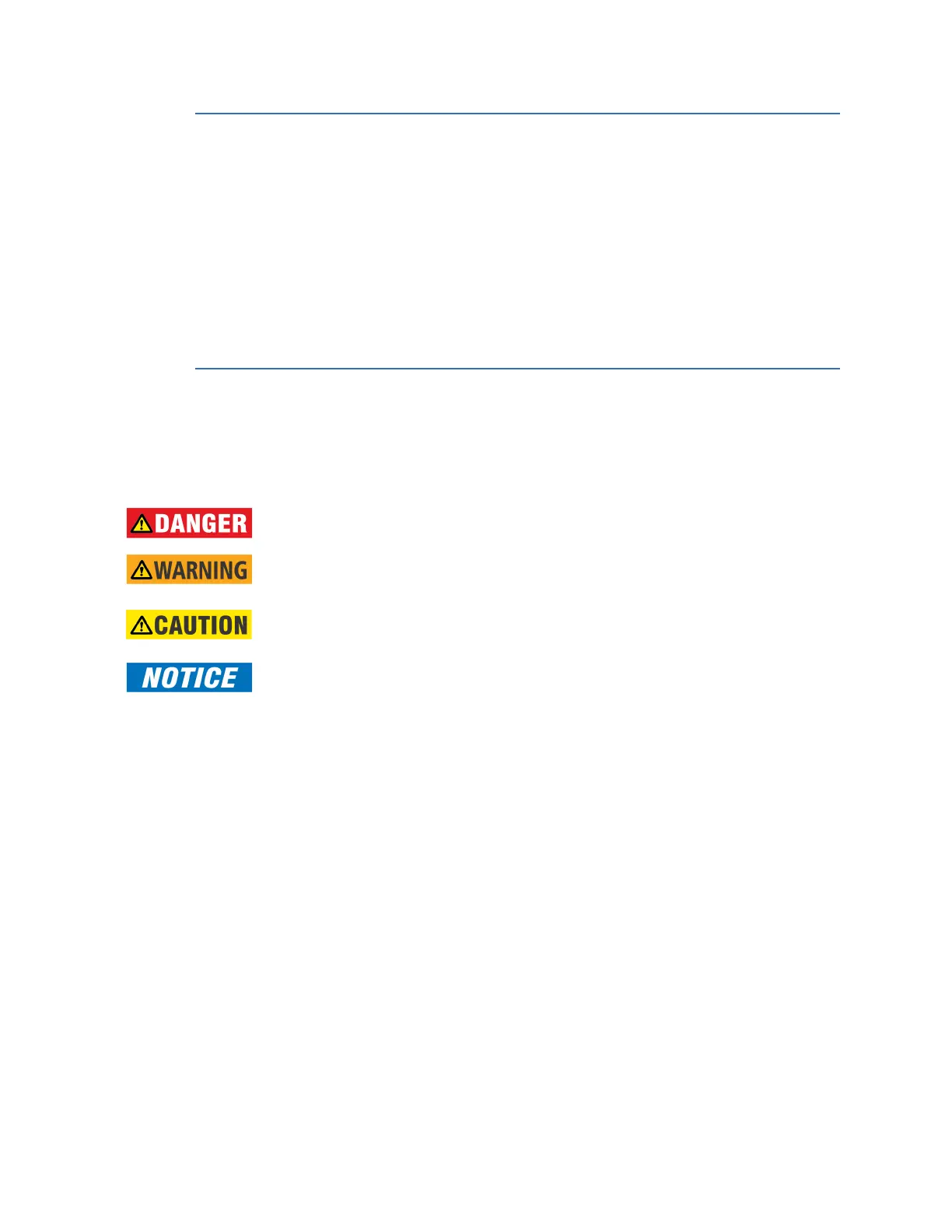14 GE INFORMATION D400 SUBSTATION GATEWAY INSTRUCTION MANUAL
ABOUT THIS DOCUMENT
How to use this guide
This guide describes how to install the D400 and get it up and running for the first time.
Procedures are provided for all component options available for the D400. The
components included in your D400 depend on what was ordered for your substation
application. Follow only the procedures that apply to your D400 model. To check what
options are included in your D400, see
See “Ordering guide” on page 22.
The software-related procedures in this guide are based on using a computer running
Windows
®
XP. Some steps and dialog boxes may vary slightly if you are using another
version of Windows.
Safety words and definitions
Before attempting to install or use the device, review all safety indicators in this document
to help prevent injury, equipment damage or downtime.
The following safety and equipment symbols are used in this document:
Indicates a hazardous situation which, if not avoided, result in death or serious injury.
Indicates a hazardous situation which, if not avoided, could result in death or serious
injury.
Indicates a hazardous situation which, if not avoided, could result in minor or
moderate injury.
Indicates practices that are not related to personal injury.