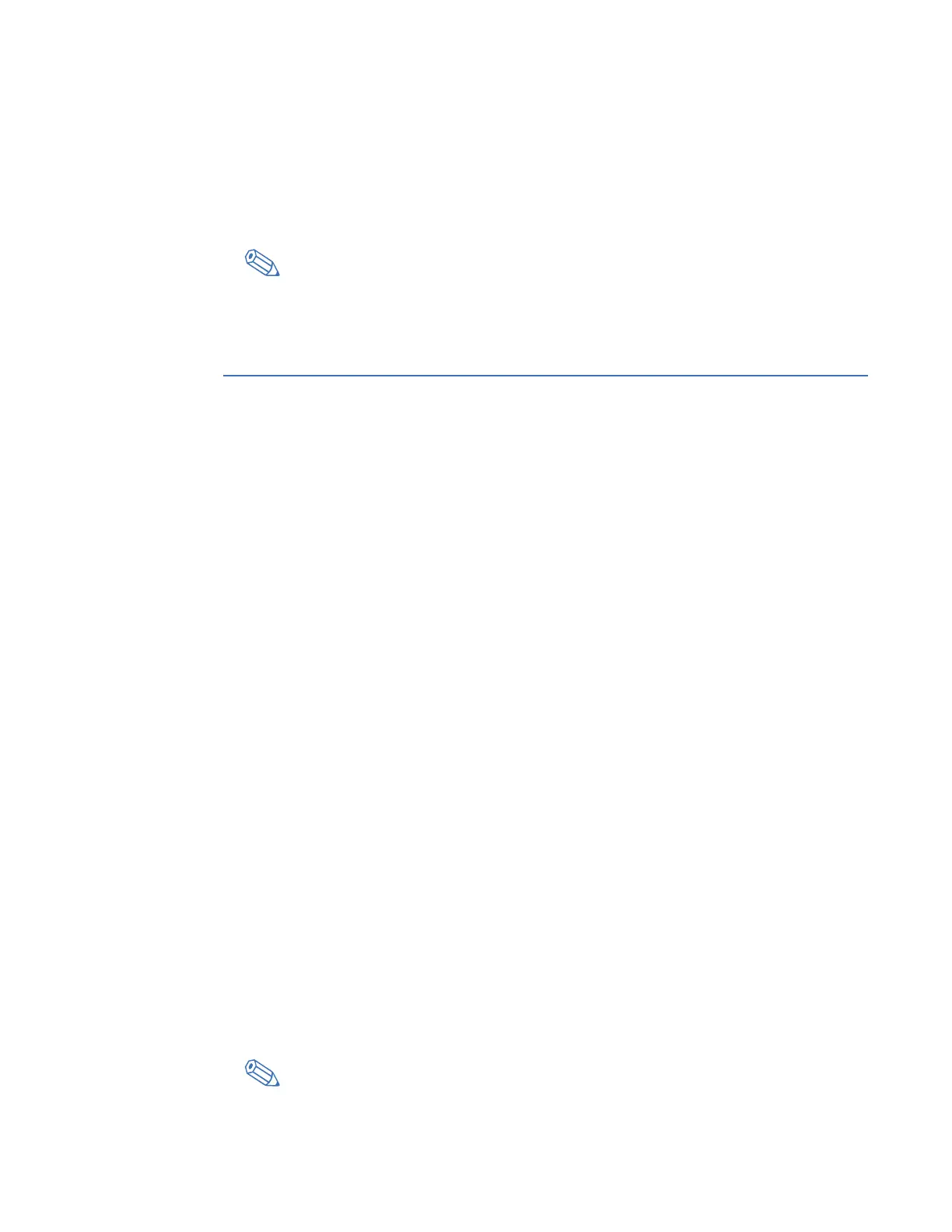CHAPTER 8: USING THE D400
D400 SUBSTATION GATEWAY INSTRUCTION MANUAL GE INFORMATION 109
Log out The local HMI does not have a session timeout. So you must log out of the HMI and the
D400 command line interface to fully exit and secure the system.
To log out from the
local HMI
1. Click X on the title bar.
2. At the D400#>> command prompt, type logout and press Enter.
Result: The D400 login: prompt appears.
The monitor is set to go into standby mode when not used for a few minutes. Touch the
keyboard or mouse to wake it up.
If the keyboard stops responding during use, simply unplug and re-connect the keyboard
cable.
System utilities
The D400 includes on-board utilities for managing the D400 system setup, such as
network settings, passwords, system time, and advanced configuration and diagnostic
tools. The System Utilities are accessed at the command line interface using a terminal
session.
You can access the command line interface in a few ways:
• Local terminal session through the front maintenance port
• Local substation computer connected to the KVM adapter
• Telnet/SSH terminal session through a network connection
For more information see section: “System utilities” on page 109.
From the front maintenance port
To access the D400 utilities through the front maintenance port
•See “Start the D400” on page 89.
From the local substation computer
To access the D400 utilities through the local substation computer
•See “To access the Local HMI from a local substation computer” on page 108.
Over a network connection
Once you have completed the initial network interface setup, you can initiate a Telnet/SSH
session through one of the D400 network connections to access the System utilities. You
need terminal emulation software (e.g., Tera
Term) that supports the Telnet and SSH
protocols.
You cannot use the root user account to access your D400 remotely. You must use an
Administrator-level user account (or a Supervisor-level user account, if so configured). See
“Start the D400” on page 89 for more information.
You can also initiate a Telnet/SSH session by clicking the Utilities button on the Power bar
in the D400 HMI.
When accessing the D400 with an Administrator-level user account, you may not have
sufficient security privileges to execute the all commands listed in the user documentation.
If this occurs, type “sudo” before of each command.