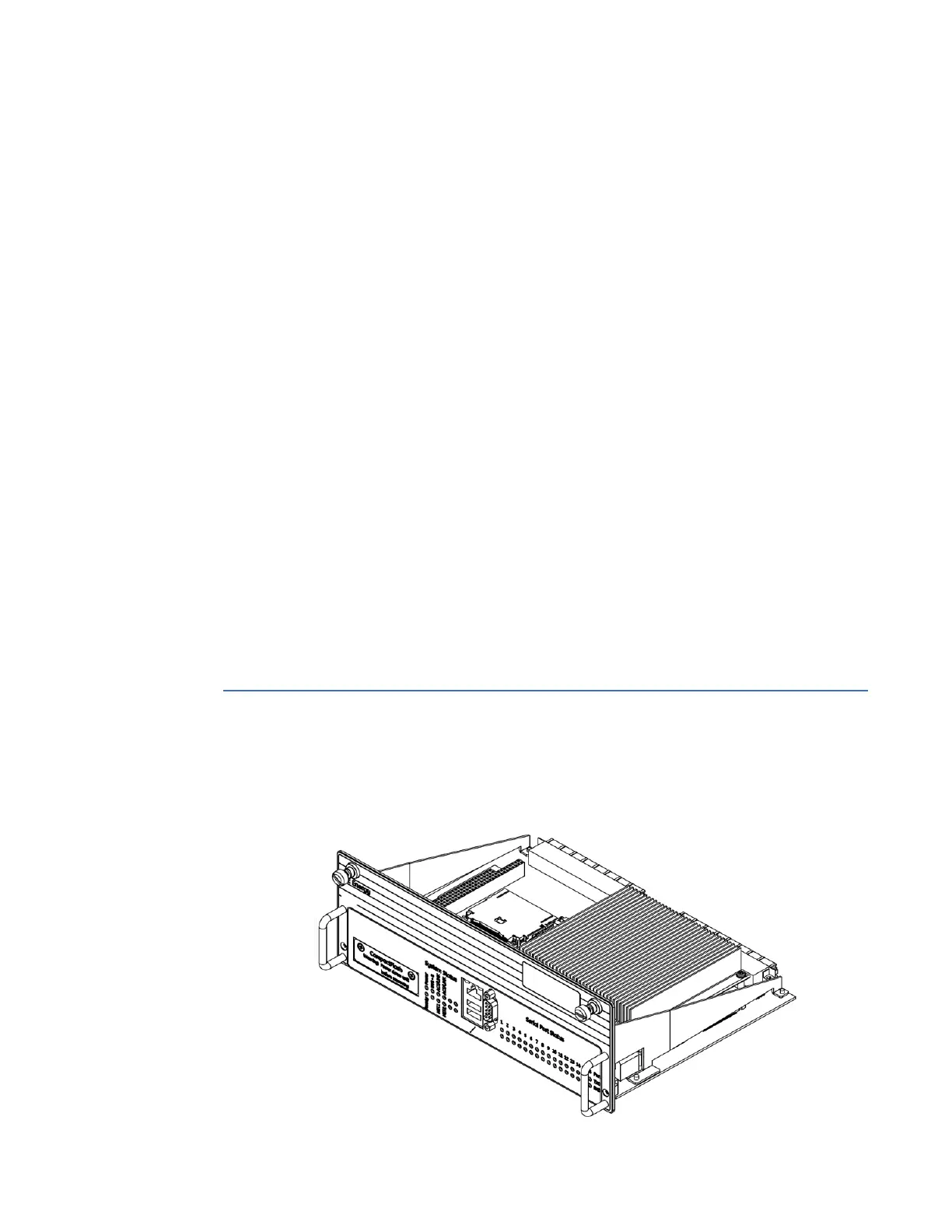D400 SUBSTATION GATEWAY INSTRUCTION MANUAL GE INFORMATION 159
D400 Substation Gateway
Chapter 13: Servicing the D400
Servic ing the D400
The D400 does not require any scheduled maintenance. However, you may need to replace
the following parts occasionally:
• System battery
• CompactFlash card
A periodic inspection is also suggested to ensure that:
• Unit has sustained no accidental physical damage
• Airflow is not obstructed
• Connectors and cables are intact and firmly attached
• Battery condition is good
Only trained personnel should perform maintenance on the D400.
Removing the D400 main module
You need to remove the D400 main module from the chassis to access the system battery
and the main CompactFlash card for maintenance.
Figure 62: D400 Main Module
