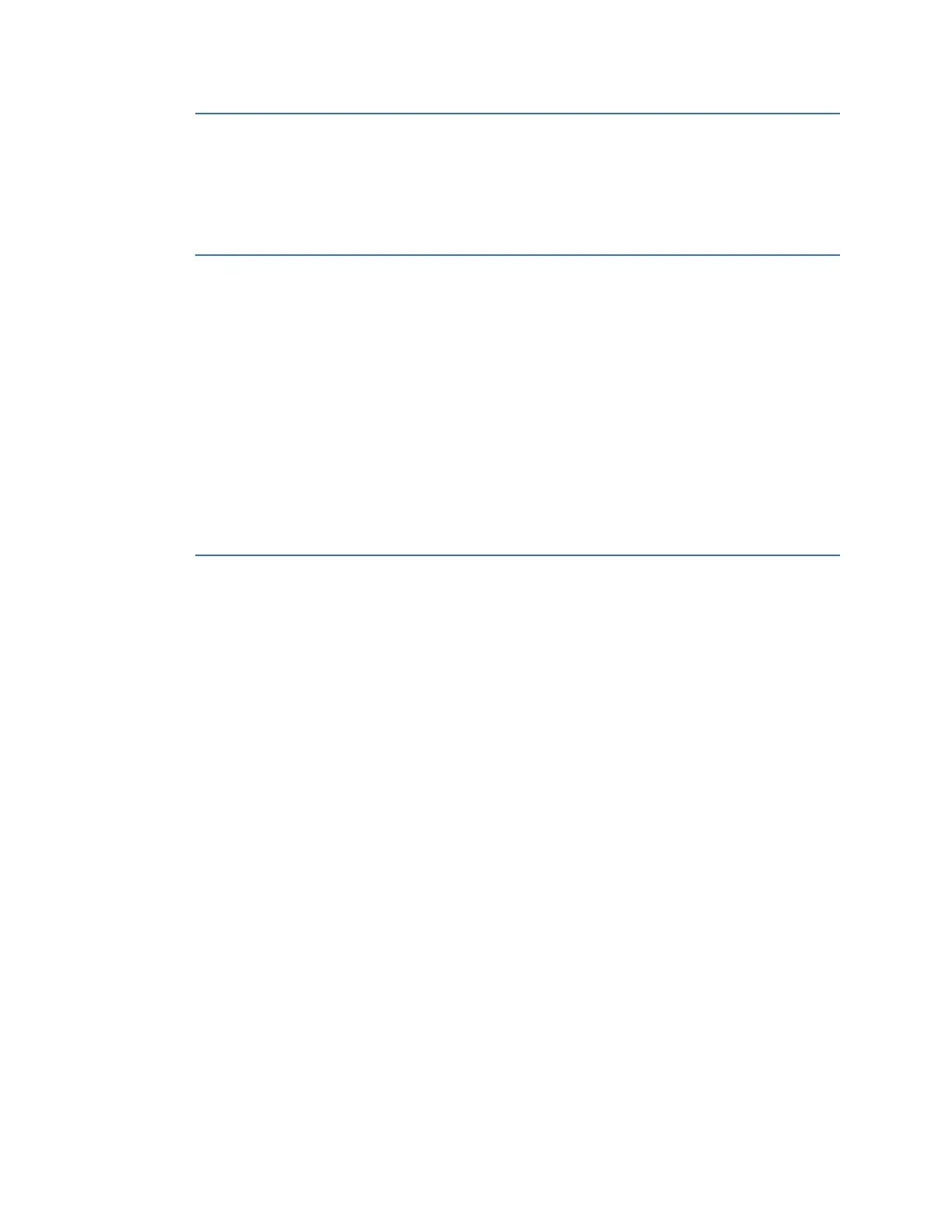128 GE INFORMATION D400 SUBSTATION GATEWAY INSTRUCTION MANUAL
CHAPTER 11: INTRODUCING THE D400 FEATURES
One-line designer
One-Line Designer allows you to create a two dimensional diagram of your electrical grid,
which can be accessed by D400 users through the One-Line Viewer.
One-line viewer
One-Line Viewer displays simplified schematic diagrams during runtime that represent the
interconnections in a substation, including devices and the real-time values and/or state of
selected ports and points.
The schematic drawings displayed, are those created in One-Line Designer.
One-line diagrams contain two types of objects:
• Static objects that do not change during runtime. Examples of static objects are
buttons, labels, lines and other shapes used to lay out the drawing.
• Dynamic objects that represent a data source and are updated continually as new
information becomes available. Examples of dynamic objects are circuit breakers,
switches and value boxes.
Digital event management
In the substation-monitoring environment, alarms are used to indicate the occurrence of
an event that requires attention, for example, the opening of a breaker due to an over-
current condition.
The D400 monitors a given set of digital input points for alarm conditions.
Upon detecting an alarm condition on a source point or a group of points, the D400
creates a record in the database and presents the alarm to the operator on the D400
Active Alarms page for further action.