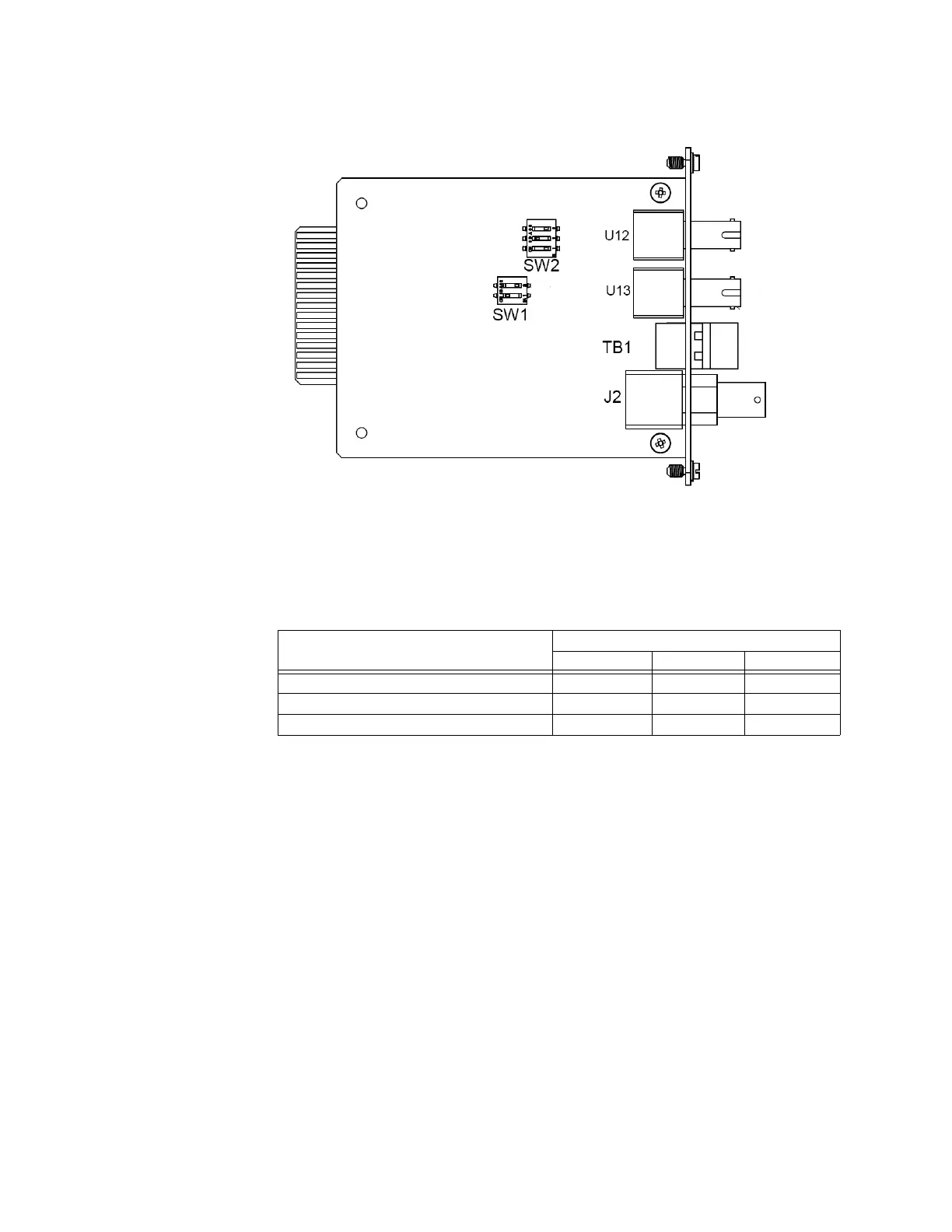46 GE INFORMATION D400 SUBSTATION GATEWAY INSTRUCTION MANUAL
CHAPTER 3: SETTING UP COMMUNICATION CARDS
Figure 22: IRIG-B Input Adapter
Switch SW2 configuration
Switch SW2 controls the signal option for the selected state option (SW1). It contains three
switch positions that can be set to ON or OFF to select the appropriate signal.
Table 12: IRIG-B Input Card Switch SW2 Settings
Input Signal Option SW2 Switch Positions
123
Fiber Optic (RX) ON OFF OFF
TTL (TB1) (default) OFF ON OFF
BNC (J2) OFF OFF ON