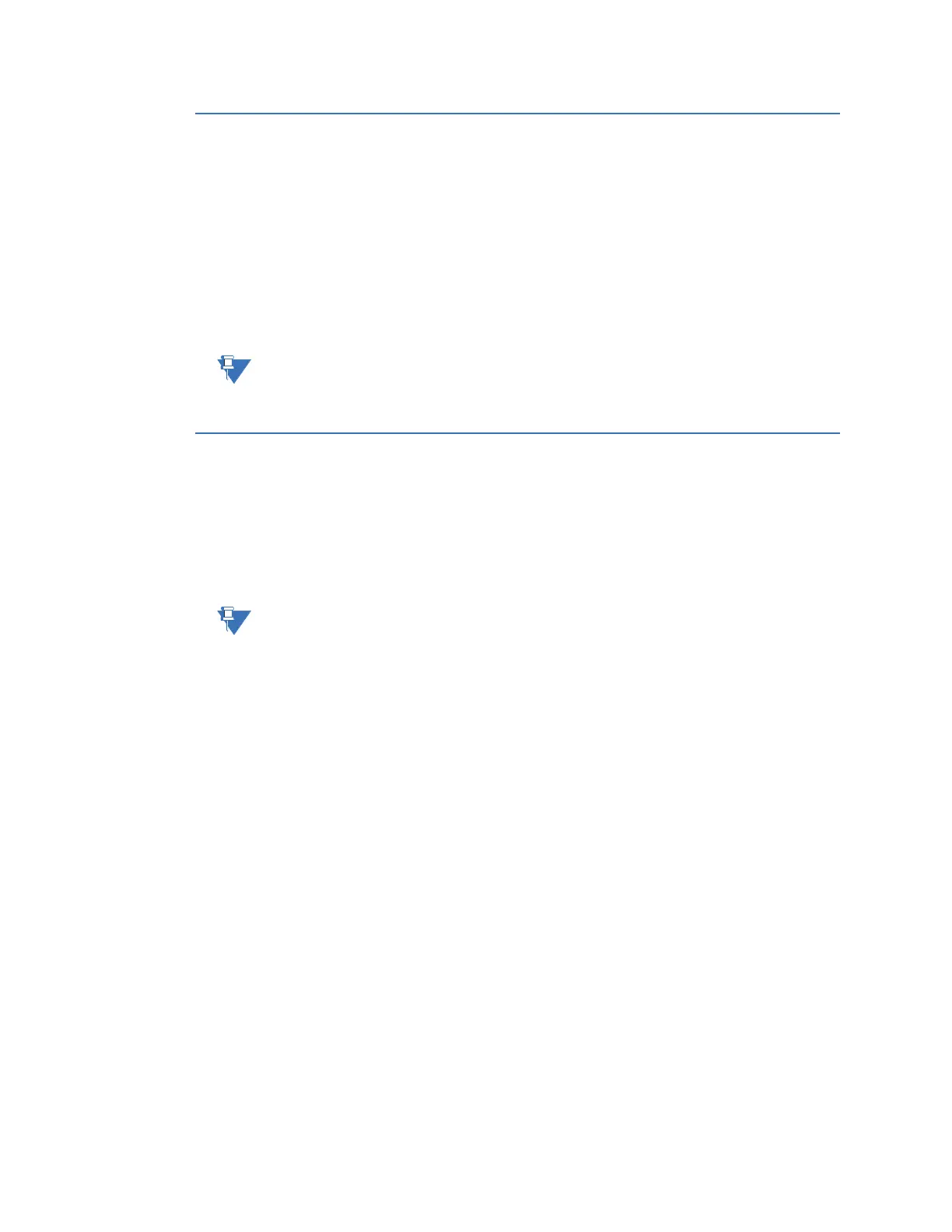96 GE INFORMATION D400 SUBSTATION GATEWAY INSTRUCTION MANUAL
CHAPTER 6: SETTING UP THE D400
Task 7: Access the D400 HMI
Procedure To access the D400 HMI:
1. Open a Web browser.
2. Enter the IP address (assigned in Task 4) of the D400.
Result: The Log-In screen appears.
3. Enter your user name as supervisor and the newly created password.
4. Click Log In.
Result: The D400 HMI (Human Machine Interface) appears.
Multiple D400 HMI users can be created. Each user can be assigned with different access
levels.
Task 8: Test the network connection
Once you have finished setting up the D400's network interface, you may want to test the
connection to ensure that your computer and the D400 are communicating properly. To
test the connection, you can run the ping command at the D400's command line interface.
To use the ping command your computer must be set up in the same subnet mask as the
D400.
For security reasons, the D400 does not reply to ping messages by default. D400 ping reply
behavior can be modified using the d400cfg utility.
Procedure To test the network connection using ping
1. Using the front maintenance port, start a Telnet session and log into the D400.
2. At the D400#>> command prompt, enter ping followed by your computer's IP
address.
If you get a reply, then the communication is working between the D400 and your
computer.
If you do not get a reply, check the following items:
– You entered the IP address correctly in the ping command.
– Your computer is set up in the same subnet mask as the D400.
– The network interface setup in the D400 is correct.
