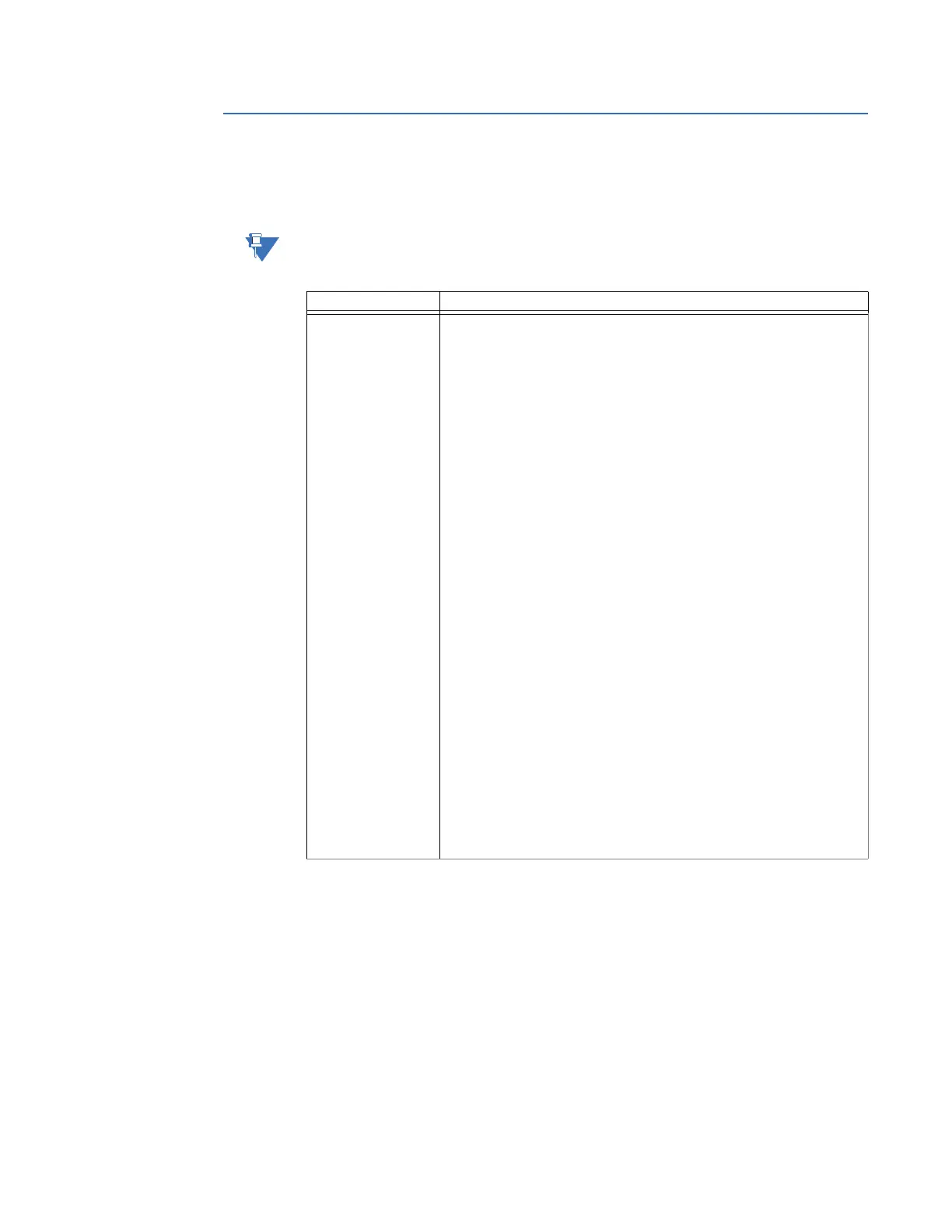CHAPTER 12: USING THE D400 LOCAL CONFIGURATION UTILITY
D400 SUBSTATION GATEWAY INSTRUCTION MANUAL GE INFORMATION 137
Configure network interfaces
The Configure Network Interfaces menu includes settings for the D400's network
connections. The Network Interface settings are described in
Table 32.
The D400 must be rebooted to activate any changed network settings.
Table 32: Network Interface setting descriptions
Setting Description
Net1 Current Configuration
Use this function to view the current state of the available D400 network
interfaces.
Static IP Address
Use this function to configure the D400 to use manually defined network
parameters. Configurable addresses include:
• Maintenance: Also referred to as the static address, this is the primary IP
address, subnet mask, and default gateway for use by this D400.
Note: In a non-redundant system, the maintenance address is used as
the network address of the device.
• Active: Used for D400 system redundancy. Whichever redundant D400
is active at the time assumes this IP address; the standby unit reverts to
its own maintenance IP address. The active address settings should be
the same on both redundant units.
• Alias: An alternate address that can be configured to allow a secondary
communications link with the D400. This is typically used for redundant
LAN D25s. When used within a redundant D400 system setup, the alias
address settings should be the same on both redundant units. The alias
addresses must be on a different subnet mask than the maintenance
and active addresses.
If your D400 contains a second Ethernet card, you can configure secondary
maintenance, active, and alias IP addresses.
Dynamic Address
Configure the D400 to use network parameters that are provided by a DHCP
server. This requires a DHCP server to be on the same network as the D400.
Note: Dynamic addressing is not compatible with D400 system redundancy
or redundant LAN D25s as the active and alias addresses are not provided
by DHCP.
Network Zone
By default, all network interfaces except Net 1 are set to the External
firewall mode, which restricts the type of traffic permitted. You can change
the selected network interface to the Internal mode with this option. For
more information on the D400 firewall, refer to section
“Configure firewall
settings” on page 143.