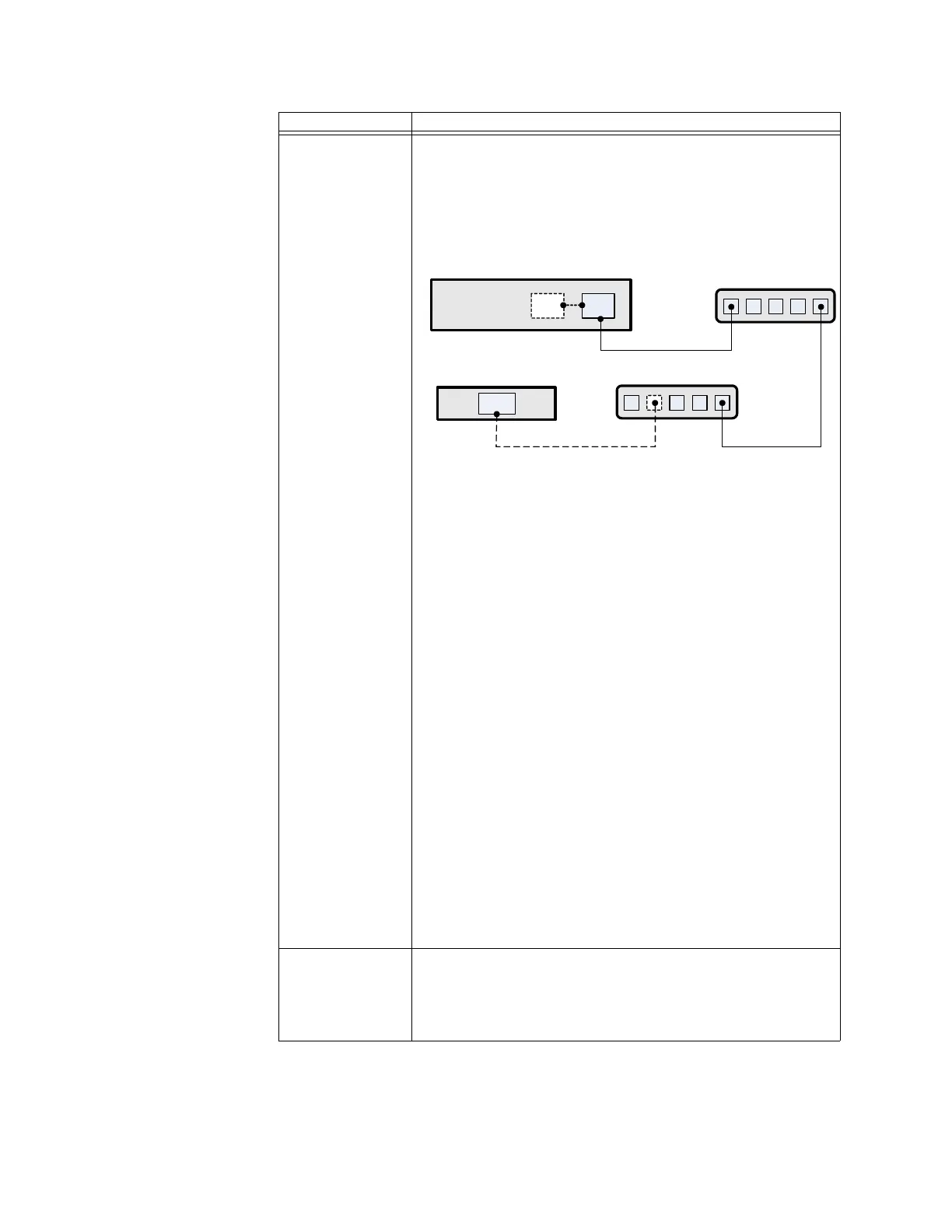138 GE INFORMATION D400 SUBSTATION GATEWAY INSTRUCTION MANUAL
CHAPTER 12: USING THE D400 LOCAL CONFIGURATION UTILITY
Net1
(continued)
VLAN
It is common to use a VLAN when connecting D400 and D.20 RIO Distributed
I/O Controller devices over a network. By assigning your D.20 RIO to a VLAN,
you can ensure higher prioritization for data transmitted from it and you can
reduce the amount of extraneous information the D.20 RIO receives from
other devices on the network.
Figure 60: Sample D.20 RIO VLAN configuration
In Figure 60 a VLAN has been created on the NET1 interface on the D400.
NET1 is connected to a third party switch, which is also connected to
another third party switch. These connections are called the trunks, since
they carry the VLAN data as well as all other data transmitted on the
interface.
The switch B is also configured to support a VLAN on a certain network port,
which is connected to the D.20 RIO. Since this port is dedicated to the VLAN,
only information flagged for the VLAN is transmitted to the D.20 RIO. As well,
information sent on this VLAN from the D.20 RIO device can be classified
with a higher priority, which ensures a higher likelihood of transmission
during times of network congestion.
You can configure the following options on each VLAN you create:
• IP address, subnet mast, and default gateway: You can assign static
values or obtain dynamic values via DHCP. Once you have configured
these values, you can use them to access your VLAN.
• Network zone: Assign the VLAN to either the internal or external network
zone. For more information on network zones, refer to section
“Configure firewall settings” on page 143.
Note: You can always assign a VLAN to the external network zone.
However, you can only assign it to the internal zone when the
associated physical interface is also configured to the internal zone.
• EGRESS priority mapping: Set the QoS priority level for data transmitted
on this VLAN. Priority levels range from 0 to 7 with 7 being the highest
priority. If a QoS-enabled device receives packets transmitted on this
VLAN, it should apply prioritization based on the level you specify.
• Ethernet reorder flag header: This option is reserved for use by GE Grid
Solutions staff for Technical Support tasks.
Remove Configuration
Use this command to remove the current Network Interface settings.
All configured Maintenance IP Addresses, Active IP Addresses, Alias IP
Addresses, Network Zones and VLANs are removed.
This command also allows you to backup the current configuration.
Enable Parallel
Redundancy Protocol
Use this command to enable or disable the PRP on the D400 network ports.
Enabling PRP:
• Removes the existing Network Interface settings.
• Uses the PRP LANID and PRP Supervision Frame Interval.
• Moves the network interface to internal zone of the firewall.
Setting Description
NET1
LAN A
D400 Substation Gateway
D.20 RIO
Switch A
Switch B
VLAN