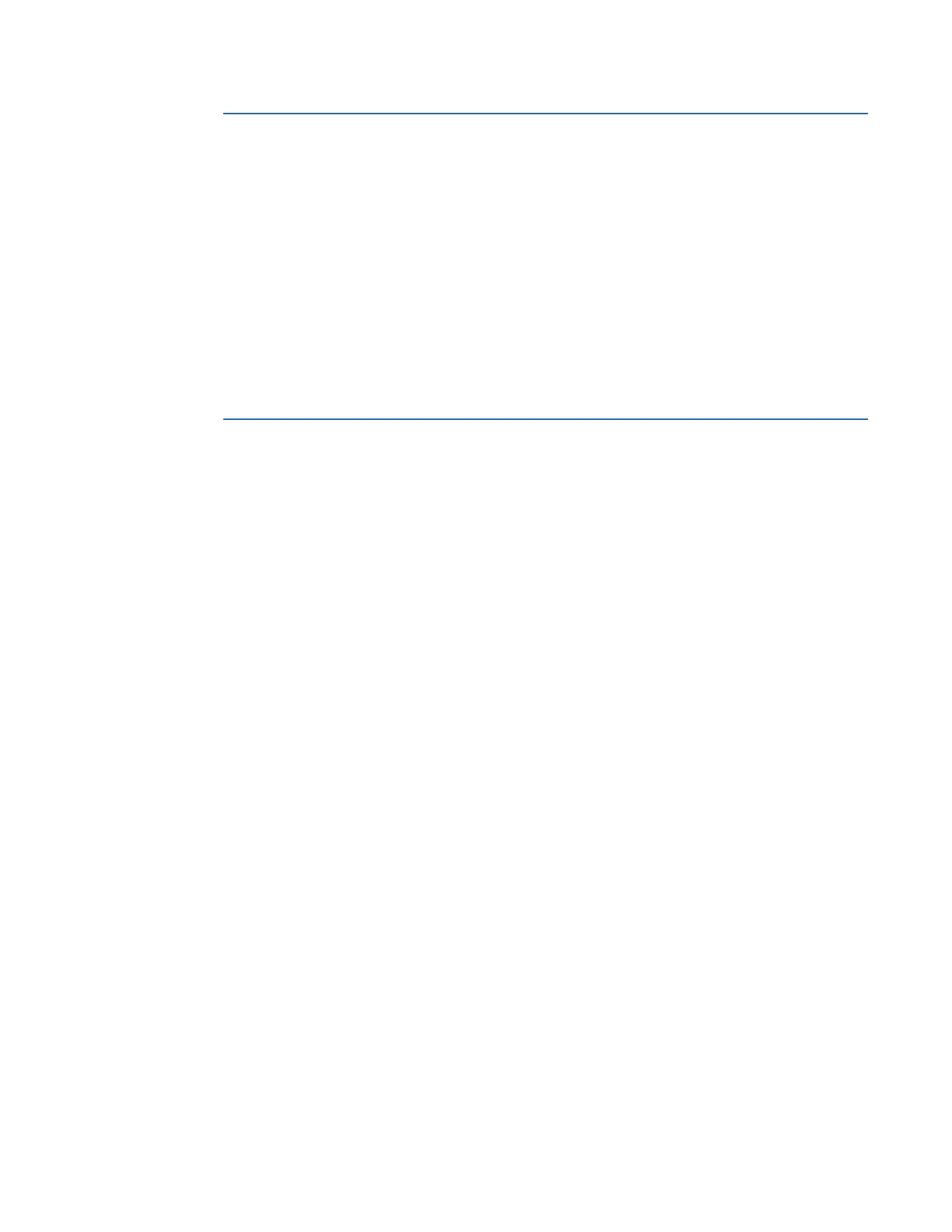CHAPTER 1: BEFORE YOU START
D400 SUBSTATION GATEWAY INSTRUCTION MANUAL GE INFORMATION 19
Product overview
The D400 Substation Gateway is a secure, substation hardened and CE Marked
communications gateway that collects metering, status, event and fault report data from
intelligent electronic devices (IEDs). It summarizes the data from devices and makes it
available to a master station or host computer over standard SCADA protocols. TCP/IP
network connections are supported over the built-in 10/100 MB Ethernet interface and
dial-up (external modem required).
The D400 comes with a built-in human machine interface (HMI)/annunciator as part of the
base software. A Local HMI can be accessed through the Keyboard, Video, Mouse
interface. A full featured substation HMI is accessed using a standard Web browser (HTTP/
HTTPS) network connection. The D400 is configured “online” through a standard Web
browser.
Functional overview
The data flow managed by a D400 is shown in Figure 1. The D400 communicates data with
the:
• Control Center which can comprise an EMS (Enterprise Management System) or a DMS
(Distribution Management System) SCADA (Supervisory Control and Data Acquisition)
system.
• IEDs (Intelligent Electronic Devices) to monitor and control field inputs and outputs.