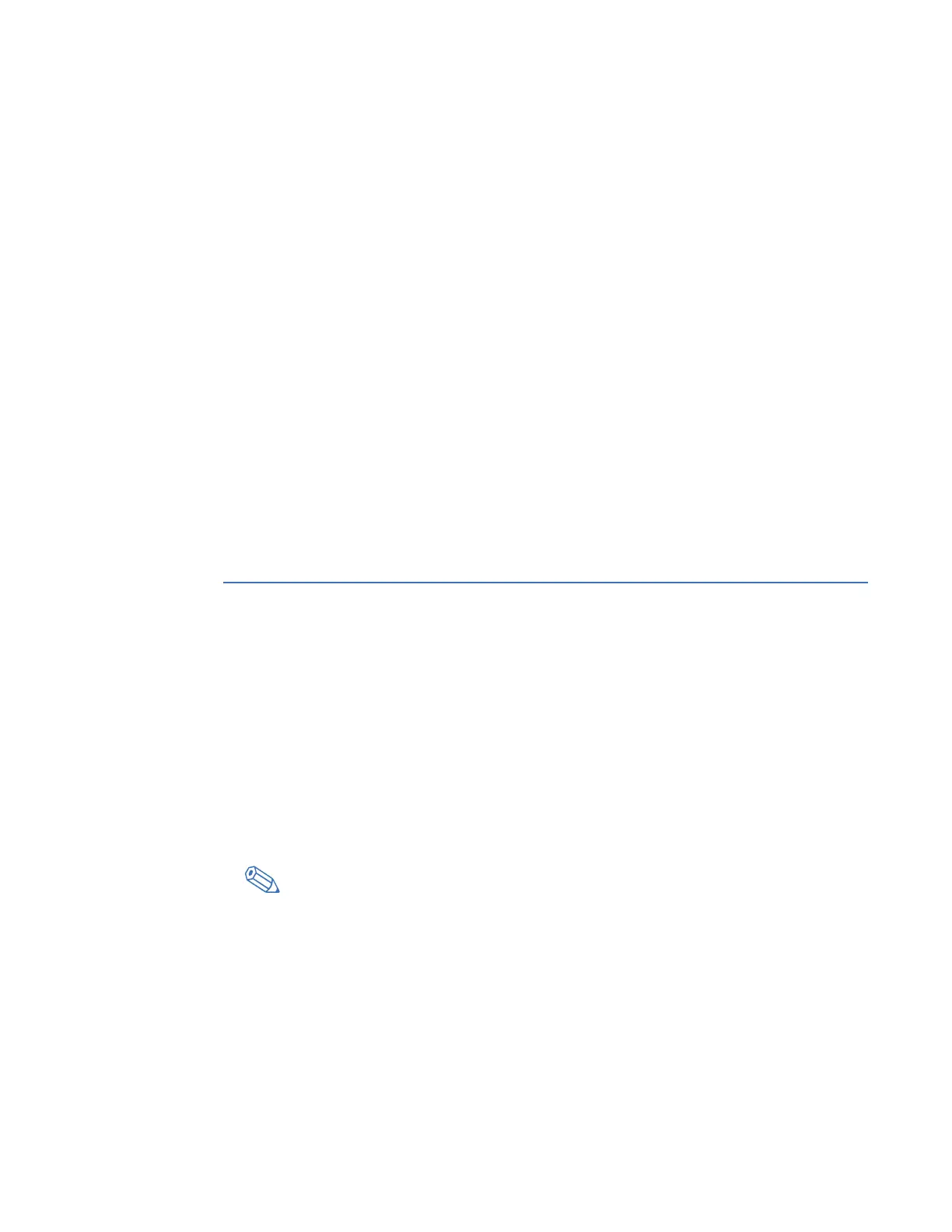D400 SUBSTATION GATEWAY INSTRUCTION MANUAL GE INFORMATION 89
D400 Substation Gateway
Chapter 6: Setting Up the D400
Setting Up the D400
When you receive your D400, it is configured with default communication settings. To
enable the D400 to communicate over your substation LAN you must change the settings
as required by your network.
Refer to the D400 online help and D400 Software Configuration Guide SWM0066 for
complete information on configuring the D400.
Start the D400
The tasks performed to set up the D400 for operation are:
• “Task 1: Connect to the D400” on page 90
• “Task 2: Create user accounts” on page 91
• “Task 3: Change the root password” on page 91
• “Task 4: Set up the network interface” on page 92
• “Task 5: Create a supervisor password” on page 94
• “Task 6: Set up secure web access” on page 94
• “Task 7: Access the D400 HMI” on page 96
• “Task 8: Test the network connection” on page 96
In the following procedures, the term “enter” indicates that the menu item number is typed
in and then the Enter key is pressed.