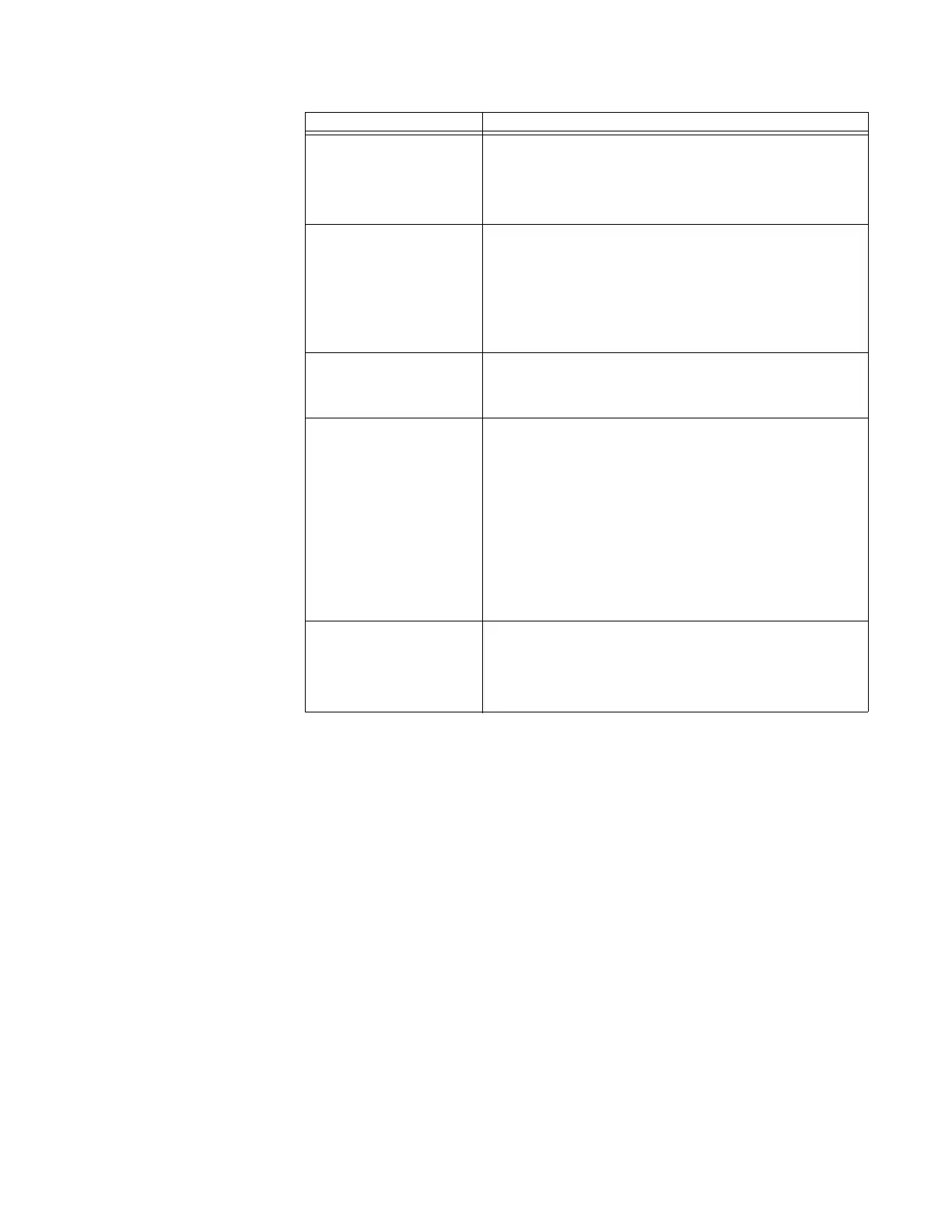CHAPTER 12: USING THE D400 LOCAL CONFIGURATION UTILITY
D400 SUBSTATION GATEWAY INSTRUCTION MANUAL GE INFORMATION 155
Configure Time Sync with
Standby
Use this function to enable or disable time synchronization of the
standby D400 from the active D400. This option should be enabled
only if the standby D400 does not have an IRIG-B or NTP/SNTP based
time synchronization mechanism.
Note: This configuration parameter must be set to the same value
on both D400s.
Configure Enable/disable DTAs
in Standby
Use this function to enable DTA applications to run normally on the
standby D400.
If set to False, DTA applications suspend processing on the standby
D400.
This setting is applicable to LogicLinx, Calculator, and Load Shed
DTAs only.
Note: This configuration parameter must be set to the same value
on both D400s.
Configure D400 A/B
Designation
Use this function to configure the A/B designation of the D400.
This parameter is only used if a switch panel is not configured. If a
switch panel is configured, the D400 A/B Designation is read from
the switch panel and this parameter is not used.
Configure Switch Panel Type Use this function to configure the type of switch panel:
• MASTER: A change-over can be initiated from the switch panel.
The switch panel is also used to route serial connections to the
active unit.
• SLAVE: The switch panel is only used to route serial connections
to the active unit.
Note: This parameter is only applicable to Hot Standby
Redundancy. This parameter is only used, if switch panel is
configured (see section Redundancy Switch Panel).
In Warm Standby redundancy mode, this parameter is ignored since
the switch panel is always MASTER.
Note: This configuration parameter must be set to the same value
on both D400s.
Enable/Disable Non-sync
Mode
If Non-Sync mode is disabled, then the standby D400 does not enter
into non-sync mode at startup, even if the firmware or
configurations are not the same on both D400s (see the Non-Sync
Mode topic in the D400 online help).
Note: This configuration parameter must be set to the same value
on both D400s.
Setting Description
