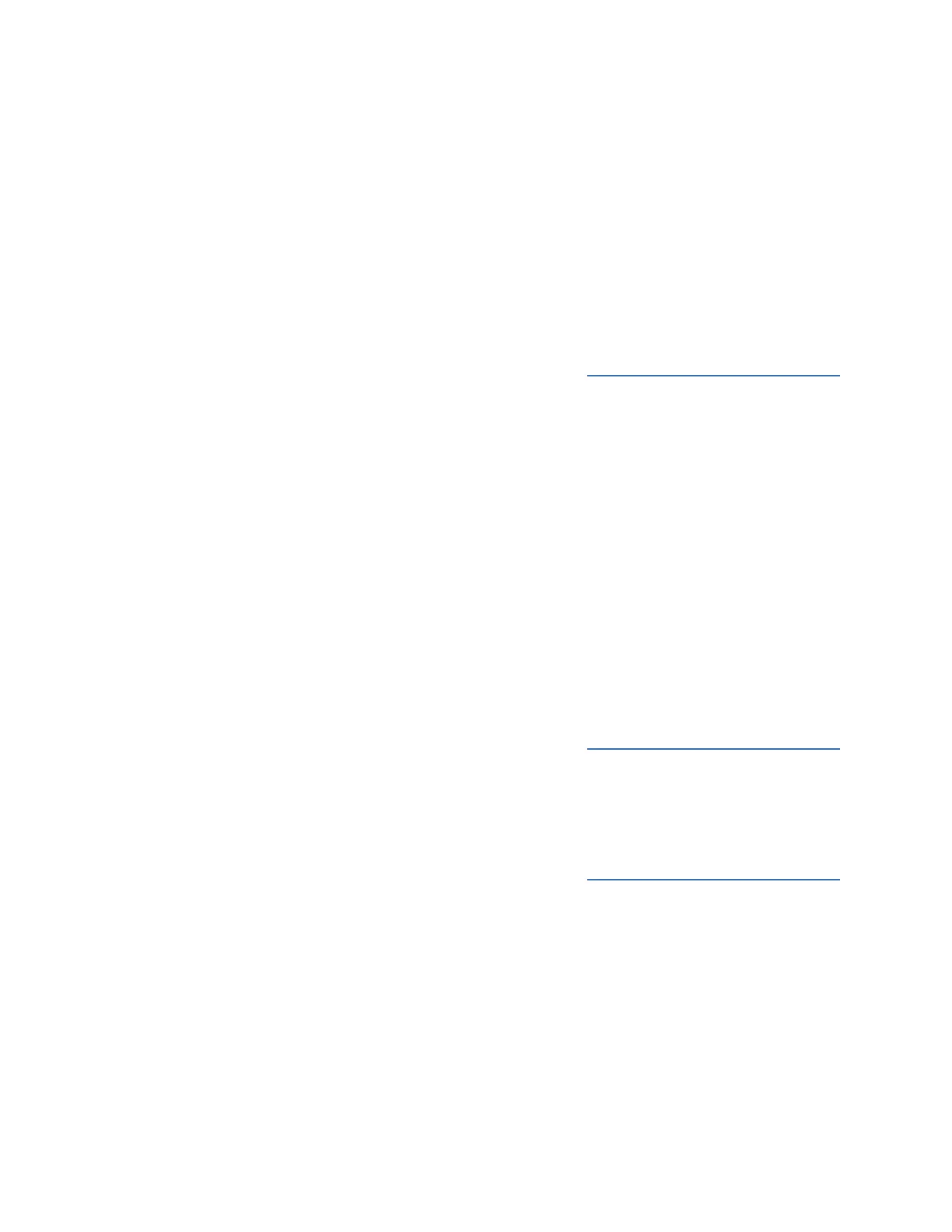188 GE INFORMATION D400 SUBSTATION GATEWAY INSTRUCTION MANUAL
INDEX
types ...........................................................................................................36
USB KVM & audio adapter ................................................................54
COMPANY ADDRESS ...............................................................................10
COMPLIANCE
CE ......................................................................................................... 17, 27
EAC ....................................................................................................... 18, 27
COMPLIANCE, STANDARDS AND PROTECTION ..................... 171
CONFIGURATION
fiber optic serial adapter switch sw1 ..........................................43
file format .............................................................................................. 123
IRIG-B input adapter switch sw1 ...................................................45
IRIG-B input adapter switch sw2 ...................................................46
management ....................................................................................... 123
RS-232 adapter switch sw1/sw2 ...................................................38
RS-232 adapter switch sw3/sw4 ...................................................39
RS-485 adapter switch sw1/sw2 ...................................................40
RS-485 adapter switch sw3/sw4 ...................................................42
steps ......................................................................................................... 123
tool ............................................................................................................ 120
CONFIGURATION DATA
removal from D400 ........................................................................... 169
removal from PC ................................................................................ 170
CONFIGURATION OPTIONS
10base-fl hot standby fiber optic ethernet switch ................49
10base-fx hot standby fiber optic ethernet adapter ...........50
4-port twisted-pair ethernet switch .............................................48
com2 port adapter ...............................................................................51
fiber optic serial adapter ...................................................................43
IRIG-B distribution adapter ..............................................................47
IRIG-B input adapter ............................................................................45
redundant twisted pair ethernet + com2 port adapter ......53
RS-232 adapter ......................................................................................37
RS-485 adapter ......................................................................................40
USB KVM & audio adapter ................................................................54
CONFIGURATION UTILITY, START .................................................. 134
CONFIGURE
authentication ..................................................................................... 136
connection to DNP 3 I/O modules ................................................71
firewall settings ................................................................................... 143
host names ........................................................................................... 145
hot standby redundancy ................................................................ 100
network interfaces ............................................................................ 137
network settings ................................................................................. 136
power .........................................................................................................82
redundancy .......................................................................................... 154
secure access ...................................................................................... 140
sync manager ..................................................................................... 151
time .......................................................................................................... 146
time synchronization ....................................................................... 146
warm standby redundancy .............................................................97
CONNECTION
2-wire .........................................................................................................59
4-wire .........................................................................................................60
DNP 3 I/O modules ............................................................................ 175
fiber optic serial .....................................................................................62
front maintenance port .....................................................................70
glass optical fiber ..................................................................................62
hot standby fiber optic .......................................................................65
IRIG-B ..........................................................................................................63
local HMI ....................................................................................................69
modem .......................................................................................................67
network ..............................................................................................56, 65
plastic optical fiber ...............................................................................62
power ..........................................................................................................82
RS-232 ........................................................................................................58
RS-485 ........................................................................................................58
serial ............................................................................................................55
test the network .....................................................................................96
types ............................................................................................................55
CREATE
supervisor password ...........................................................................94
user accounts .........................................................................................91
D
D400 HMI ...................................................................................................107
DATA, VIEWING .......................................................................................129
DIGITAL EVENT MANAGEMENT ......................................................128
DISPOSAL ...................................................................................................170
DNP 3 I/O MODULES
connection configuration ..................................................................71
high voltage connection .................................................................180
install in rack ........................................................................................176
low voltage connection ...................................................................178
protective ground ..............................................................................176
DNP3 SOFTWARE ...................................................................................117
DOCUMENTATION
additional ..................................................................................................13
audience ....................................................................................................13
DUAL ETHERNET UPGRADE KIT
card 580-3410 .....................................................................................163
change the compactflash ..............................................................166
valid combinations ............................................................................163
E
EAC COMPLIANCE .............................................................................18, 27
EQUIPMENT DISPOSAL .......................................................................170
EXECUTING COMMANDS ...................................................................129
EXTERNAL POWER REQUIREMENTS ...............................................83
F
FACTORY DEFAULT
fiber optic serial adapter ...................................................................43
IRIG-B input adapter ............................................................................45
RS-232 adapter ......................................................................................37
RS-485 adapter ......................................................................................40
FAILOVER SEQUENCE .............................................................................71
FEATURES ......................................................................................................21
FIBER OPTIC SERIAL ADAPTER ...........................................................43
configuration options ..........................................................................43
factory default ........................................................................................43
switch sw1 configuration ..................................................................43