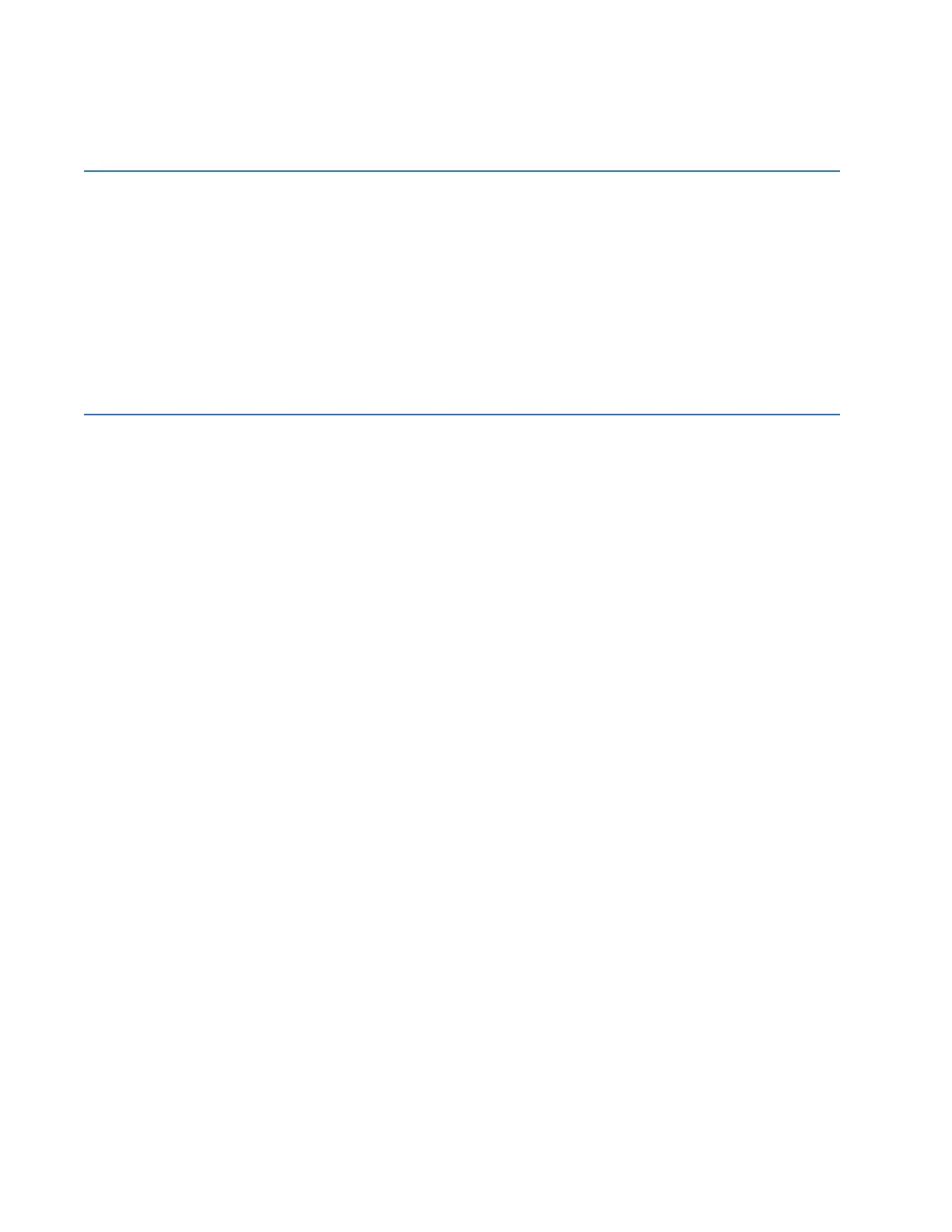4 GE INFORMATION D400 SUBSTATION GATEWAY INSTRUCTION MANUAL
TABLE OF CONTENTS
Storage conditions .......................................................................................................................................27
Battery life .........................................................................................................................................................27
INSTALLING THE
D400
Installation steps..........................................................................................................29
Required tools ...............................................................................................................30
Unpacking and inspecting the D400.........................................................................30
First look at the D400...................................................................................................31
Front Panel........................................................................................................................................................31
Rear panel .........................................................................................................................................................31
Physical installation.....................................................................................................32
Rack mounting ................................................................................................................................................32
Panel mount .....................................................................................................................................................33
Battery installation ........................................................................................................................................33
Battery removal..............................................................................................................................................33
SETTING UP
COMMUNICATION
CARDS
Communication cards .................................................................................................35
Types of communication cards...............................................................................................................36
Changing card settings ...............................................................................................36
RS-232 adapter .............................................................................................................36
Configuration options ..................................................................................................................................37
Factory default................................................................................................................................................37
Switch SW1/SW2 configuration..............................................................................................................38
Switch SW3/SW4 configuration..............................................................................................................39
RS-485 adapter .............................................................................................................40
Configuration options ..................................................................................................................................40
Factory default................................................................................................................................................40
Switch SW1/SW2 configuration..............................................................................................................40
Switch SW3/SW4 configuration..............................................................................................................42
Fiber optic serial adapter............................................................................................43
Configuration options ..................................................................................................................................43
Factory default................................................................................................................................................43
Switch SW1 configuration .........................................................................................................................43
IRIG-B input adapter ....................................................................................................44
Configuration options ..................................................................................................................................45
Factory default................................................................................................................................................45
Switch SW1 configuration .........................................................................................................................45
Switch SW2 configuration .........................................................................................................................46
IRIG-B distribution adapter ........................................................................................47
Output Voltage................................................................................................................................................47
Configuration options ..................................................................................................................................47
4-Port twisted-pair ethernet switch .........................................................................48
Configuration options ..................................................................................................................................48
10Base-FL hot standby fiber optic ethernet switch...............................................49
Configuration options ..................................................................................................................................49
100Base-FX hot standby fiber optic ethernet adapter .........................................50
Configuration options ..................................................................................................................................50
COM2 port adapter ......................................................................................................51
Configuration options ..................................................................................................................................51
Redundant twisted-pair ethernet + COM2 port adapter ......................................52
Configuration options ..................................................................................................................................53
USB KVM and audio adapter.......................................................................................54
Configuration options ..................................................................................................................................54
