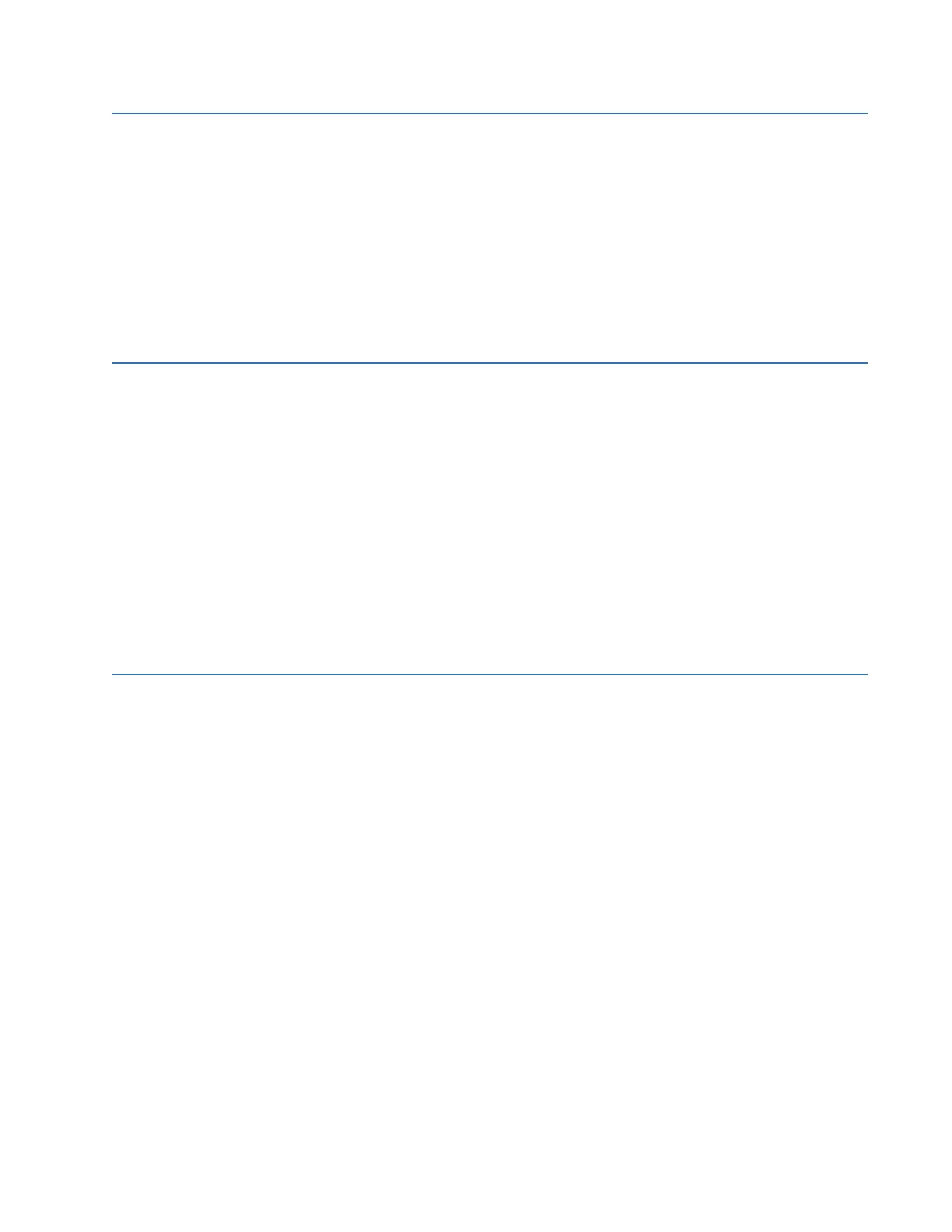TABLE OF CONTENTS
D400 SUBSTATION GATEWAY INSTRUCTION MANUAL GE INFORMATION 7
INTRODUCING THE
D400
CONFIGURATION
D400 online configuration tool............................................................................... 120
One-Line designer...................................................................................................................................... 120
IEC 61850 Loader (optional)..................................................................................... 121
LogicLinx (optional) ................................................................................................... 121
D400 system redundancy ........................................................................................ 122
D400 system utilities ................................................................................................ 122
Configuration steps .................................................................................................. 123
Configuration file format ......................................................................................... 123
Configuration management.................................................................................... 123
Timestamps and time zones on your D400 .......................................................... 124
Example System Configuration ........................................................................................................... 125
INTRODUCING THE
D400 FEATURES
System security ......................................................................................................... 127
One-line designer ...................................................................................................... 128
One-line viewer.......................................................................................................... 128
Digital event management...................................................................................... 128
Viewing data............................................................................................................... 129
Executing commands ............................................................................................... 129
Operator Notes.......................................................................................................... 129
Analog reports ........................................................................................................... 130
System utilities........................................................................................................... 130
Internationalization .................................................................................................. 130
Hybrid model - redundancy .................................................................................... 130
Parallel Redundancy Protocol (PRP) ...................................................................... 131
Retrieve system logs................................................................................................. 132
Browse files and folders from a local USB ............................................................ 132
USING THE D400
LOCAL
CONFIGURATION
UTILITY
Start the D400 configuration utility....................................................................... 134
Configure authentication ........................................................................................ 136
Configure network settings..................................................................................... 136
Configure network interfaces ................................................................................. 137
Network summary ..................................................................................................................................... 139
Configure secure access .......................................................................................... 140
Configure Remote HMI Non Observer Privileges......................................................................... 141
Configure Rsyslog service ...................................................................................................................... 142
Configure firewall settings ...................................................................................... 143
Configure host names .............................................................................................. 145
Configure time and time synchronization ............................................................ 146
Reset system logs...................................................................................................... 146
Reset mSQL database tables .................................................................................. 147
Reset NVRAM.............................................................................................................. 147
Delete NVRAM Data................................................................................................................................... 147
Reset file persistence data ...................................................................................... 148
Configure local HMI................................................................................................... 148
Standby local HMI redirects to the active D400 .......................................................................... 149
Configure sync manager.......................................................................................... 151
Redundancy................................................................................................................ 154
Power supply.............................................................................................................. 156
Automatic record retrieval manager .................................................................... 156
