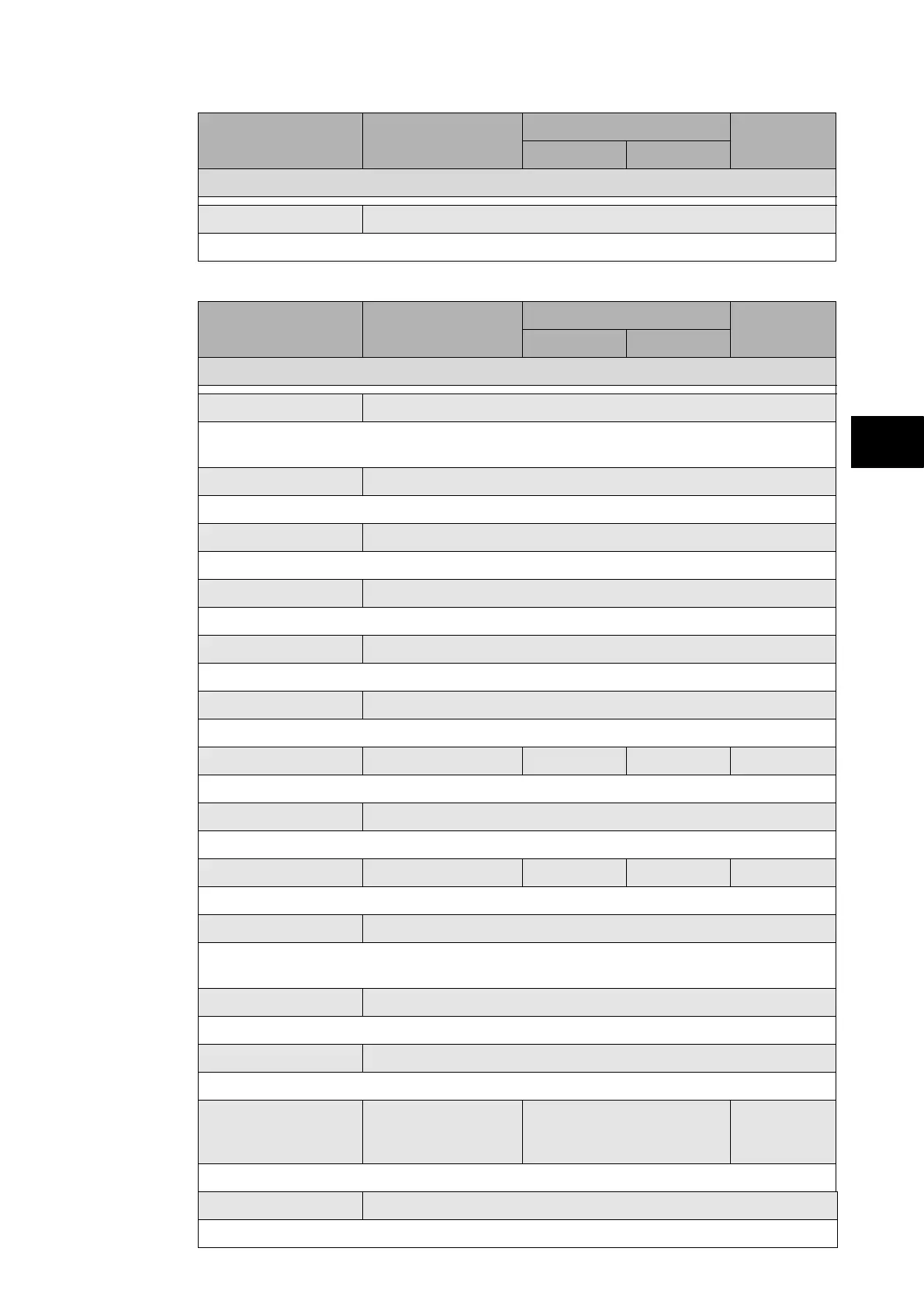P74x/EN ST/N
1, P742, P743
(ST) 4-
Menu Text Default Setting
Setting Range
Step Size
Min. Max.
SYSTEM DATA
Password Level 2 ****
Allows user to change password level 2.
1.1.1.2 Peripheral Units P742 and P743
Menu Text Default Setting
Setting Range
Step Size
Min. Max.
SYSTEM DATA
Language English
The default language used by the device. Selectable as English, French, German,
Spanish.
Password ****
Device default password.
Description “MiCOM P742” or “MiCOM P743”
16 character relay description. Can be edited.
Plant Reference MiCOM
Associated plant description and can be edited.
Model Number P74???????????K
Relay model number. This display cannot be altered.
Serial Number 6 digits + 1 letter
Relay model number. This display cannot be altered.
Frequency 50Hz 50Hz 60Hz 10Hz
Relay set frequency. Settable between 50 and 60Hz
Comms. Level 2
Displays the conformance of the relay to the Courier Level 2 comms.
Relay Address 255 7 34 1
Sets the front and first rear port relay address from 7.
Plant Status 0000000000000000
Displays the circuit breaker plant status for up to 8 circuit breakers. The P742 and P743
relays support only a single circuit breaker configuration.
Control Status 0000000000000000
Not used.
Active Group 1
Displays the active settings group.
CB Trip/Close No Operation
No
Operation/
Trip/Close
Supports trip and close commands if enabled in the Circuit Breaker Control menu.
Software Ref. 1
Displays the relay software version including protocol and relay model.