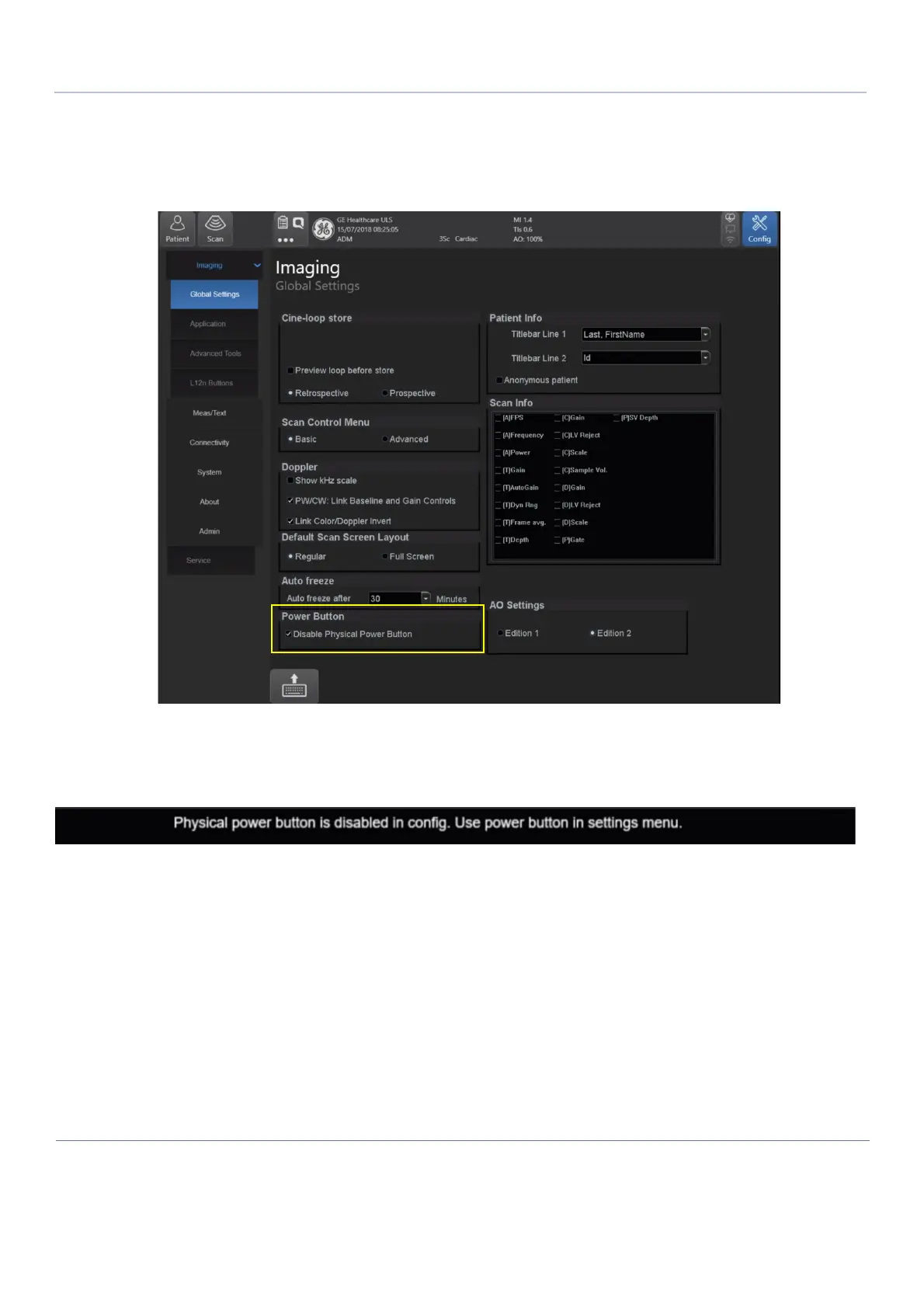D
IRECTION 5771498-100, REVISION 6 VENUE™ SERVICE MANUAL
4-8 Section 4-2 - General Procedures
PRELIMINARY
For Venue R2 systems running software version 302.x.x, the physical On/Off button functionality can
be disabled in the Config screen.
In order to disable/enable the functionality of the On/Off physical button, open Settings -> Config ->
Imaging -> Global Settings and check or uncheck the Disable physical power button box.
When the physical power button functionality is disabled, pressing the physical On/Off button on the
cockpit, will trigger the following message:
Figure 4-6 Disable Physical Power Button in Config Screen
Figure 4-7 Physical power button disabled message
